To get up and running open up terminal and clone this repository.
git clone https://github.com/gavlak/web-starter-kit.git
After it finished cloning you will need to install all the packages using command:
npm install
Folder structure is as simple as possible without cluttering the project. Public folder has only one folder, assets. It's because Gulp will take care of everything and in the end there will be only one .css file and one .js file.
├ /public
│ ├ /assets
│ └── index.html # all compiled jade pages
│
├ /source
│ ├ /html # jade templates and pages
│ ├ /images # unprocessed images
│ ├ /js # javascript files
│ └ /sass # SCSS files
│
├── gulpfile.js
└── package.json
At the top of the file you can change path configurations.
dirs - source and destination directories
paths - paths for gulp tasks
files - final filenames
default - run jade, styles and scripts tasks
clean - delete files in public folder
serve - start browsersync server from public directory, watch files for changes and auto update website running at localhost:3000
Then you should see this webpage in your browser:
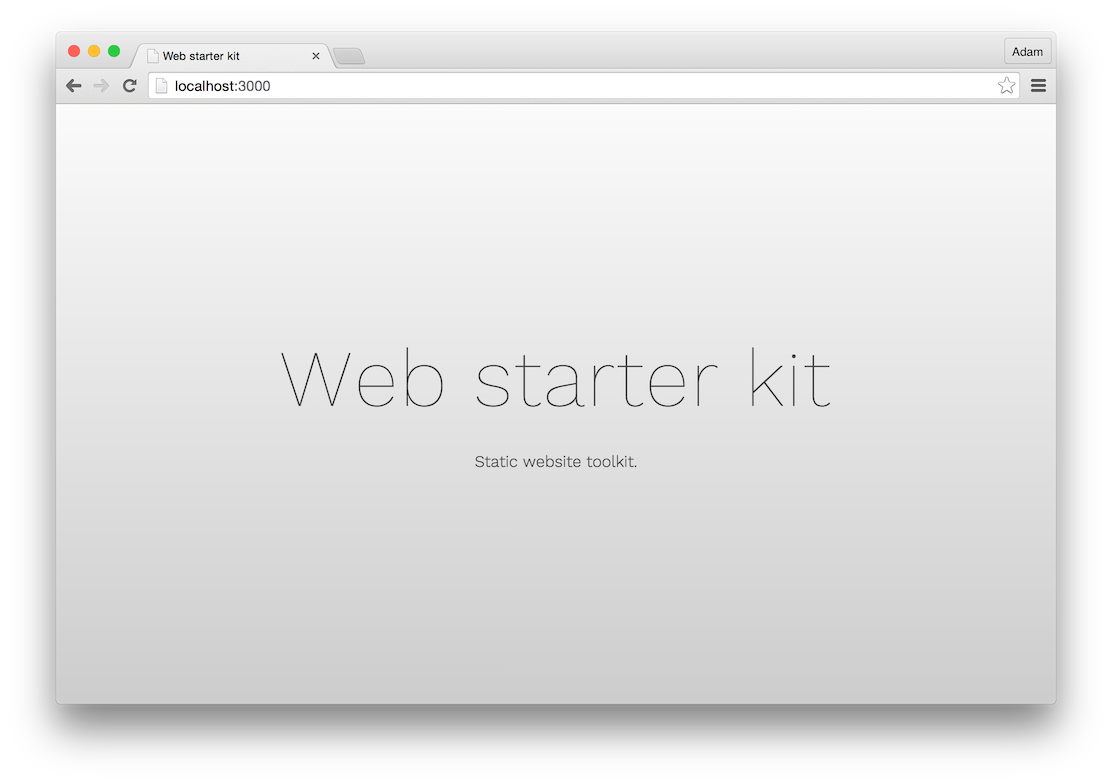
watch - watch for file changes and runs task
images - compress images if possible
jade - compile jade files, but ignore _*.jade files
scripts - compile concatenate all .js files into one file
styles - compile SCSS to .css file
In source/html you will find provided files, with basic templating functionality.
index.jade - example page, which uses template
_config.jade - variables for changing language, link extensions, etc.
_mixins.jade - some basic mixins to make templating easier
_template.jade - main template file, loads assets generated by Gulp