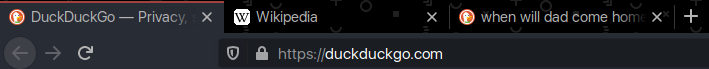This is a modification of DistroTube's dwm config.
Since DistroTube introduced me to dwm through his gitlab and his videos, I thought using his config would be a good starting point for learning and using dwm. A lot of the info on this README is just copied from his README because I didn't change a whole lot.
- alpha (for transparency)
- attachaside (new clients appear in the stack rather than as the master)
- cyclelayouts (cycles through the available layouts)
- gridmode (adding a grid layout)
- restartsig (allows dwm to be restarted with a keybinding)
- rotatestack (moves a window through the stack, in either direction)
- statuspadding (horizontal and vertical padding in the status bar are now configurable options)
- uselessgap (adding gaps when more than one window)
- libxft
- ttf-hack
- ttf-joypixels
- st
- dmenu
- tabbed
Also, you will need to add the following from the AUR:
- nerd-fonts-complete (optional)
- https://aur.archlinux.org/packages/libxft-bgra/ (needed for colored fonts and emojis)
Also, if you are building this on an Ubuntu-based system, you need to install libx11-dev and xorg-dev.
git clone https://github.com/Zaedus/dwm.git
cd dwm
sudo make clean install
My dwm config relies on a few scripts. All of these scripts should be places in ~/.dwm/
This is what is run when dwm starts. I run dwmblocks, a compositer (picom), and set my background (nitrogen).
dwmblocks &
picom &
nitrogen --restore &
These scripts were from DistroTube's Repo. I put them in the ~/.dmscripts/ directory.
The MODKEY is set to the Super/Windows key. Anything in parentheses is the default I've set it to, but it is always changeable.
| Keybinding | Action |
|---|---|
MODKEY + RETURN |
opens selected terminal (st) |
MODKEY + SPACE |
opens selected run launcher (dmenu) |
MODKEY + q |
closes window with focus |
MODKEY + SHIFT + r |
restarts dwm |
MODKEY + SHIFT + q |
quits dwm |
MODKEY + 1-9 |
switch focus to workspaces 1-9 |
MODKEY + SHIFT + 1-9 |
send focused window to workspaces 1-9 |
MODKEY + Left |
select the next window in the stack |
MODKEY + Right |
select the previous window in the stack |
MODKEY + SHIFT + Left |
rotate the windows forward in the stack |
MODKEY + SHIFT + Right |
rotate the windows backward in the stack |
MODKEY + UP |
expand the size of the secondary windows |
MODKEY + DOWN |
shrinks the size of the secondary windows |
MODKEY + . |
switches focus next monitors |
MODKEY + , |
switches focus to prev monitors |
OR if you're feeling extra ₘᵢₙᵢₘₐₗ
AND now for a limited time of 10^23 years, you can get the