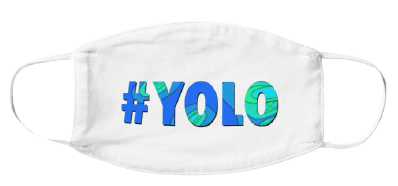😷 Detect Faces with or without mask using YoloV5. v0.3
vv Automatic systems to detect people wearing masks are becoming more and more important for public health. Be it for governments who might want to know how many people are actually wearing masks in crowded places like public trains; or businesses who are required by law to enforce the usage of masks within their facilities.
This projects aims to provide an easy framework to set up such a mask detection system with minimal effort. We provide a pre-trained model trained for people relatively close to the camera which you can use as a quick start option.
But even if your use case is not covered by the pre-trained model, training your own is also quite easy (also a reasonable recent GPU is highly recommended) and a you should be able to do this by following the short guide provided in this README.
Python >= 3.8Pytorch >= 1.7Git >= 2.26PyCharm IDEA(recommend)
You can modify or contribute to this project by following the steps below:
0. The pre-trained model can be downloaded from here.
# pretrained YoloV5 model
$> wget --load-cookies /tmp/cookies.txt "https://docs.google.com/uc?export=download&confirm=$(wget --quiet --save-cookies /tmp/cookies.txt --keep-session-cookies --no-check-certificate 'https://docs.google.com/uc?export=download&id=1ZxGjMsfogaUGaWc0zuYCbOexJPbFmISv' -O- | sed -rn 's/.*confirm=([0-9A-Za-z_]+).*/\1\n/p')&id=1ZxGjMsfogaUGaWc0zuYCbOexJPbFmISv" -O yolomask.pt && rm -rf /tmp/cookies.txt1. Clone the repository
-
Open terminal ( Ctrl + Alt + T )
-
Clone to a location on your machine.
# Clone the repository
$> git clone https://github.com/serfati/yolomask.git
# Navigate to the directory
$> cd yolomask2. Install Dependencies
All the needed python packages can be found in the requirements.txt file.
# install requirments
$> pip install -U -r requirements.txt- Our photographies
- Images were collected from Google Images , Bing Images and some Kaggle Datasets.
- Chrome Extension used to download images: link
- Images were annoted using Yolo_mark.
- Dataset is split into 2 sets:
|Set|Number of images|Objects with mask|Objects without mask| |:--:|:--:|:--:|:--:| |Training Set| 2340 | 9050 |1586 | |Validation Set| 260 | 1005 | 176 | |Total|2600|10055|1762|
detect.py runs inference on a variety of sources, downloading models automatically from the latest YOLOv5 release and
saving results to runs/detect.
$ python detect.py --source 0 # webcam
file.jpg # image
file.mp4 # video
path/ # directory
path/*.jpg # glob
rtsp://170.93.143.139/rtplive/470011e600ef003a004ee33696235daa # rtsp stream
rtmp://192.168.1.105/live/test # rtmp stream
http://112.50.243.8/PLTV/88888888/224/3221225900/1.m3u8 # http streamTo run inference on example images in data/images:
$ python detect.py --source data/images --weights yolomask.pt --conf 0.25- Creating Training and Validation sets
The labeled images have to be split in a training and a validation set. Splitting it 80-20 should be reasonable.
The folder structure is as follows:
data
├── images
│ ├── train
│ └── val
├── labels
├── train
└── val
- Training
To start the training simply run the train.py script.
Again this script can take a number of arguments, but for a first run you can just start it with the default parameters.
The following options are needed and have default values:
--epochs default=300: Number of times that the whole dataset is iterated through. 30 was enough for our pre-trained model.--batch-size default=16: the number of training examples in one forward/backward pass. The higher the batch size, the more GPU memory is needed.--cfg default='models/yolov5s.yaml: general config file used for training--data' default='data/coco128.yaml: yaml file containing information about training data--img-size default=[640, 640]: image size for training. Images will be resized automatically to this resolution. Higher resolutions might lead to significantly longer training times. You can find another detailed guide to create your own dataset here.
All results can be found on 🚀 Weights&Baises Logging platform here.
train.pt- training your object detection modeltest.py- evaluate the test datasetdetect.py- runs inference on a variety of sources
This program is free software: you can redistribute it and/or modify it under the terms of the MIT LICENSE as published by the Free Software Foundation.
author Serfati