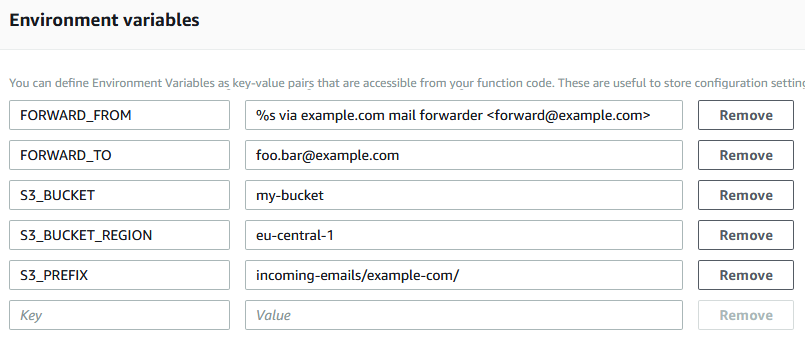AWS SES Email forwarder Lambda function written in Go.
This is a Lambda function to forward emails received from SES.
Assuming you have SES incoming emails enabled, this function needs the following configuration.
- Create a Lambda execution role with a policy that allows
- s3:GetObject on a bucket you can store incoming e-mails in
- ses:SendRawEmail to forward the email to the new destination
- Don't forget to include the default Lambda execution policy to be able to write Cloudwatch logs
- Create a Lambda function with Go 1.x runtime and the execution role you have just created
- Build this program or download a release zip and upload it as source
- Set the exection handler name to the name of the binary (lambda_ses_forwarder_linux if you use a release)
- Memory size can be as low as 128MB if you don't receive large mails, but 256MB or higher is recommended
- You can configure the function by using these environment variables:
| Variable name | Required | Description |
|---|---|---|
| FORWARD_FROM | Yes | Address1 used as FROM address when forwarding mail2 |
| FORWARD_TO | Yes | Address1 used as TO address when forwarding mail |
| S3_BUCKET | Yes | Name of the S3 bucket you use to store incoming mails |
| S3_BUCKET_REGION | No | Can be set when the S3 bucket is in a different AWS region than your Lambda |
| S3_PREFIX | No | If you use a key prefix when storing mails you can enter it here |
1 a single RFC 5322 address, e.g. [email protected] or My Name <[email protected]>
2 can include %s as replacer to include the original sender name, e.g. %s through my mail forwarder <[email protected]>
Important Ensure the FORWARD_FROM address is a verified address in SES and is allowed to send mail, the original FROM address will be set as Reply-To address so you can answer the mails directly.
- Create a Rule Set for the incoming address or domain you want to forward emails for
- Create a first action to store your mail in the S3 bucket from the previous steps with an optional prefix
- Create a second action to call the Lambda function you created