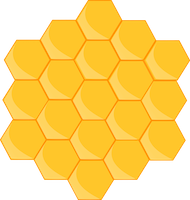A cluster tool that controls many drone machines, delegating them imap email addresses that need to be migrated using the GAMME Tool.
This repo contains both the Server(Queen) and the Client(Drone) programs. For compiled jars check the releases page.
Install java8 and optionally ConEmu.
choco install javaruntime jdk8 -y
choco install conemu -yNew-Item "C:\Program Files\GAMME Hive" -type directory;
(New-Object System.Net.WebClient).DownloadFile("https://github.com/TheSageColleges/GammeHive/releases/download/v0.1.1/HiveDrone.jar", "C:\Program Files\GAMME Hive\HiveDrone.jar");
(New-Object System.Net.WebClient).DownloadFile("https://raw.githubusercontent.com/TheSageColleges/GammeHive/v0.1.1/conf/drone.conf.example.json", "C:\Program Files\GAMME Hive\conf.json");Then open: "C:\Program Files\GAMME Hive\conf.json" in a text editor and configure the drone.
This has only been tested on Debian and OS X, the directions will be for Debian.
# Prerequisites:
apt-get install tmux wget mysql-server mysql-client libgl1-mesa-glx libfontconfig1 libxslt1.1 libxtst6 libxxf86vm1 libgtk2.0-0;
# Create install dir
mkdir -p /opt/hive;
# Create configuration dir
mkdir -p /etc/gamme_hive;
cd /opt/hive;
# Get launcher script
wget https://raw.githubusercontent.com/TheSageColleges/GammeHive/v0.1.1/sbin/hive.sh;
# Download binary
wget https://github.com/MelonSmasher/GAMME-Hive/releases/download/v0.1.1/HiveQueen.jar;
chmod +x hive.sh;
ln -s /opt/hive/hive.sh /usr/sbin/hive;
# Download example conf:
cd /etc/gamme_hive;
wget https://raw.githubusercontent.com/TheSageColleges/GammeHive/v0.1.1/conf/queen.conf.example.json -O conf.json;This may work with the open JRE JDK, have not tried. Either way java 1.8 needs to be installed, here are directions for installing the oracle JRE on Debian: https://wiki.debian.org/JavaPackage.
Open a mysql command prompt:
mysql -u root -pCreate the database and user:
CREATE DATABASE hive;
USE hive;
CREATE USER hive_user@localhost IDENTIFIED BY 'Your-Strong-Password';
GRANT ALL ON hive.* TO hive_user@localhost IDENTIFIED BY 'Your-Strong-Password';
FLUSH PRIVILEGES;Paste the contents of this file: https://raw.githubusercontent.com/TheSageColleges/GammeHive/v0.1.1/conf/hive.sql into the MySQL prompt while using the hive database.
Optionally, it might be useful to have PHP My Admin insatlled:
apt-get install phpmyadmin -yOpen the conf file and edit it to match your parameters.
vi /etc/gamme_hive/conf.jsonYou will need to place server lists, email lists, and your Google Auth token in the conf dir(/etc/gamme_hive).
tmux new -s hive;
hive; # or /usr/sbin/hiveThe Queen should fire up.
cd C:\Program Files\GAMME Hive
java -jar HiveDrone.jarThe Drone will fire up and connect to the Queen.