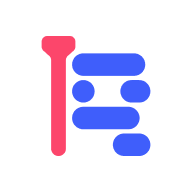Rolla is a web app that automatically edits video and audio footage. It does this by scanning the clip for silent segments and outputs the edit timestamps in an FCPXML file. Rolla runs entirely in the browser and can be installed in one click for offline use on any platform.
Check it out: https://rolla.netlify.app
Select the footage you want Rolla to edit, then wait for it to finish processing. When the edit is ready, it will appear as a download.
The downloaded file contains a timeline. You can import it into Davinci Resolve for further production.
For those concerned about privacy: Rolla does not send your footage to a server - your files are processed locally on your device.
Rolla works on most mainstream browsers, with a notable exception being Safari. Unfortunately, Safari does not support the SharedArrayBuffer feature that is required for Rolla to function.
Davinci Resolve