-
Notifications
You must be signed in to change notification settings - Fork 7
Getting Started with DistrictBuilder
Welcome to DistrictBuilder! We are excited to have you join our community of builders who are creating fair electoral maps that represent their communities. This guide will walk you through building your first district map.
- Building your first map
- Adding people to your districts
- Reviewing the metrics
- Select a different geo-level
- Use the rectangle tool
- Switch districts
After you log into DistrictBuilder for the first time, you won’t have any maps in your account. Click “Create a map” to start building your first map.
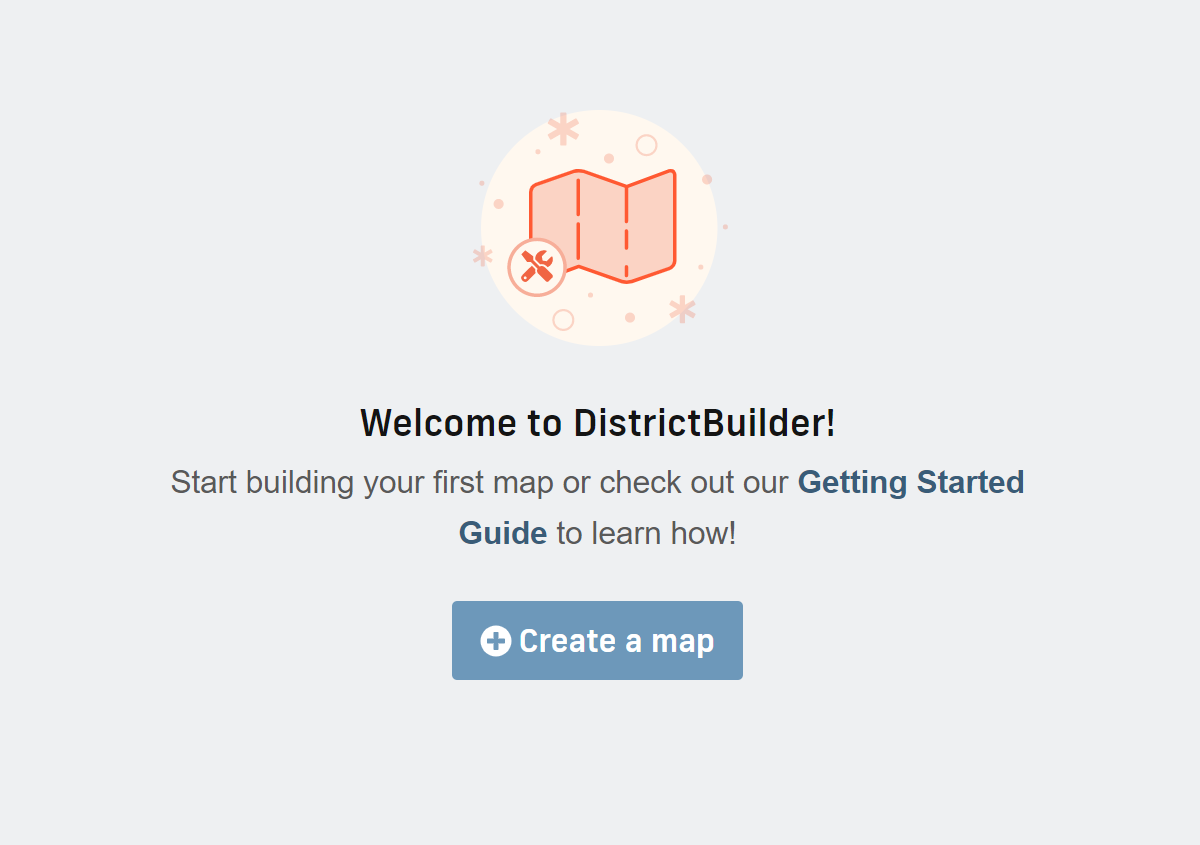
Every map needs a Name, State, and Chamber. Let’s start by building districts for the US House of Representatives districts for Pennsylvania.
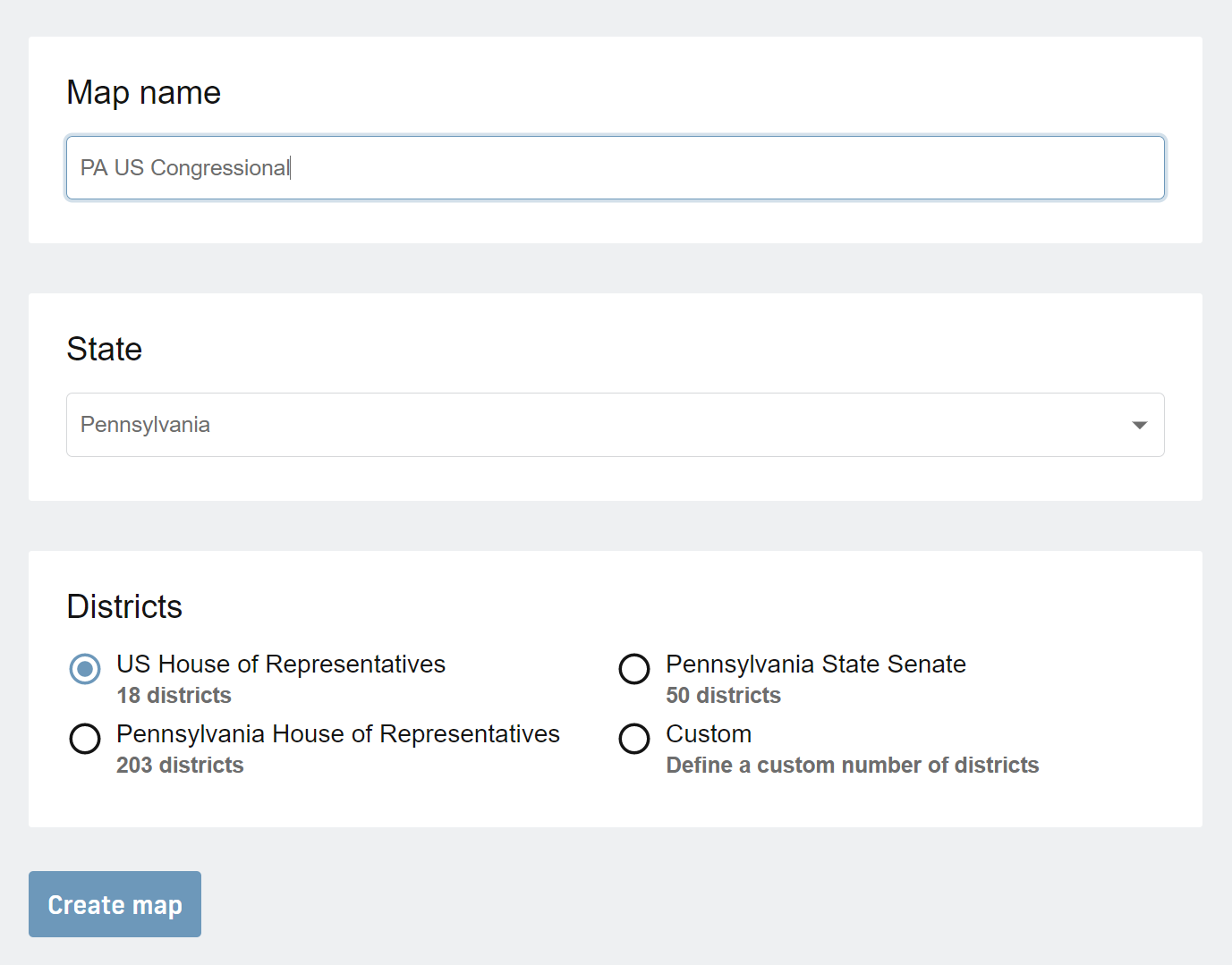
The State defines the boundary of our map and the chamber defines the number of districts. You can select from one of our preconfigured chambers, or create a Custom number of districts.
Start by clicking on counties to begin adding population to your first district. Every time you click on a county it is added to the district you have selected. District 1 is always selected first by default.
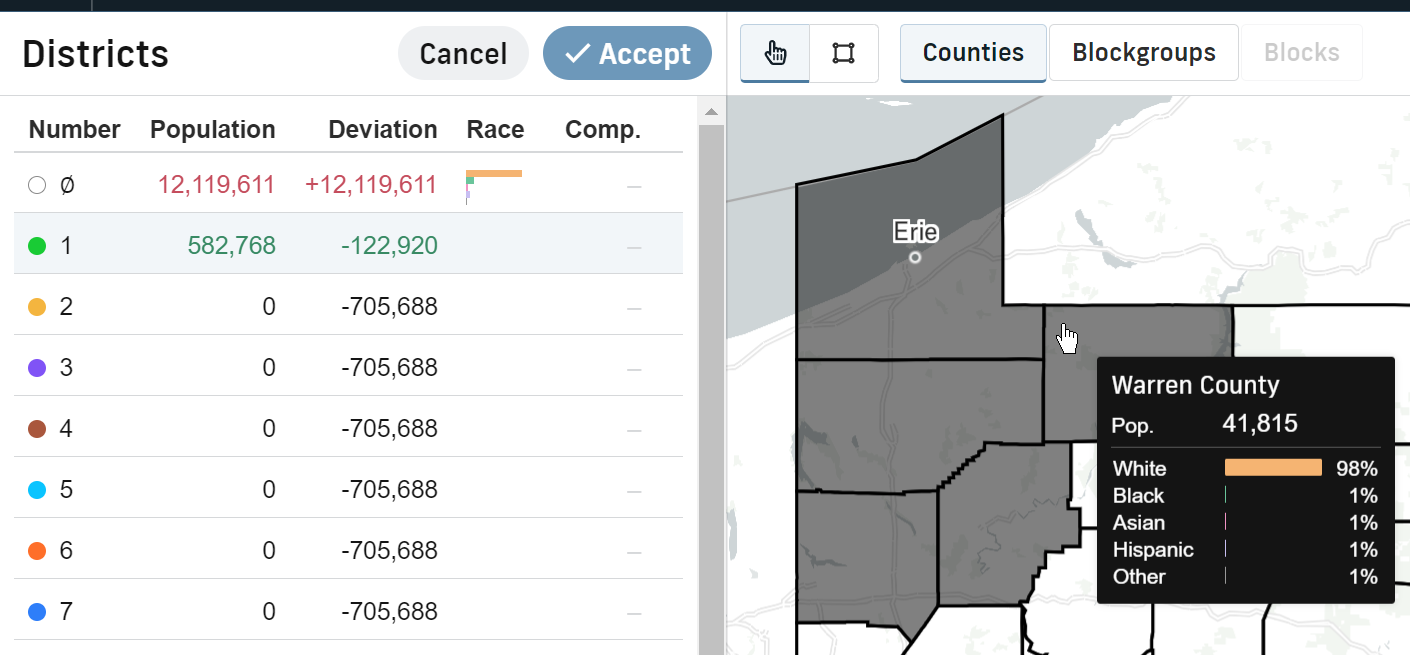
As you add counties, you can see the population of District 1 increase. Click “Accept” to save your changes to District 1. The counties you selected now turn green, matching the color of District 1, meaning they have been saved to District 1.
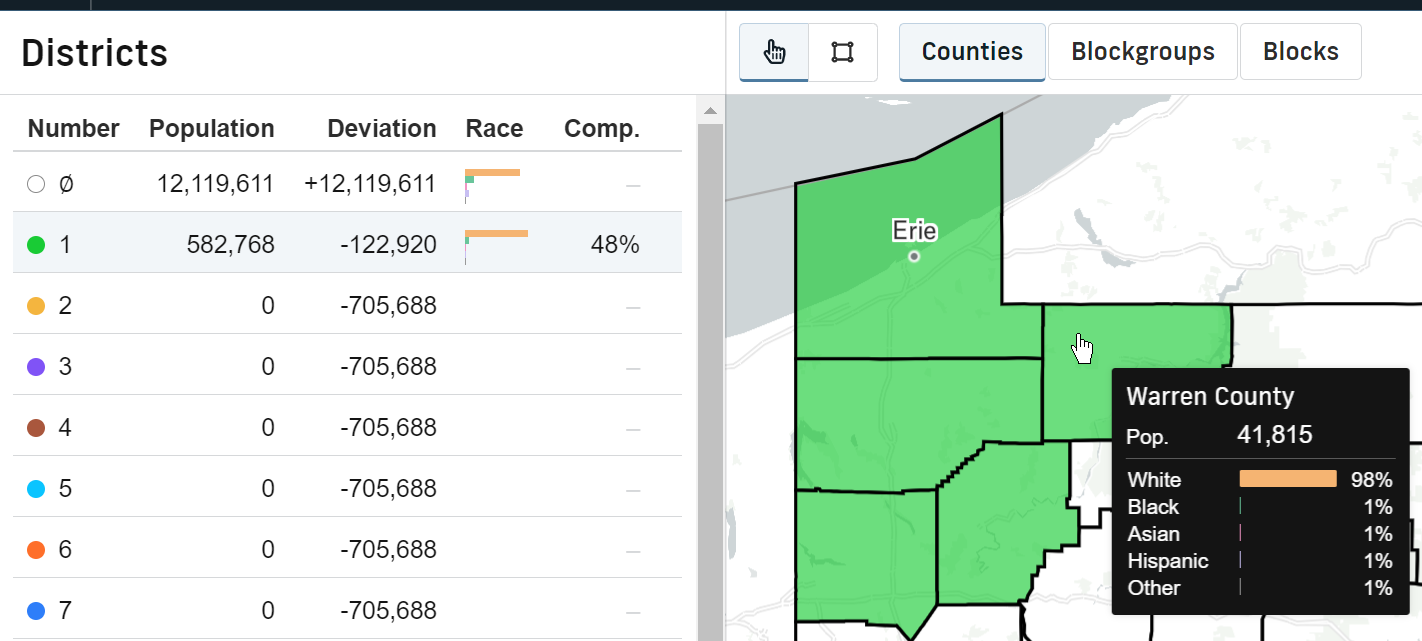
Take a look at the sidebar. District 1 now shows numbers for each column.
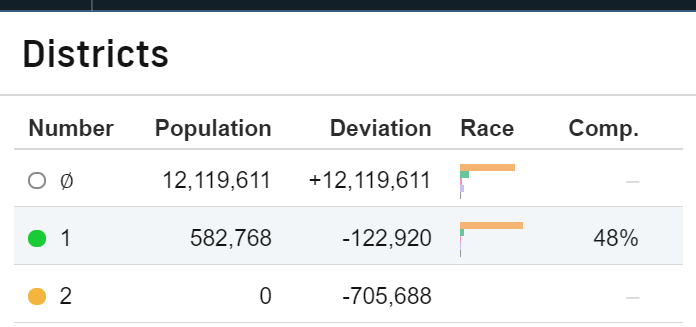
Each district is measured by the following metrics:
- Population - The total number of people added to the district
- Deviation - The difference between district population and the target population
- Race - The breakdown of racial populations of the district
- Compactness - How geometrically compact the district is (calculated using the Polsby-Popper formula)
As you build your districts, these metrics tell you about their characteristics. The primary requirement of a district is that it meets the target population. “Deviation” shows how close a district is to the target population. If a district reaches the exact target population, it will display a deviation of 0. All the other metrics can be used as guides depending on your goals in building your districts.
District 1 is still under population by 122,920 people. If you hover over Lawrence County, you can see it has a population of 91,108, which will get closer to the target.
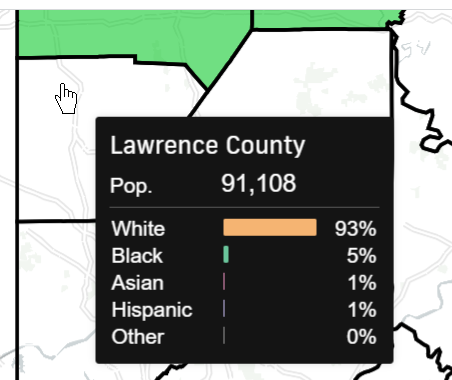
Click on Lawrence county to see the changes it would make to District 1. The metrics for District 1 are green because you are adding population to the district. The district at the top of the list (District 𝞥) is the “Unassigned District.” This represents the areas and people that have not been assigned to any district yet. Population of the Unassigned District is red because you are reducing its population to add to District 1.
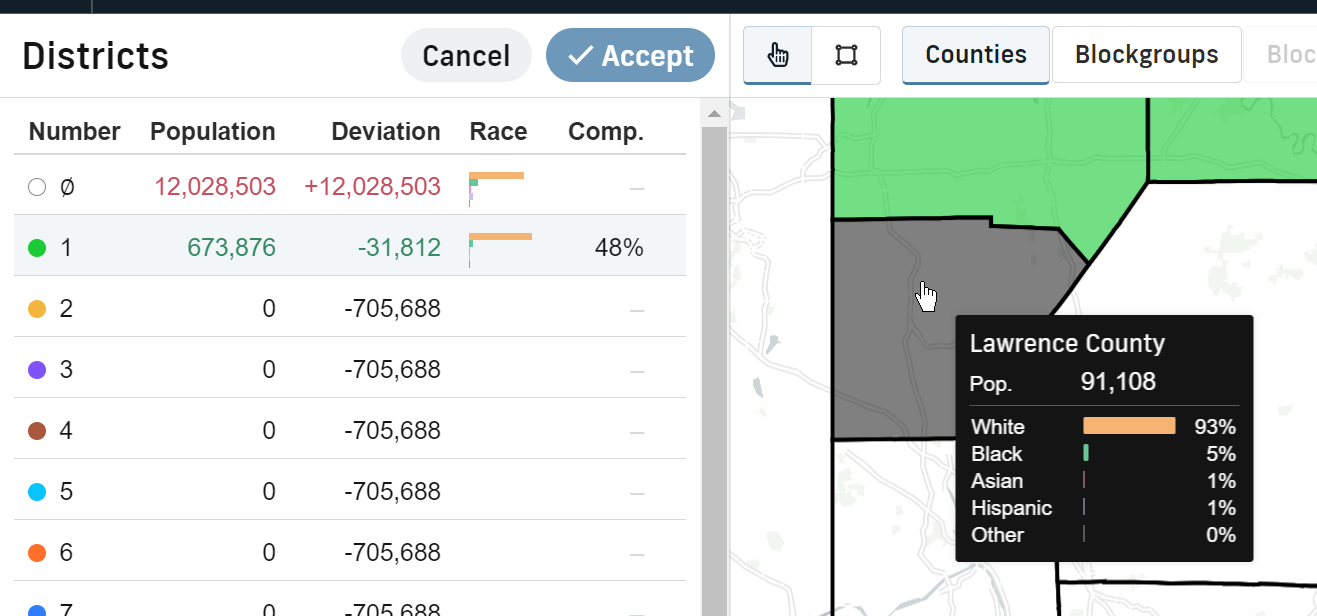
Here’s what our metric sidebar looks like before and after you select Lawrence County.

The sidebar shows what changes you are about to make. If you click Accept, the changes are saved. If you click Cancel, the changes are canceled. Let’s click Accept and add Lawrence County to District 1.
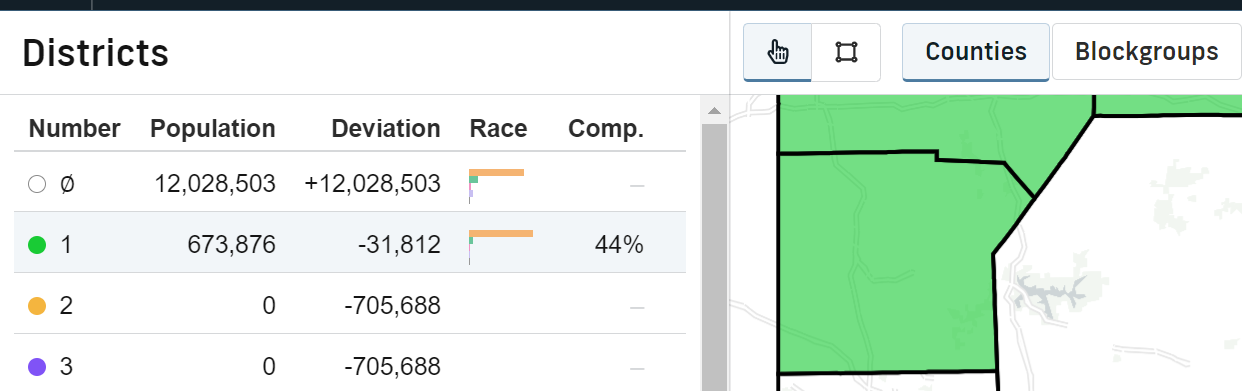
Now you can see that the changes have been saved to District 1.
District 1 still needs 31,812 to reach the goal. But the two counties next to the district, Beaver and Butler, have much more than that. If you add these entire counties to our district, District 1 will go way over the target population. The deviation shows us that adding either county would give District 1 well over 100,000 extra population, as shown below.
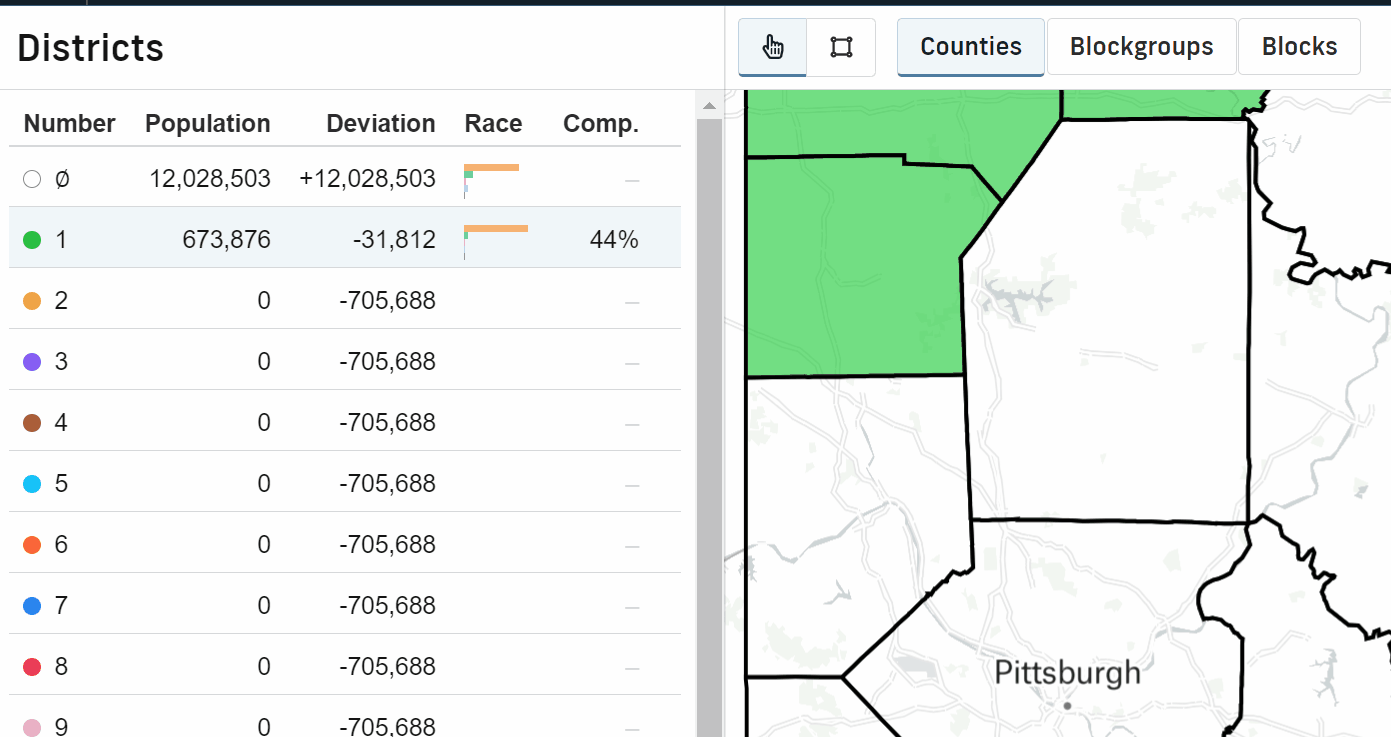
To make smaller changes to our district, you need to select the blockgroups geo-level that will let you select smaller areas (and fewer people) than counties. You can turn on blockgroups by selecting them from the geo-level selector above the map.
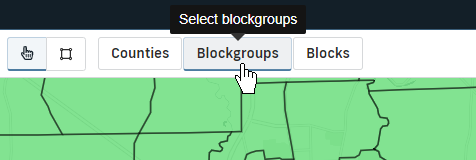
Now blockgroups appear on the map. Blockgroups are smaller areas with fewer people, so you have more fine-grained control over the population changes to you districts. Adding blockgroups lets you get closer to the target without going over.
Note: DistrictBuilder also offers mapping at the block-level which is useful for more advanced mappers. For now, we’ll just be mapping with blockgroups.
Blockgroups are smaller and there are many more of them. It may take a while to select all the blockgroups you want by clicking on each one individually. If you want to select many blockgroups at once, you can use the rectangle tool. The rectangle tool allows you to draw a rectangle and select all the blockgroups it touches.
To switch to the rectangle tool, click the “Rectangle selection” button above the map.
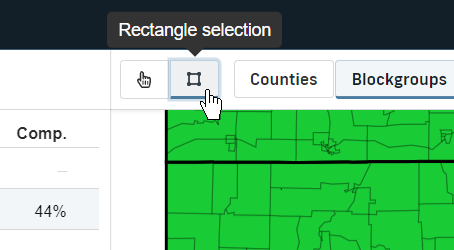
Now you can select a group of blockgroups to add to District 1. Click and drag on the map to draw the rectangle. As you select blockgroups, you will see the details about your selection update in real time. District 1 needs just over 31,000 people, so let’s use the rectangle to select these blockgroups.
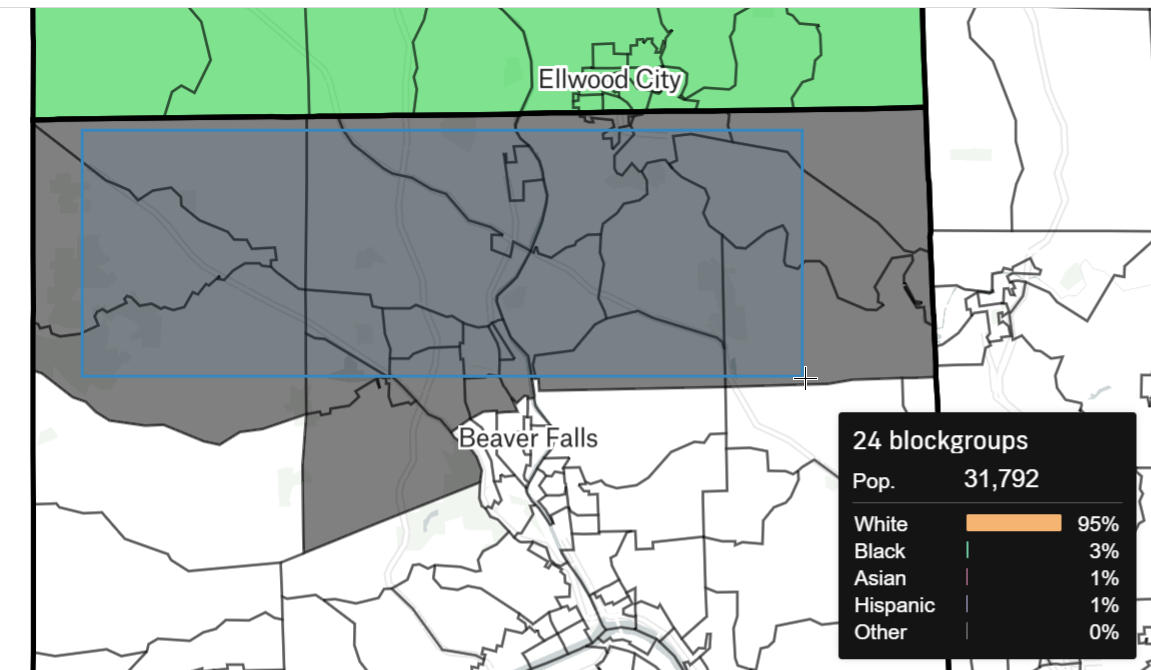
With blockgroups and the rectangle tool, you can get much closer to the target population. On the sidebar, you can see that District 1 is now within 20 people of the target population. That’s less than a 0.003% difference!
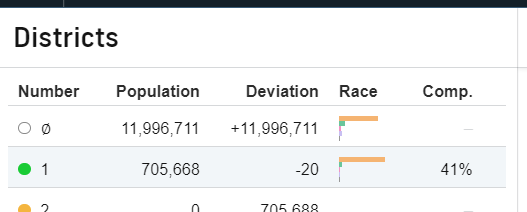
Tip: Don’t worry if your district deviation isn’t zero. Zero deviation is only important for legally valid district plans. It’s good practice to try minimizing the deviation but most users just try to get close with their maps.
That’s a good start for District 1, so let’s move on to District 2. To change districts, just click on the district in the sidebar.
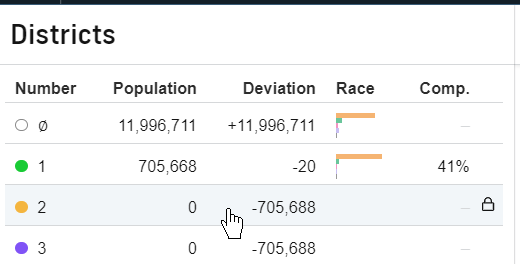
Now any geo-units you select will be assigned to District 2. Follow the same steps from before to add population to District 2, District 3, and so on until your map is complete.
One more tip, if you ever have pending changes and want to switch them to a different district but don’t want to cancel, you can just click on the district you want before you Accept your changes.
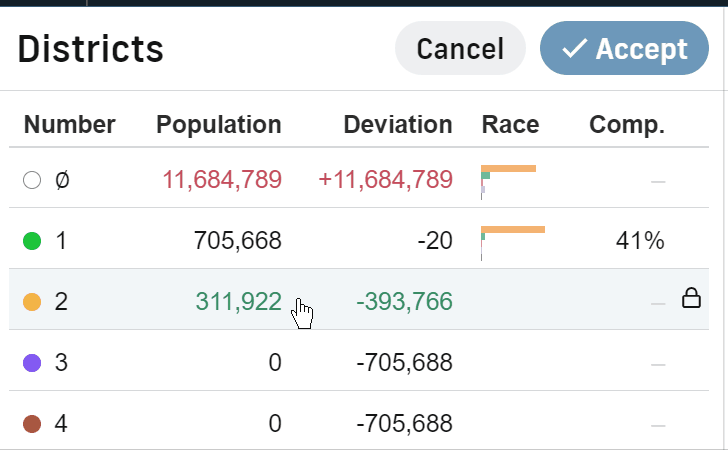
That covers the basics of building districts in DistrictBuilder. Click here to go get started creating your very own district map. If you want to learn more, check out our other documentation for more detail on the different features of DistrictBuilder.