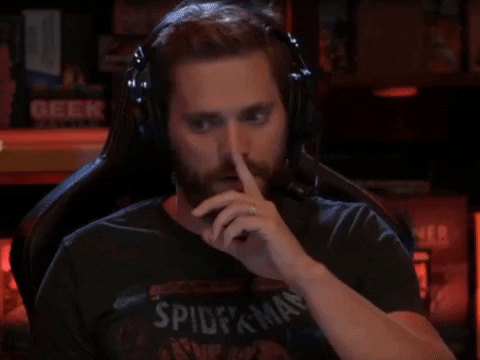-
Install Python 3.x if it is not installed. Python.org
-
Clone the repository:
git clone https://github.com/PavelShaura/GooglesheetAPI_bot_aiogram_3.0.0
-
Navigate to the project catalog:
cd GooglesheetAPI_bot_aiogram_3.0.0 -
Install the dependencies using pip:
pip install -r requirements.txt
Create an .env configuration file in the root directory of the project and specify the following environment variables:
- TELEGRAM_TOKEN=
- LOG_FILE_PATH=log_file.ini (You can leave it like this. It will be created automatically in the project root when the bot is launched for the first time).
- DOC_URL=
YOUR_TELEGRAM_BOT_TOKEN - Your Telegram bot token. Get it from BotFather.
log_file.ini- The name of the .ini file for storing logs.
YOUR_GOOGLE_SHEET_URL - The URL of your Google spreadsheet to access your subscription data.
Please remember to replace TELEGRAM_TOKEN and your DOC_URL with real values, and make sure you have a credentials_API.json file to access the Google Sheets API.
How to allow access and download your credetials.json [here](https://support.google.com/a/answer/7378726?hl=ru
Questions and suggestions: https://t.me/PavelShau
Start the bot, run the following command in the root directory of the project:
python bot.py