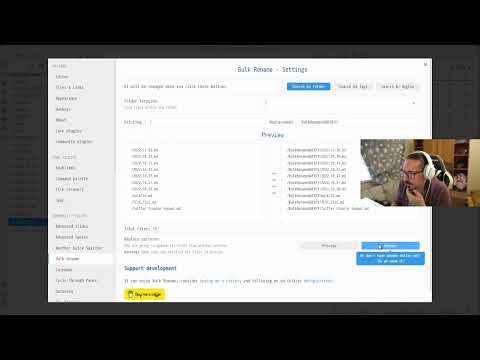Releases: OlegLustenko/obsidian-bulk-rename
Releases · OlegLustenko/obsidian-bulk-rename
0.5.2 RegExp Advanced Release
RegExp Advanced Release
In this release I was focused on making RegExp works for advanced scenarios
Features:
- RegExp now can be used for Replacement and Existing fields
- for turning on RegExp for these fields use special toggle
What's Changed
- feat: add posibilty to put RegExp to Existing and Replacement + style… by @OlegLustenko in #23
Full Changelog: 0.4.4...0.5.2
0.5.1
0.5.1
0.5.0
0.5.0
0.4.5
0.4.5
0.4.4
0.4.4
Changelog:
Layout improvements that works well with the latest default theme and compatible with a newer ones
Full Changelog: 0.4.1...0.4.4
0.4.3
0.4.3
0.4.2
0.4.2
0.4.1
0.4.1
This release is focused on covering workflows for files that are placed in the root directory /
Enhancements
- When you select
/for FolderLocation and/for Existing Symbol you will be able to move files from the root to whatever directory you need - Added Notification when you are trying to move into directory that doesn't exists
Fixed
- When you select
/root directory it will display all files from the root
Quick example of usage here:
0.4.0
RegExp search release
This release contains a new tab Search By RegExp
Search By RegExp
Usage of Search By RegExp
You have two fields, RegExp pattern, and RegExp Flags
RegExp pattern will be wrapped into / /
Supported flags:
- g - global
- i - ignore case
- m - multiline anchors
- s - dot matches all (aka singleline) - works even when not natively supported
- u - unicode (ES6)
- y - sticky (Firefox 3+, ES6)
- n - explicit capture
- x - free-spacing and line comments (aka extended)
- A - astral (requires the Unicode Base addon)
This release is opening the door for much more improvements that going to be introduced in the following versions!