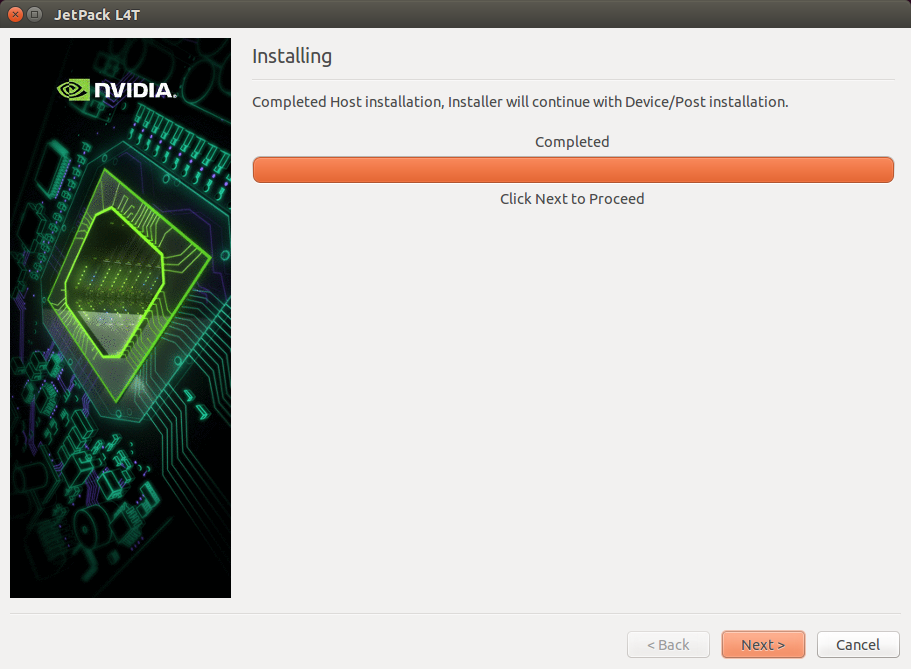-
Notifications
You must be signed in to change notification settings - Fork 3
Jetpack
Netzeband edited this page Mar 20, 2017
·
3 revisions
- Working Ubuntu Linux 14.04 64 Bit installation ( http://releases.ubuntu.com/14.04/ubuntu-14.04.5-desktop-amd64.iso )
- For example installed on a Virtual Box Machine
- Download Jetpack 3.0 from NVIDIA homepage ( https://developer.nvidia.com/embedded/jetpack )
- A registration at NVIDIA is needed
- create jetpack directory in home directory:
mkdir ~/jetpack
- move downloaded file (JetPack-L4T-3.0-linux-x64.run) to jetpack directory
mv ~/Downloads/JetPack-L4T-3.0-linux-x64.run ~/jetpack
- make this file executable
chmod +x ~/jetpack/JetPack-L4T-3.0-linux-x64.run
- goto directory
cd ~/jetpack
- start installer
./JetPack-L4T-3.0-linux-x64.run
- press "Next >"
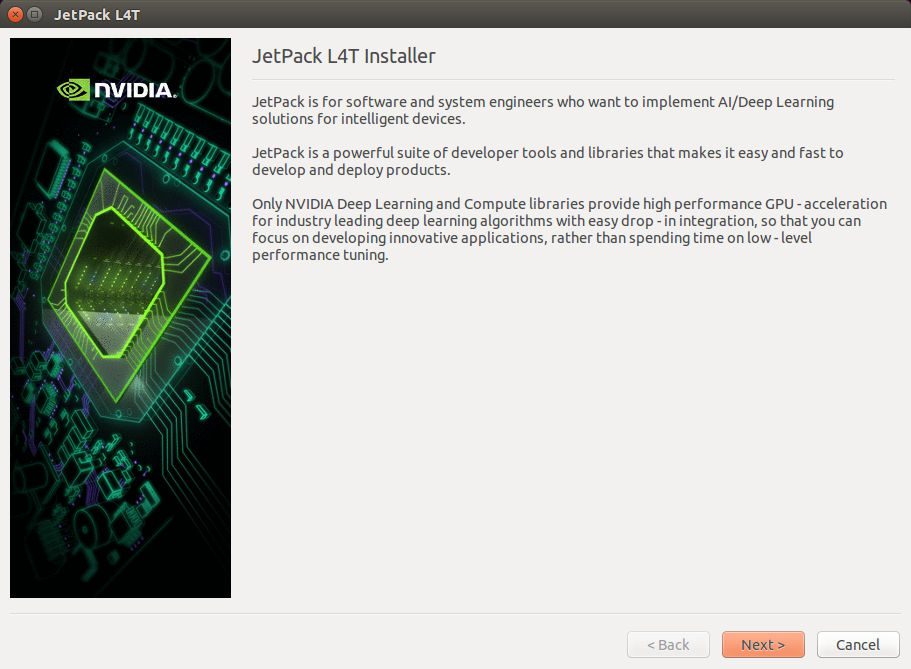
- press "Next >"
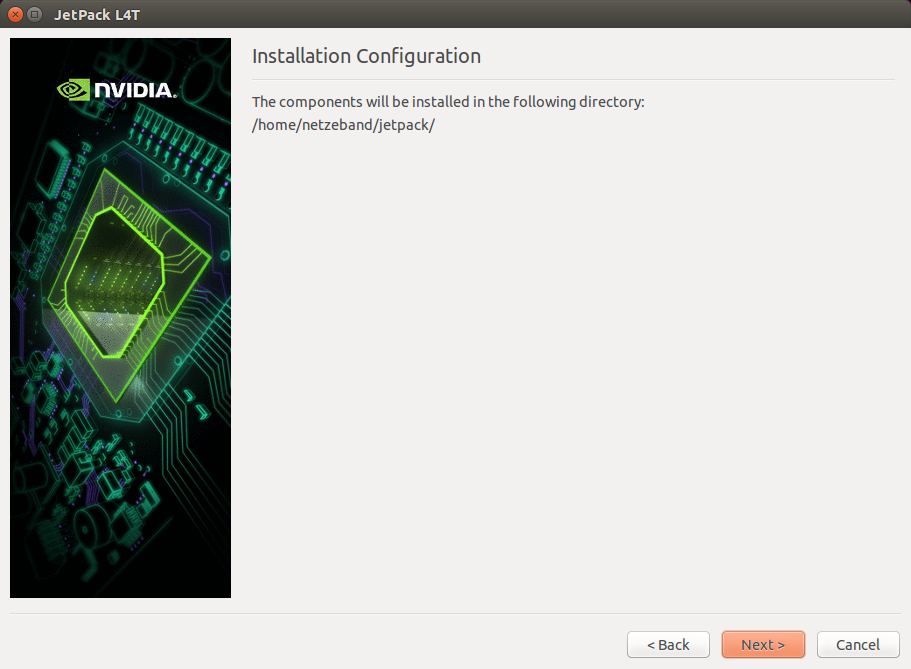
- select Jetson TX1 Developer Kit (64-bit) and Ubuntu Host
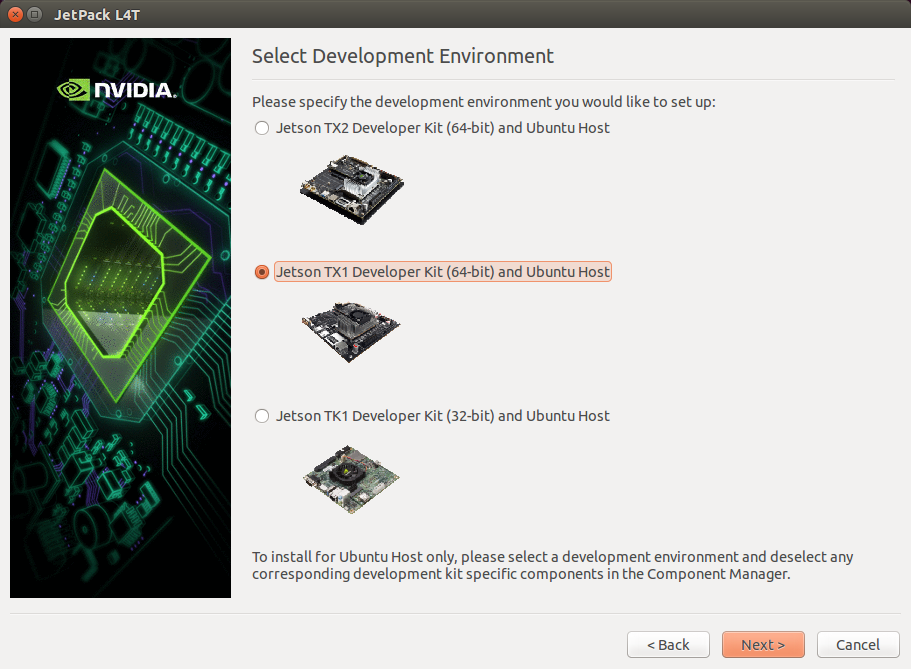
-
provide root password
-
select a "full" installation and the option "Automatically resolve dependency conflicts" and press "Next"
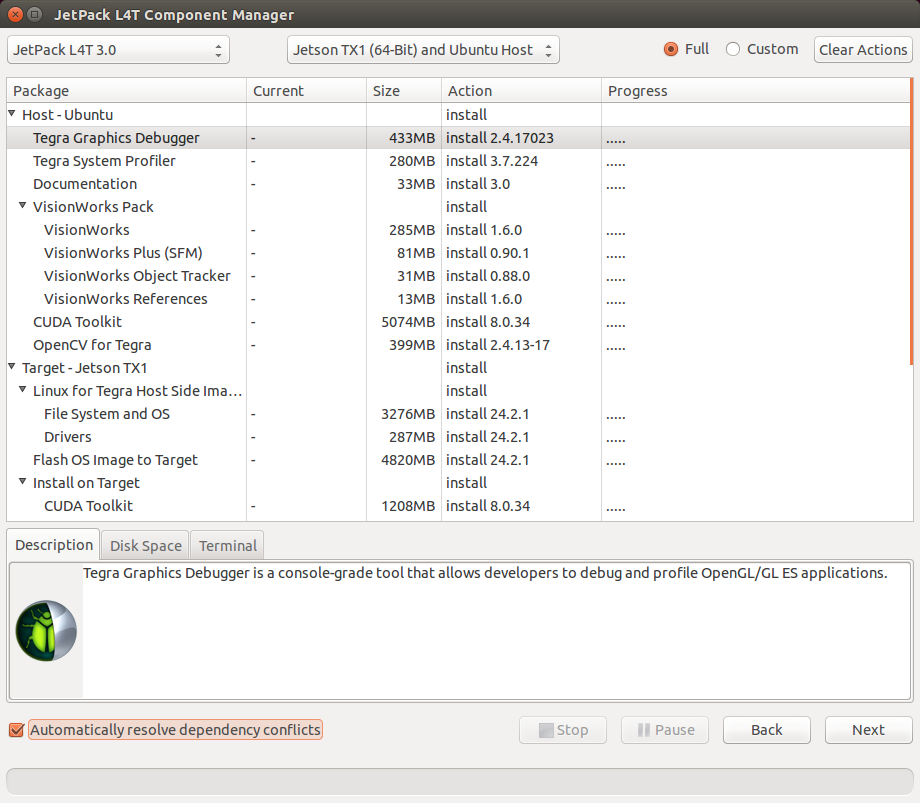
- accept all licenses
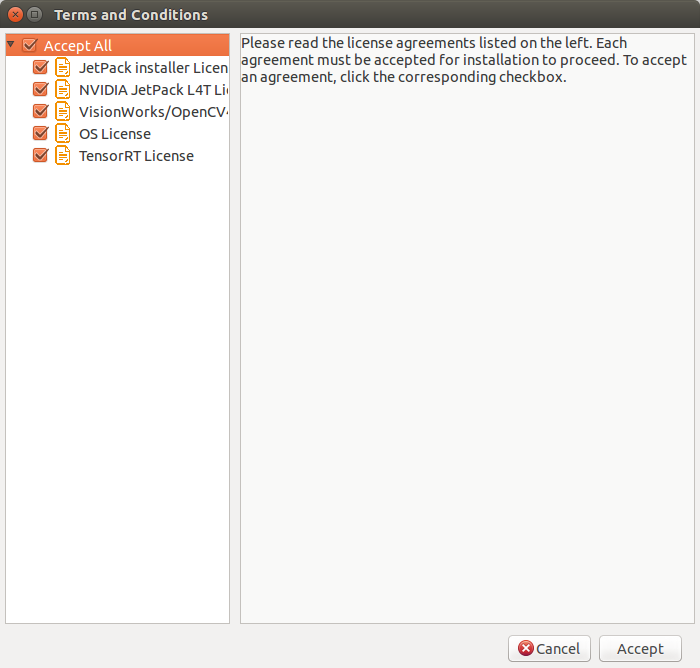
-
wait until download is complete
-
click "Ok" on the note about the command line
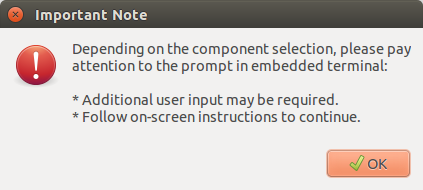
-
wait until installation is complete
-
press "Next >" on the installation complete window