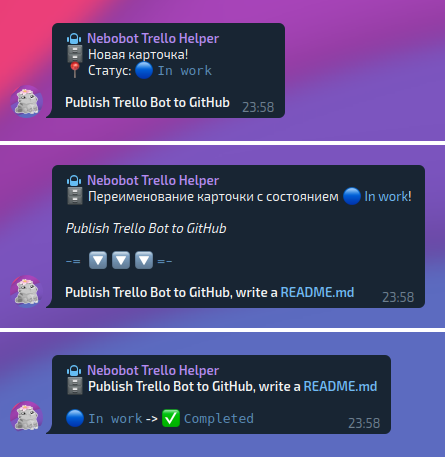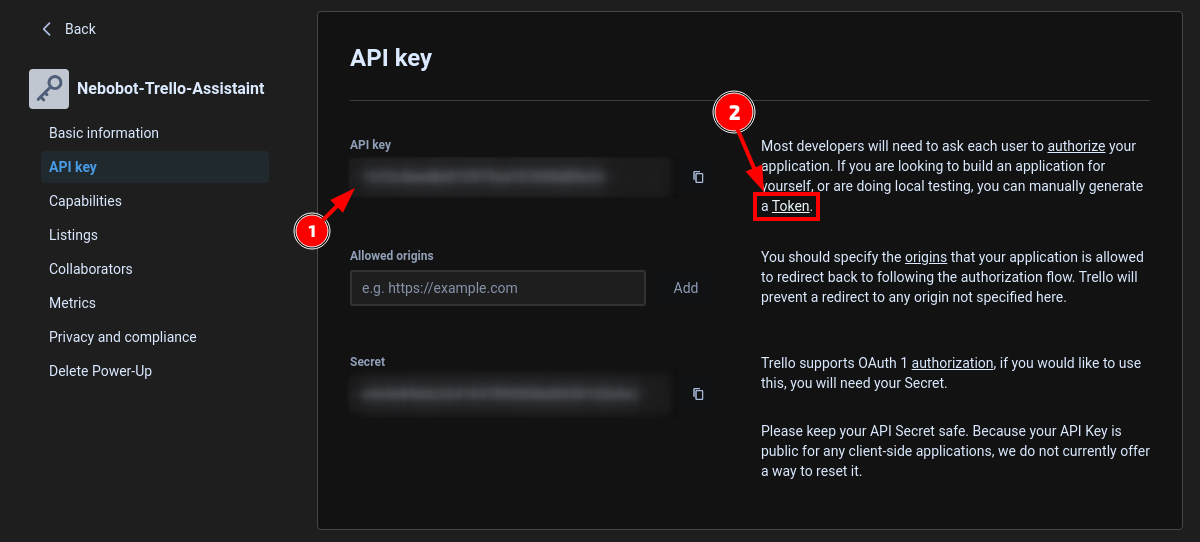Telegram bot that regularly checks Trello and reports changes on the board.
- Beautiful message design
- Easily expandable
- Completely open source
- Stable because self-hosted;)
- A free license that allows you to contribute without problems
The bot is currently distributed in Russian language:(
If you need English or any other language, write an Issue and I will add support for other languages.
Writing Issue and Pull Requests is possible in these languages: English, Ukrainian, Russian.
Clone the repository to your local disk
git clone https://github.com/Nebobot/Trello-Telegram-Bot
cd Trello-Telegram-Botpip3 install -r requirements.txt[!!] Then change configuration files, refer to section # Configuration
python3 trellobot.py*NAME_OF_VARIABLE = DEFAULT_VALUE
telegram_api_token = "" — Telegram API token, received from BotFather
actions_api = "https://..." — The URL that the bot will access to check for events. For help, see the section # Trello API.
peer_id = 0 — ID of the chat where notifications will be sent. You can get this ID yourself if you have already worked with BotAPI. Otherwise, it is recommended to use third-party Telegram clients that have this functionality. For example, Kotogram. If you do not understand anything at all, write an Issue, I will try to explain to you, if needed.
set_logging = True — Turns additional logs on and off.
Configuration variables are available for editing in the config.py file. If there is no such file, just rename template_config.py to config.py and start adding your variables.
For the bot to work, you need to compose the correct actions_api address. You can make it according to this template:
https://api.trello.com/1/boards/{BOARD ID}/actions?key={API_KEY FROM APP}&token={TOKEN FROM USER}
Go to the desired board in Trello, and look at the URL of the page. There is the value you need.
It looks like this:
https://trello.com/b/PfDq3BsL/name
^ ^ ^ ^
Board ID
- Go to https://trello.com/power-ups/admin
- Make new app
- In the API key section, get the key in API Key field (NOT SECRET) If you do not understand where the parameters you need are located, refer to the picture below.
On the same page where you received the API key, you need to click on the hyperlink "you can manually generate a TOKEN". This text is to the right of the API Key field. Follow the instructions and get a TOKEN. If you do not understand where the parameters you need are located, refer to the picture below.
- Any changes are welcome!
- If you want to make a change, please make your code readable and describe your changes. Nobody likes lazy Pull Requests, right? :)
- To speed up the process, write to maintainer