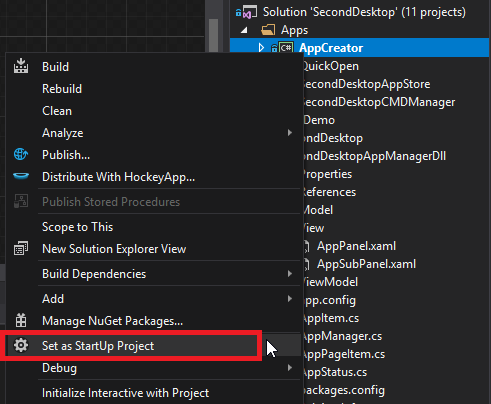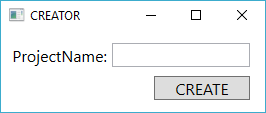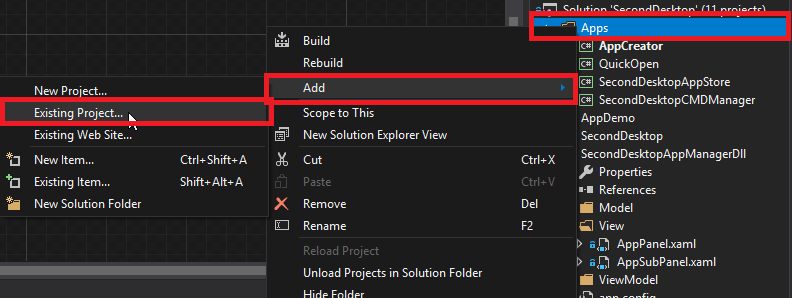Second Desktop is a toolbox, it will make your work more comfortable.
The Windows Start Menu is a collection of application shortcuts, it is quick and also stupid.
Second Desktop will meet your needs in the easiest way.
1> Windows XP/7/vista/8/10.
2> .netframework 4.6 or above.
1> Download release version(Please download the new version).
2> Double click SecondDesktop.exe.
1> Click AppStore on the App Area.
2> Click "Install" button to install app you want.
1> Select Desktop page that you want to install.
2> Click App you want to install.
3> Settings then install SubApp, you can see SubApp in the selected Desktop.
SD -- Second Desktop
SDA -- Second Desktop App
1> Open SecondDesktop.sln.
2> Set 'AppCreator' Project as Startup Project->Run.
3> Input your SDA name , then click 'CREATE' button.
If success you can see your project in the path ./SecondDesktop/SecondDesktopApp/.
3> 'Apps' folder->Add->Existing Project-> Select your *.csproj.
1> Create UserControl.
2> Open AppUID.cs, then insert your UserControl name into enum AppUID.
Factory.CreateSubApp(AppUID.SubApp, config); string config = Factory.CreateSubAppConfig();
Factory.CreateSubApp(AppUID.SubApp, config);