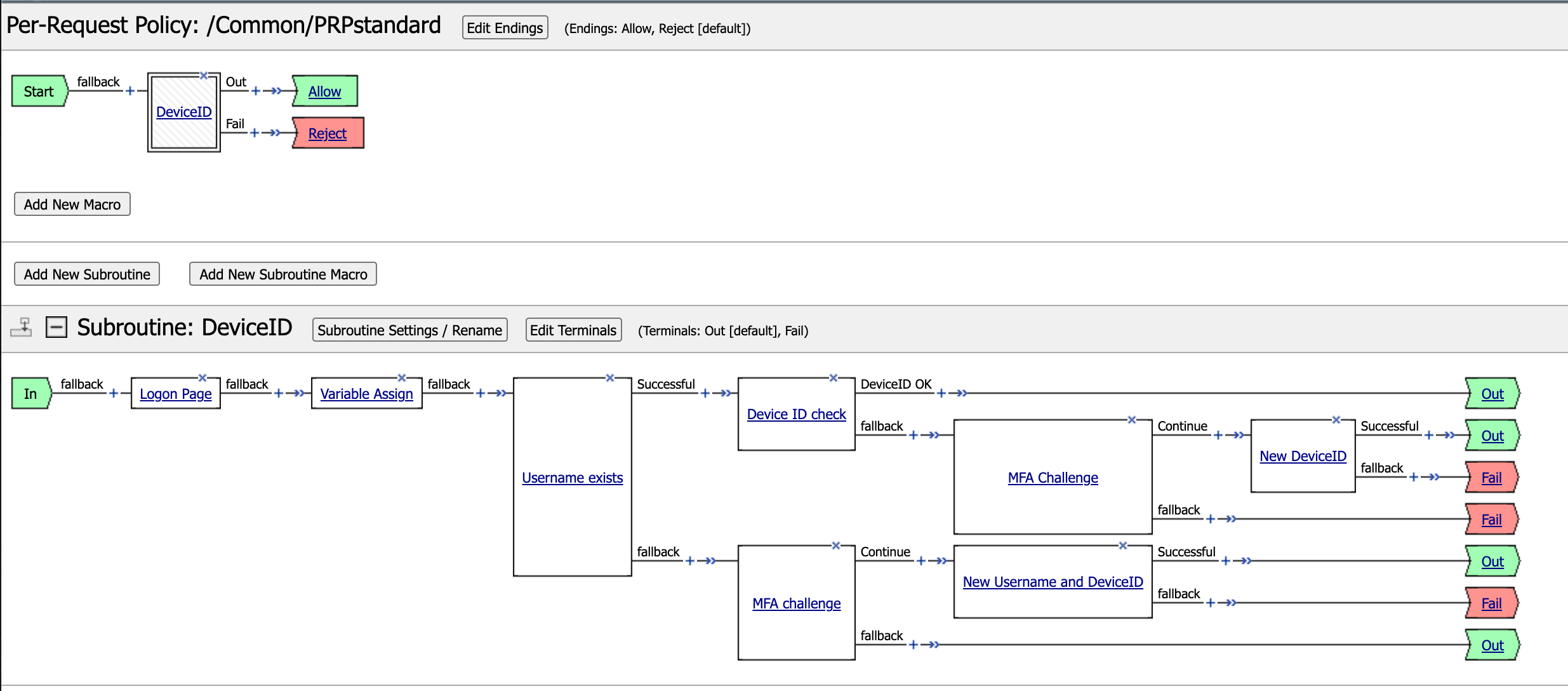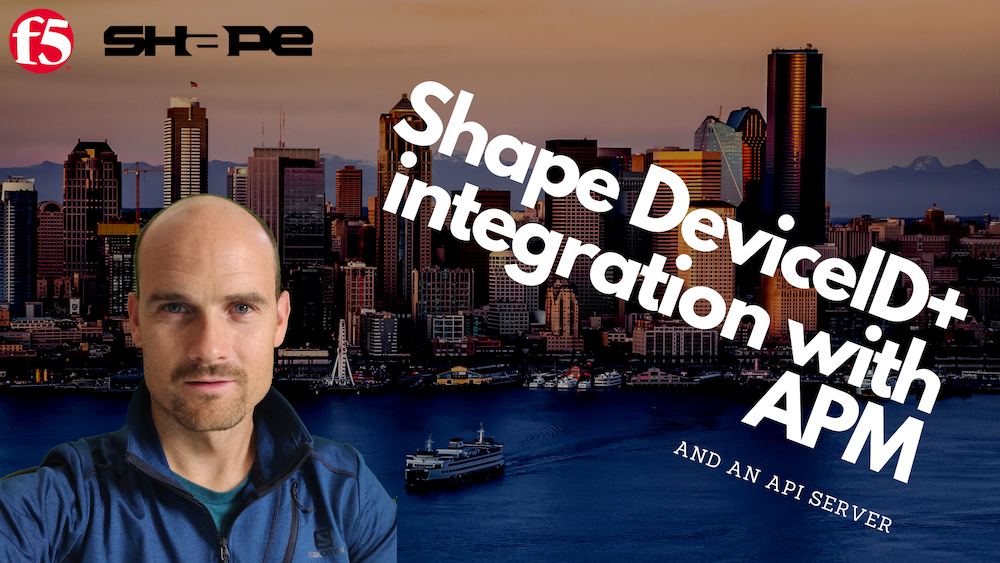Run the docker-compose with docker-compose up -d
This will start 2 containers:
1. MongoDB container to store DeviceID per Username
2. NodeJS server
You can connect to the API Server SwaggerUI through http://localhost:3000/explorer
You can import the Postman collection if you want to test through Postman.
You can find the NodeJS docker image in the Packages section of this repository if you don't want to use the docker-compose.
iRule to decode DeviceID+ and insert into APM session variable
when ACCESS_SESSION_STARTED {
log local0. "Access Session Started"
if [HTTP::cookie exists _imp_apg_r_] {
set deviceid [URI::decode [HTTP::cookie _imp_apg_r_]]
log local0. "URL Decoded cookie is $deviceid"
set deviceida [lindex [regexp -inline -- (?:"diA":")(.*?)(?:") $deviceid] 1]
log local0. "diA = $deviceida"
set deviceidb [lindex [regexp -inline -- (?:"diB":")(.*?)(?:") $deviceid] 1]
log local0. "diB = $deviceidb"
log local0. "IP is [IP::client_addr]"
log local0. "Path os [HTTP::path]"
ACCESS::session data set session.custom.deviceid $deviceid
ACCESS::session data set session.custom.deviceid.A $deviceida
ACCESS::session data set session.custom.deviceid.B $deviceidb
} else {
log local0. "No cookie"
}
}
The API server has been created with Loopback.io v3. This command-cli tool create the structure of the API for you.
The structure of the API is below:
{
"username": "dierick",
"deviceid": [
"Ac31A2AAAAAA12uwoekcLffhgfjgjghj",
"AUq7Xti2Eowm6yVog4CYvt6nRrookqgW"
]
}
There are 2 properties username and deviceid. As a reminder, Shape DeviceID sets 2 cookies (Cookie A and Cookie B).
1. GET Device ID per username :
GET /api/deviceids/findOne?filter={"where":{"username":"dierick"}}
2. POST New Device ID :
POST /api/deviceids HTTP/1.1
{
"username": "dierick",
"deviceid": [
"Ac31A2AAAAAA12uwoekcLffhgfjgjghj",
"AUq7Xti2Eowm6yVog4CYvt6nRrookqgW"
]
}
3. UPDATE Device ID per username
POST /api/deviceids/upsertWithWhere?where={"username": "dierick"} HTTP/1.1
{
"deviceid": [
"Rtdsflkj534565465kenfter"
]
}
You can import the PRP policy policy_Common_PRPstandard.conf.tar.gz into your v16.0.0 BIG-IP APM.