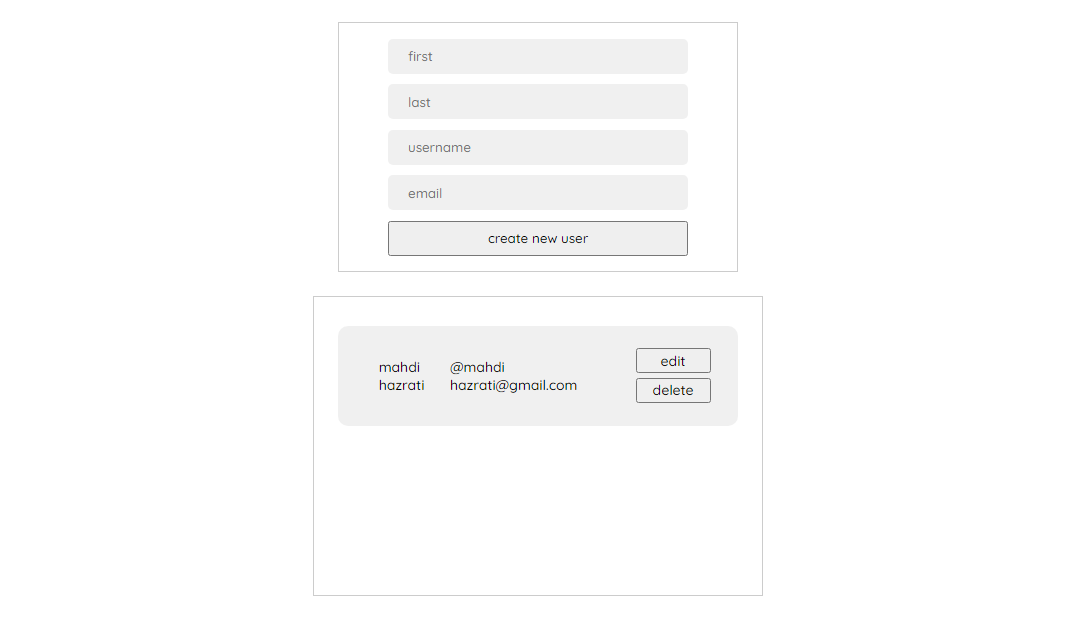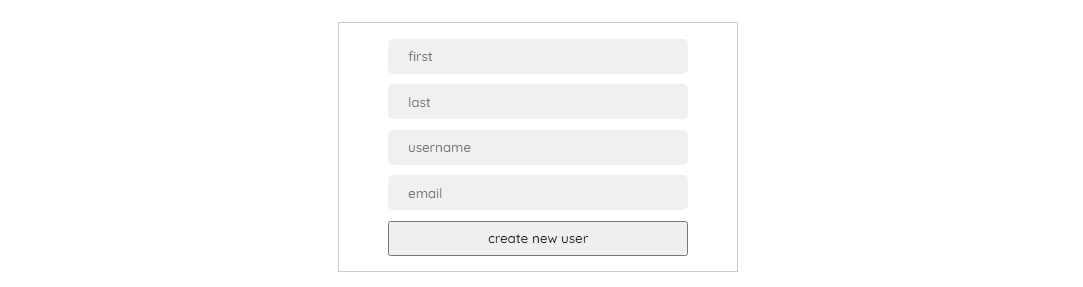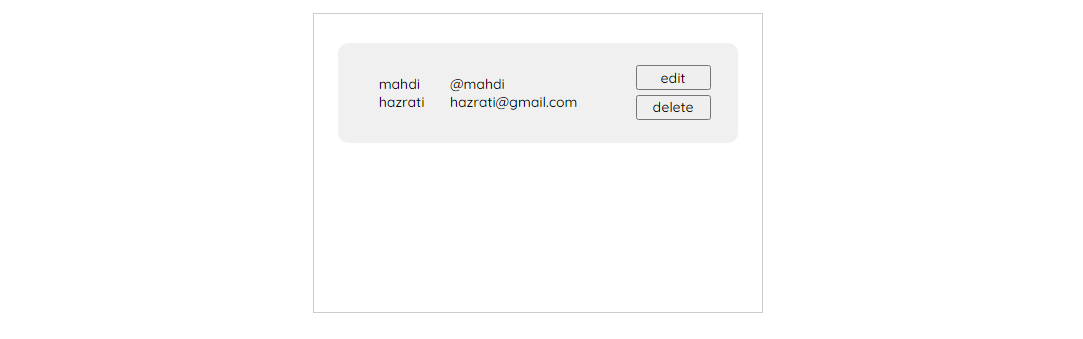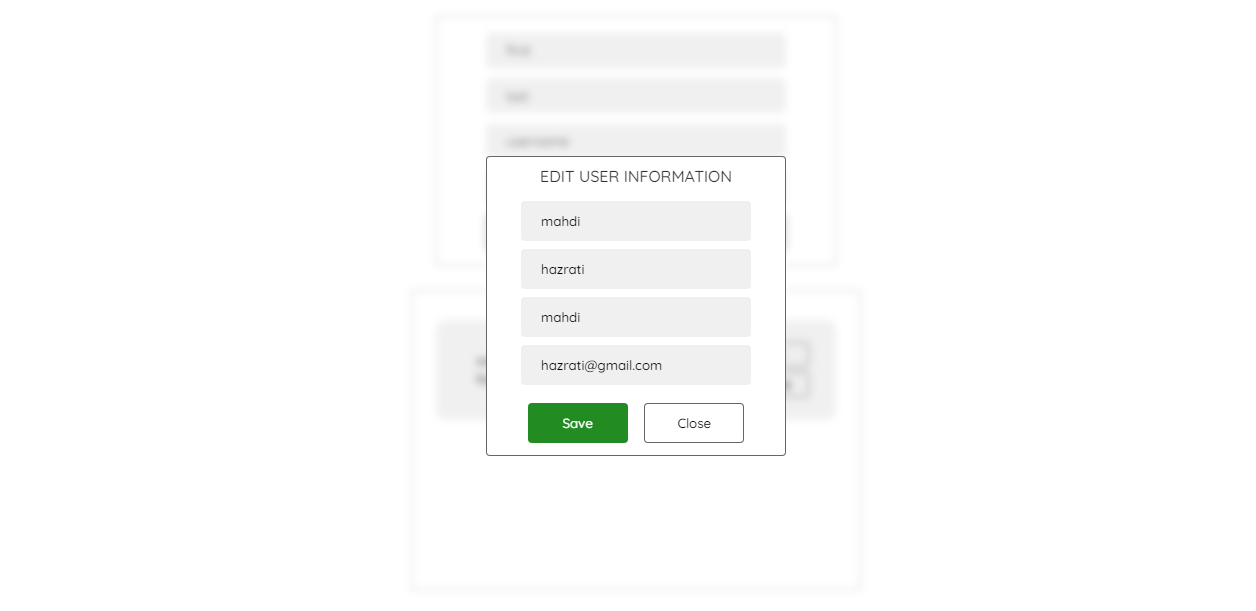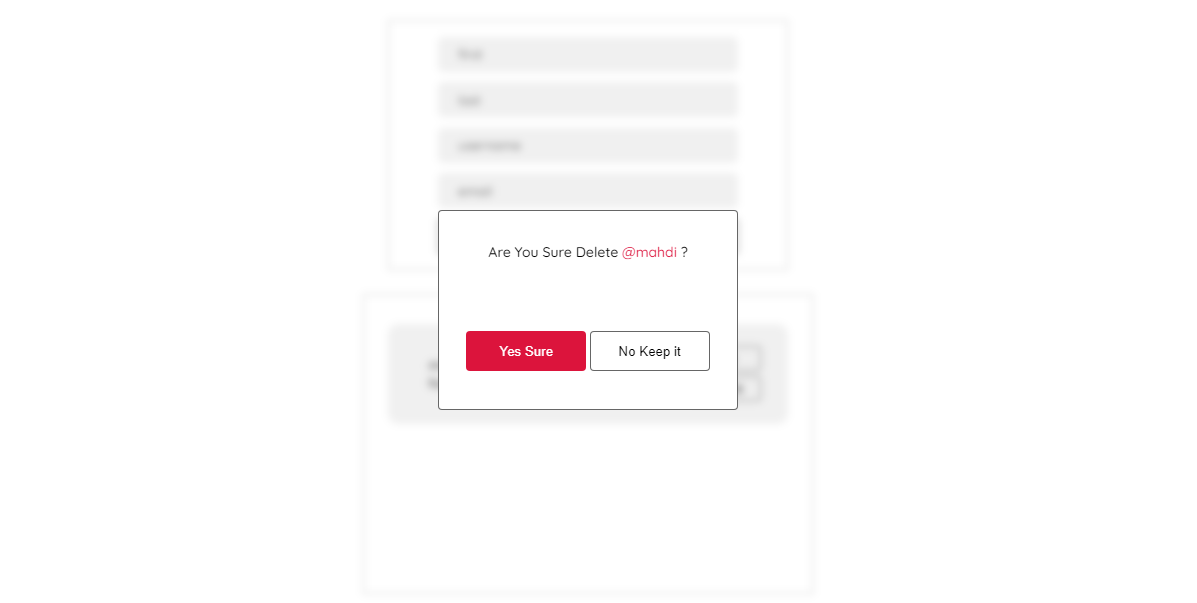This is a simple client-side dashboard built with HTML, CSS, and JavaScript that interacts with the Firebase Realtime Database API to create, delete, show, and edit user information. The project uses vanilla JavaScript and does not require any external libraries or frameworks. All CRUD operations are performed through HTTP requests to the Firebase Realtime Database API.
- Create new users in the Firebase Realtime Database
- Retrieve a list of all users in the database
- Update user information in the database
- Delete users from the database
To use the application, simply clone the repository and open the index.html file in your browser.
Before running the application, make sure you have set up a Firebase project and updated the Firebase configuration values in JavaScript/app.js and with your own Firebase project credentials.
const endPointUrl ="{PUT YOUR PROJECT NAME HERE}.firebaseio.com/"To create a new user, click the "Create User" button and fill out the form fields with the user's name, email address, and password. Click the "Save Changes" button to add the new user to the Firebase Realtime Database.
To retrieve a list of all users in the database, click the "Show Users" button. The dashboard will display a table of all users in the database, including their name, email address, and unique ID.
To update a user's data, click the "Edit " button next to the user's information in the table. Make any necessary changes to the form fields and click the "Save" button to update the user's information in the Firebase Realtime Database.
To delete a user from the database, click the "Delete" button next to the user's information in the table. The backend will remove the specified user from the Firebase Realtime Database.
To make GET, DELETE, PUT, and POST requests to the Firebase Realtime Database API, use the following endpoint URLs:
- GET:
https://<your-firebase-project-id>.firebaseio.com/users.json - DELETE:
https://<your-firebase-project-id>.firebaseio.com/users/<user-id>.json - PUT:
https://<your-firebase-project-id>.firebaseio.com/users/<user-id>.json - POST:
https://<your-firebase-project-id>.firebaseio.com/users.json
Replace
<your-firebase-project-id>with your actual Firebase project ID and<user-id>with the unique ID of the user you want to delete or update.
Contributions are always welcome! If you find any bugs or have suggestions for new features, please open an issue or submit a pull request.
If you find this project helpful, please consider giving it a star on GitHub. It helps others discover the project and encourages me to keep working on it.
This project is licensed under the MIT License - see the LICENSE file for details.