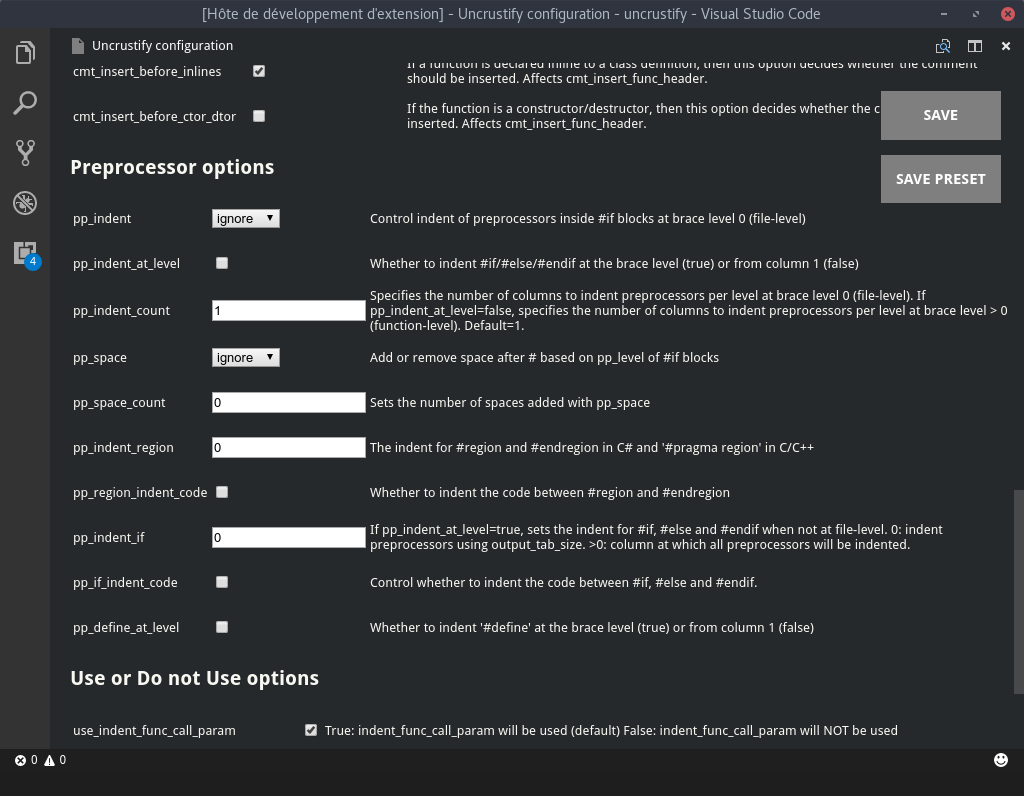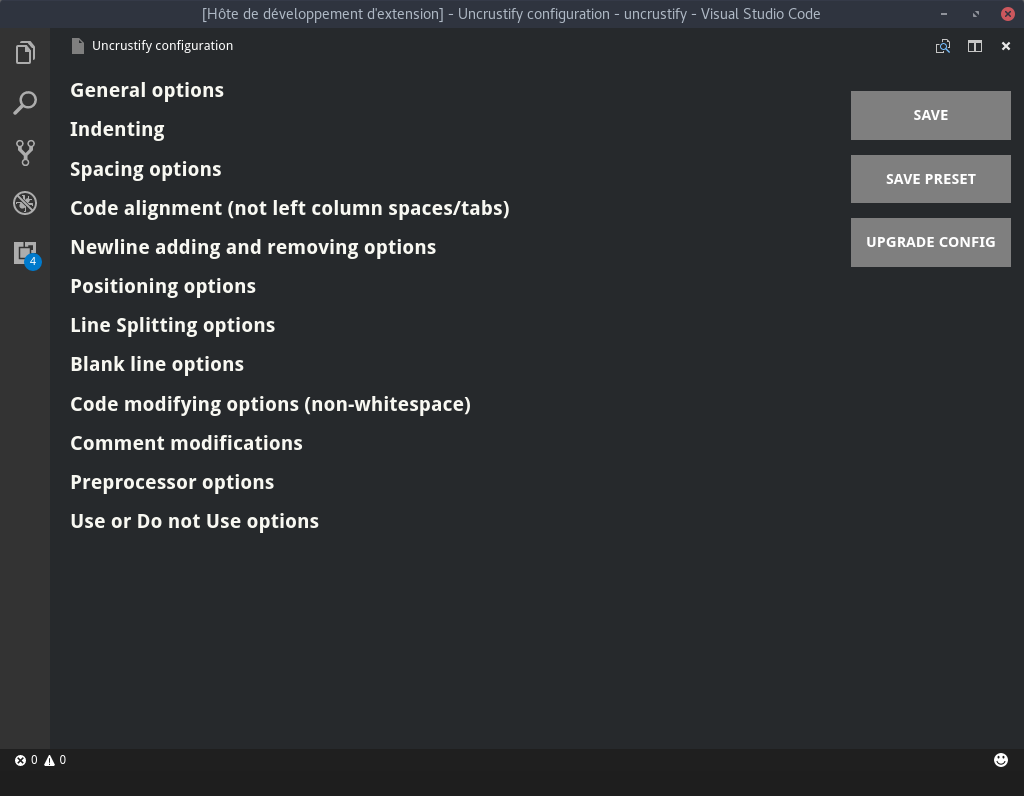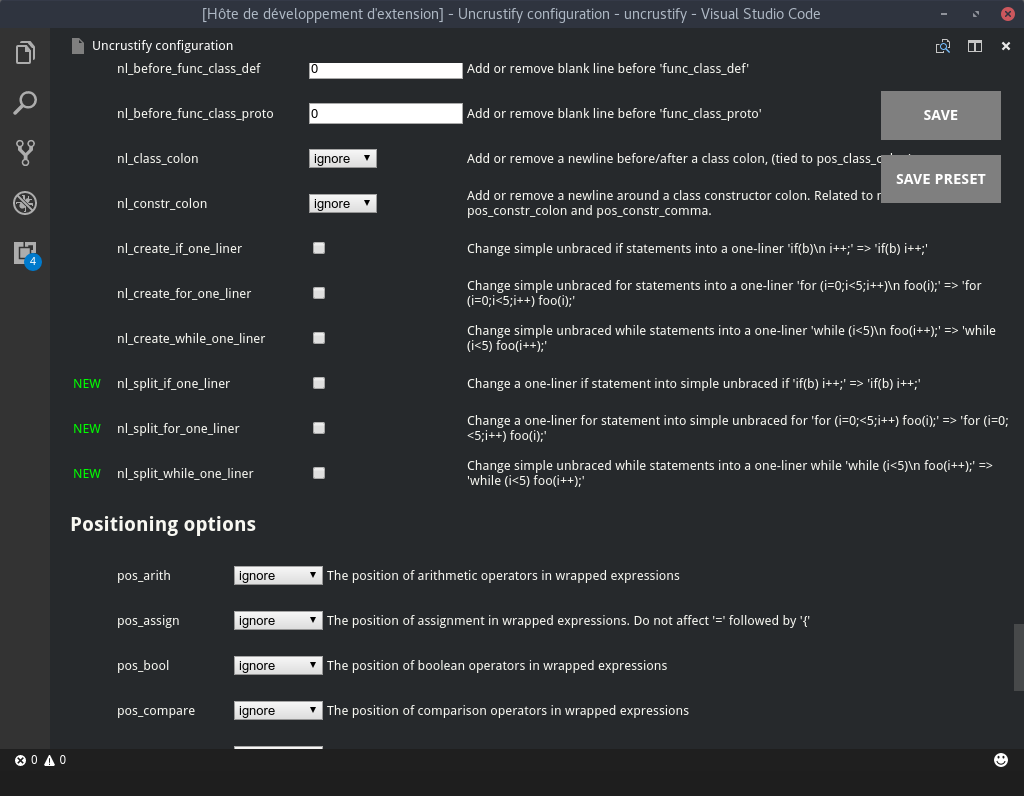Formats your code using uncrustify. Supported languages are :
- C
- C++
- C#
- D
- Java
- Objective-C
- Pawn
- Vala
Apex, while not officially supported by uncrustify, is also partially supported by the extension and will be formatted as if it was Java.
- Linux : Uncrustify is available in most distributions as a package in the official repositories (
sudo apt/yum install uncrustifyor equivalent) - macOS : Uncrustify is available through Homebrew (
brew install uncrustifyor see http://macappstore.org/uncrustify) - Windows : Prebuilt binaries are available on sourceforge. You will need to put the executable in your
PATHvariable and you will have to update it manually
If the executable is not in the PATH environment variable, you must set its path in the settings explicitly.
A default config file can automatically be created (see the commands below).
Starting with version 2.0.0, opening the configured config file (or a file named uncrustify.cfg at the root of your workspace if it's not configured) will display a graphical editor to easily tweak the configuration file.
The graphical editor can be disabled in the extension settings. Uncrustify's default config file keeps its version at the top of the file; if that version differs from the version of the uncrustify executable then a button will be available to upgrade the config file to the newer version. New items will be marked as such when using the graphical editor.
Uncrustify: Create default config file(uncrustify.create): Creates a defaultuncrustify.cfgfile and puts it at the root of the current workspace.Uncrustify: Open config file(uncrustify.open): Opens the configuration file that is currently set in the extension settings.
uncrustify.executablePath.[linux|osx|windows](string): Path to the uncrustify executable if it's not already in the PATH environment variable.uncrustify.configPath.[linux|osx|windows](string): Path to the uncrustify configuration file. Environment variables can be used with either a Windows or a bash syntax (examples:%SOME_PATH%/dev/uncrustify.cfg,$SOME_PATH/dev/uncrustify.cfg). A relative path will be automatically prefixed with the current workspace path.uncrustify.graphicalConfig(boolean): Toggles the graphical config editor when opening an uncrustify config file.uncrustify.debug(boolean): Activates logs for debugging the extension. Logs should appear in the uncrustify output channel.uncrustify.langOverrides(object): Overrides the language used by uncrustify.
See CHANGELOG.md