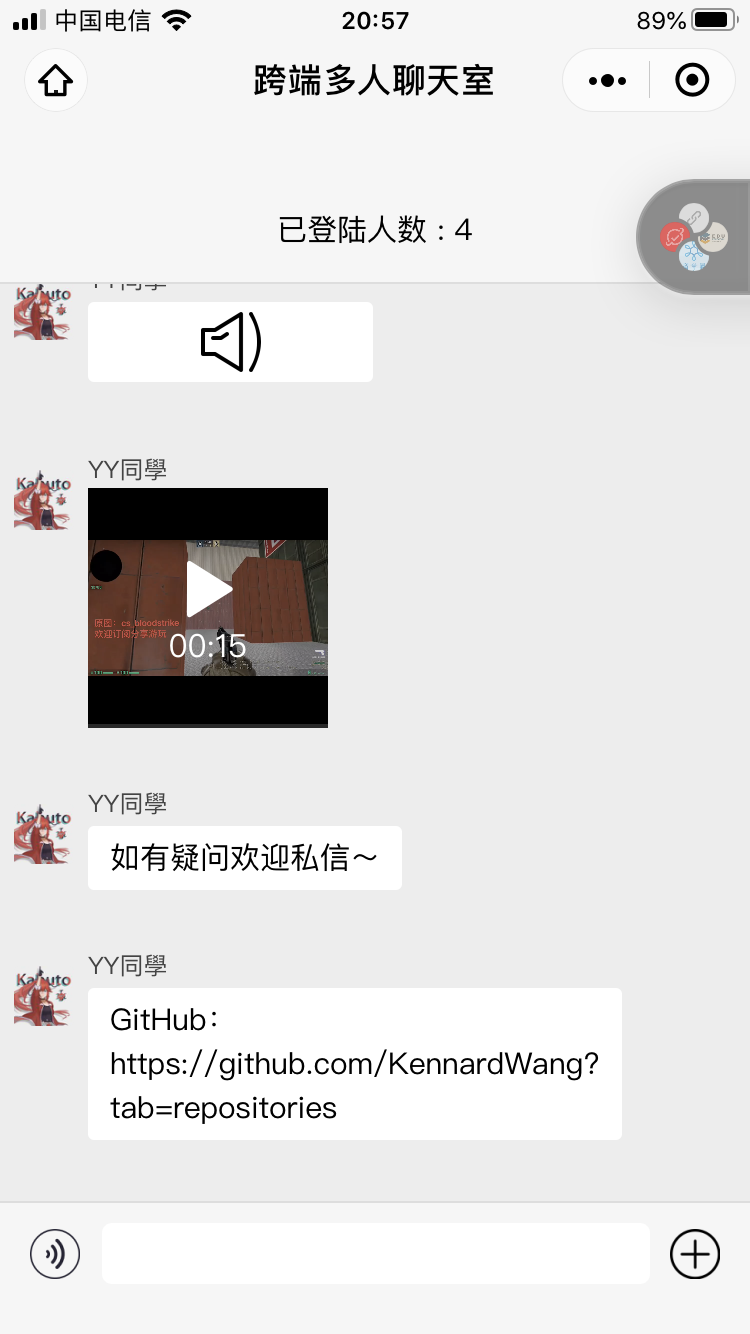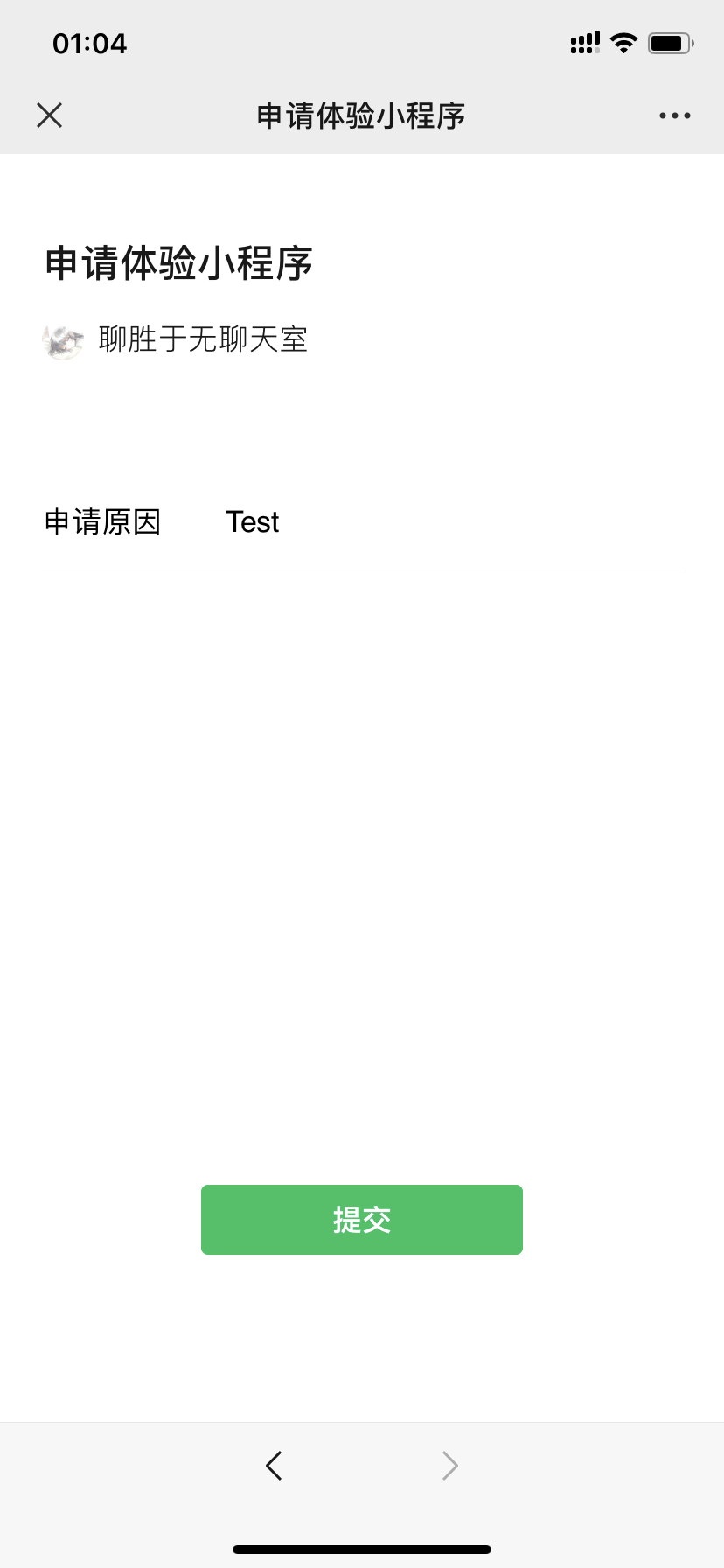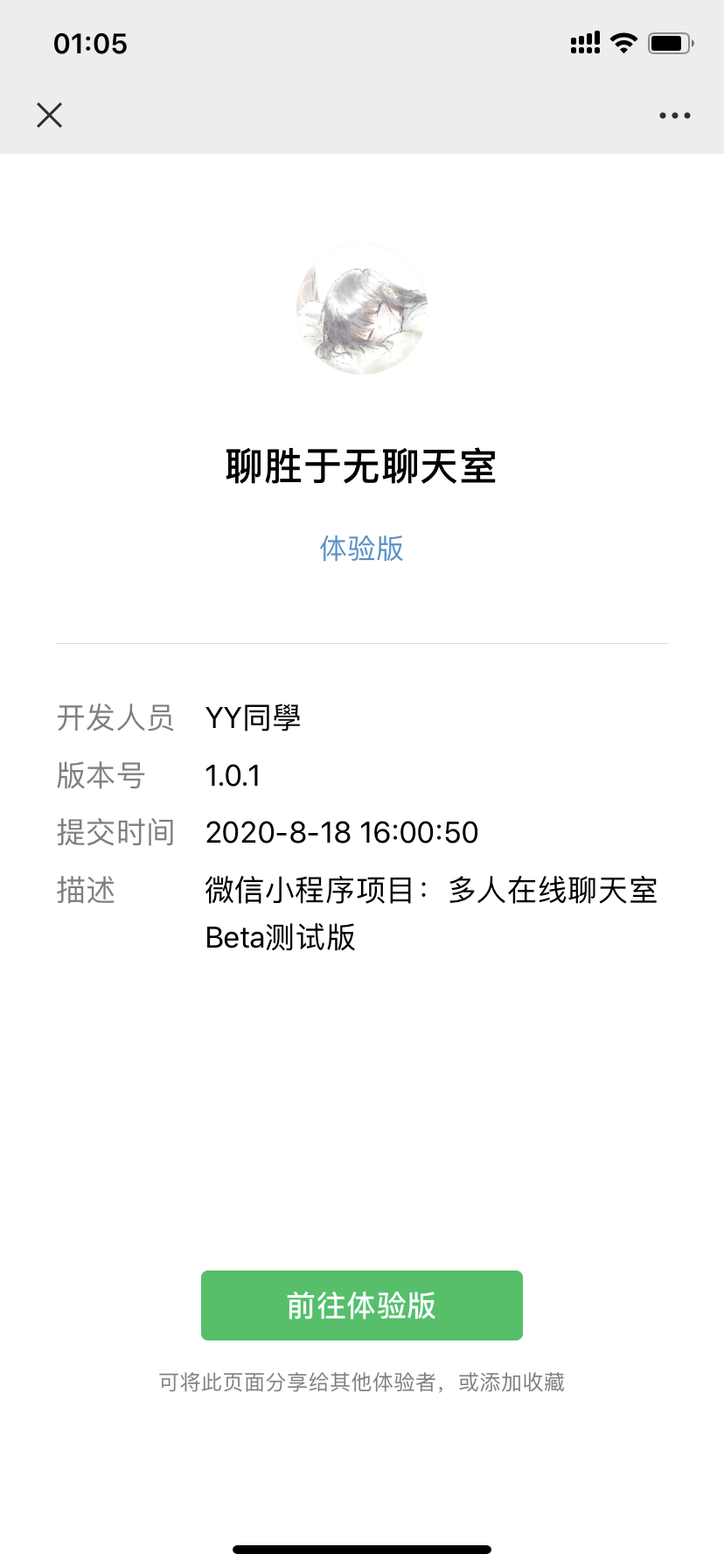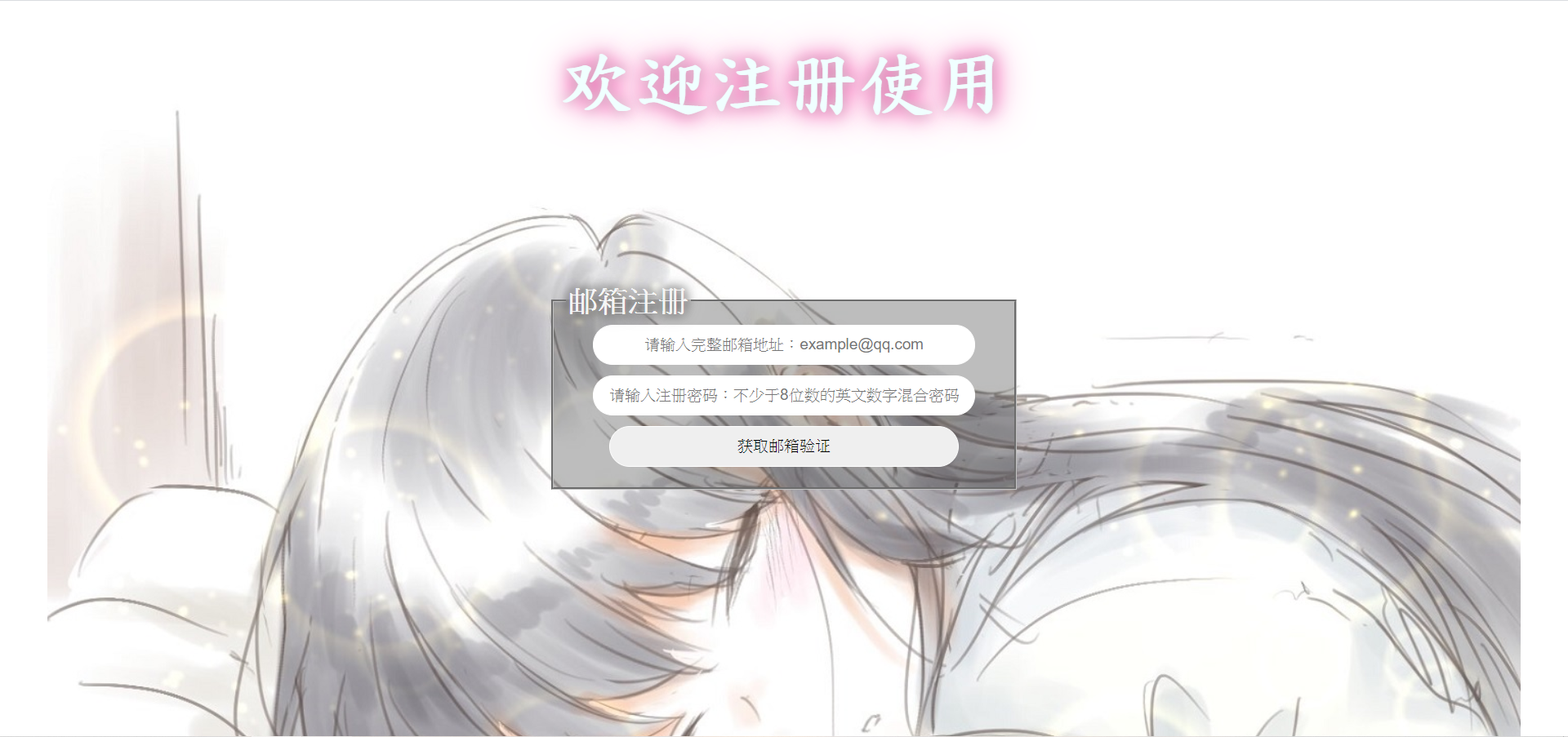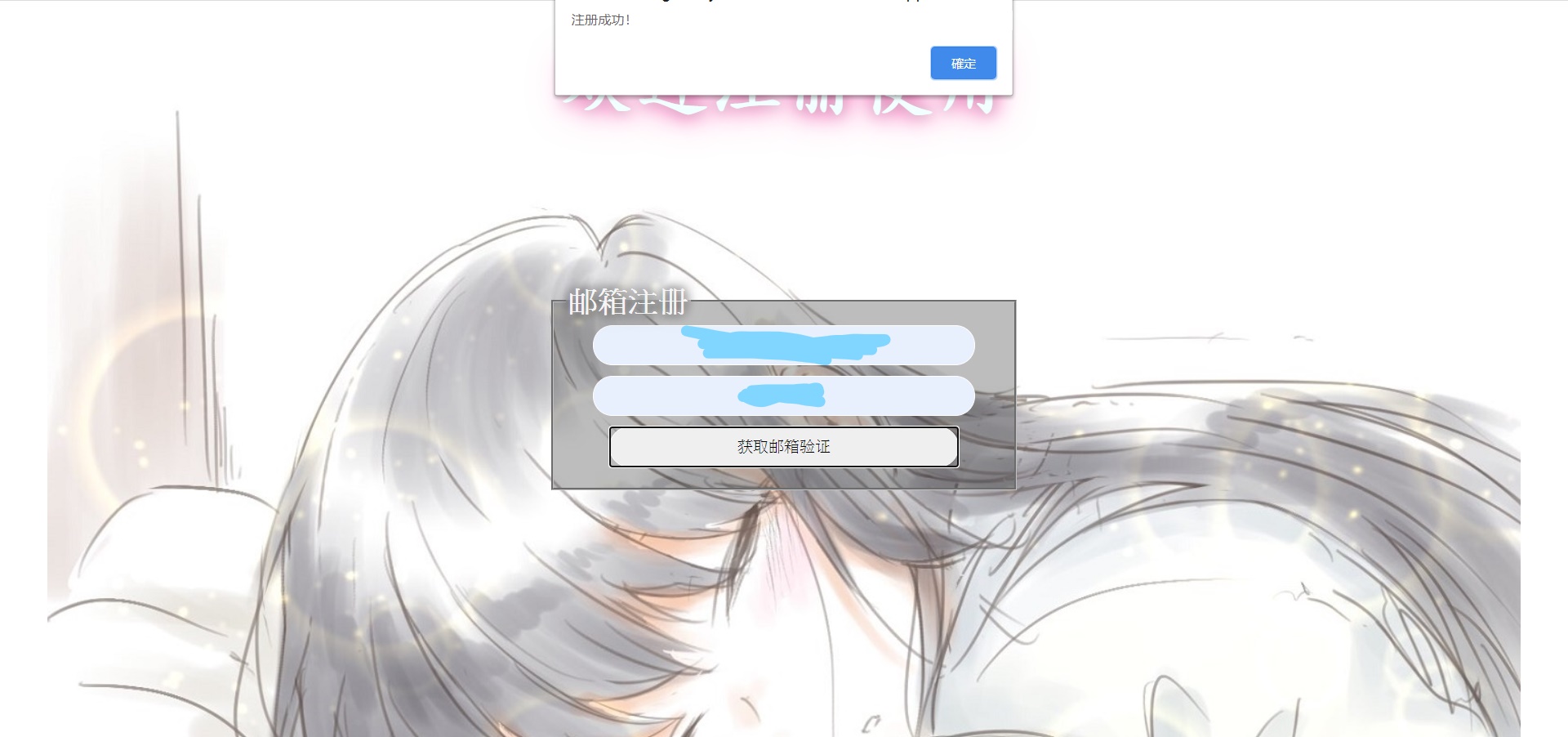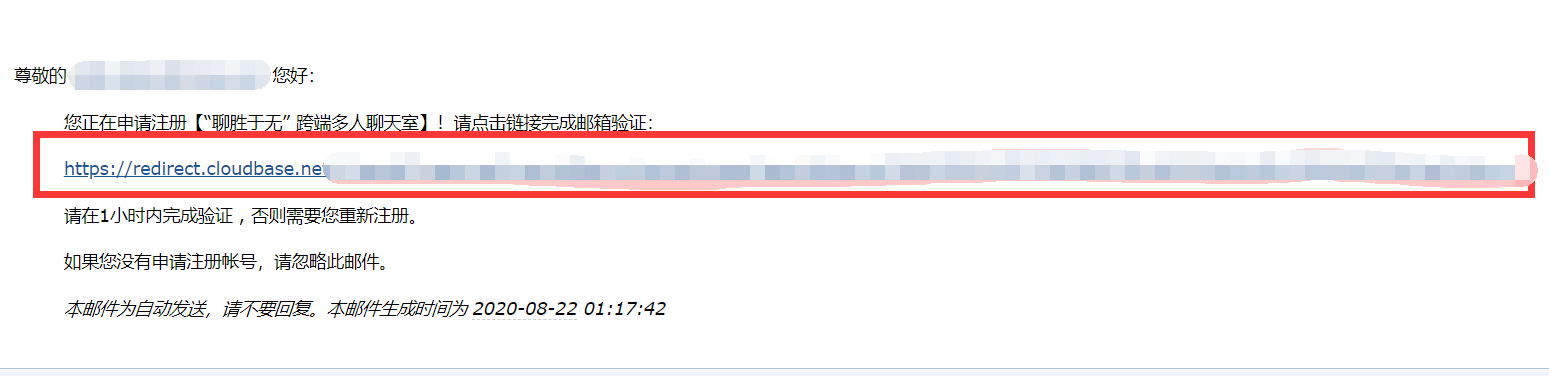It is a practice project for the author's summer internship at Tencent. The purpose of the project is to develop an online chatroom, which could be used on both mobile phones and PCs. The above demos are for the applet and website respectively.
| System | Windows 10 x64 |
| Language | HTML, CSS, Javascript |
| IDE | WeChat Developer Tools v1.03 (Applet), Visual Studio Code (Website) |
git clone https://github.com/KennardWang/Multiple-Terminal-Online-Chatroom.git
-
Applet
- Scan the QR Code and enter the applet.
- Apply for use, please enter Test for the reason.
- The permission will be given as soon as possible if the application is submitted. Please wait patiently and try it again several minutes later.
- If everything is OK, users will see a page like the second figure. Congratulations! You can start to chat now!
-
Website
- Visit here. (This site may have been suspended currently)
- Enroll with your email, and the password must be comprised with at least 8 English characters or numbers.
- After enrollment, a verification email will be sent to you. Please verify by clicking the link and then login with Email & Password (recommend to use PC version of QQ mail).
- Users
- WeChat login & authorization (for applet, get users' avatar and nickname).
- Email & password login (for website, users can reset their own passwords).
- Chat
- Synchronized chat (both on applet and website).
- Multiple media contents (text, image, audio and video).
- Review history records (scroll up to refresh the latest 20 messages).
- Security check (illegal contents cannot be sent, only for text and image).
- Others
- Show the total number of users who have logged in.
- Allow users to share this mini-program (only the homepage has this function).
- Allow to look through the full image and download (applet).
- Allow users to paste text in the text-input area by long-time pressing (applet).
Feel free to open an issue or submit PRs.