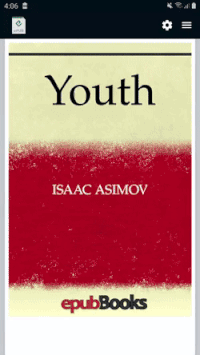ePub reader and parser library for android
step 1. Add the JitPack repository to your build file
allprojects {
repositories {
maven { url "https://jitpack.io" }
}
}
step 2. Add the dependency
dependencies {
implementation 'com.github.HamedTaherpour:ht-epub-reader-android:0.0.5'
}
step 1. Add permission your manifest file
<uses-permission android:name="android.permission.INTERNET" />
<uses-permission android:name="android.permission.WRITE_EXTERNAL_STORAGE" />step 2. Add EpubView to xml code
<?xml version="1.0" encoding="utf-8"?>
<androidx.cardview.widget.CardView xmlns:android="http://schemas.android.com/apk/res/android"
xmlns:app="http://schemas.android.com/apk/res-auto"
android:layout_width="match_parent"
android:layout_height="match_parent"
app:cardElevation="3dp">
<io.hamed.htepubreadr.ui.view.EpubView
android:id="@+id/epub_view"
android:layout_width="match_parent"
android:layout_height="match_parent"
android:padding="10dp" />
</androidx.cardview.widget.CardView>
step 3. Create EpubReaderComponent and fetch ePub data
try {
EpubReaderComponent epubReader = new EpubReaderComponent(filePath);
BookEntity bookEntity = epubReader.make(this);
} catch (Exception ex) {
ex.printStackTrace();
}get all page path
List<String> allPage = bookEntity.getPagePathList();get book name
String bookName = bookEntity.getName();get author name
String authorName = bookEntity.getAuthor();get Cover image
String coverImage = bookEntity.getCoverImage();get Sub Book Href (path from local file)
List<SubBookEntity> allPage = bookEntity.getSubBookHref();setUp EpubView
// set file path
epubView.setBaseUrl(epubReader.getAbsolutePath());
String content = EpubUtil.getHtmlContent(allPage.get(position));
epubView.setUp(content);set font see sample css file
FontEntity fontEntity = new FontEntity(url,name);
epubView.setFont(fontEntity);set font size
epubView.setFontSize(15);on hyper link click listener
epubView.setOnHrefClickListener(new OnHrefClickListener() {
@Override
public void onClick(String href) {
}
});