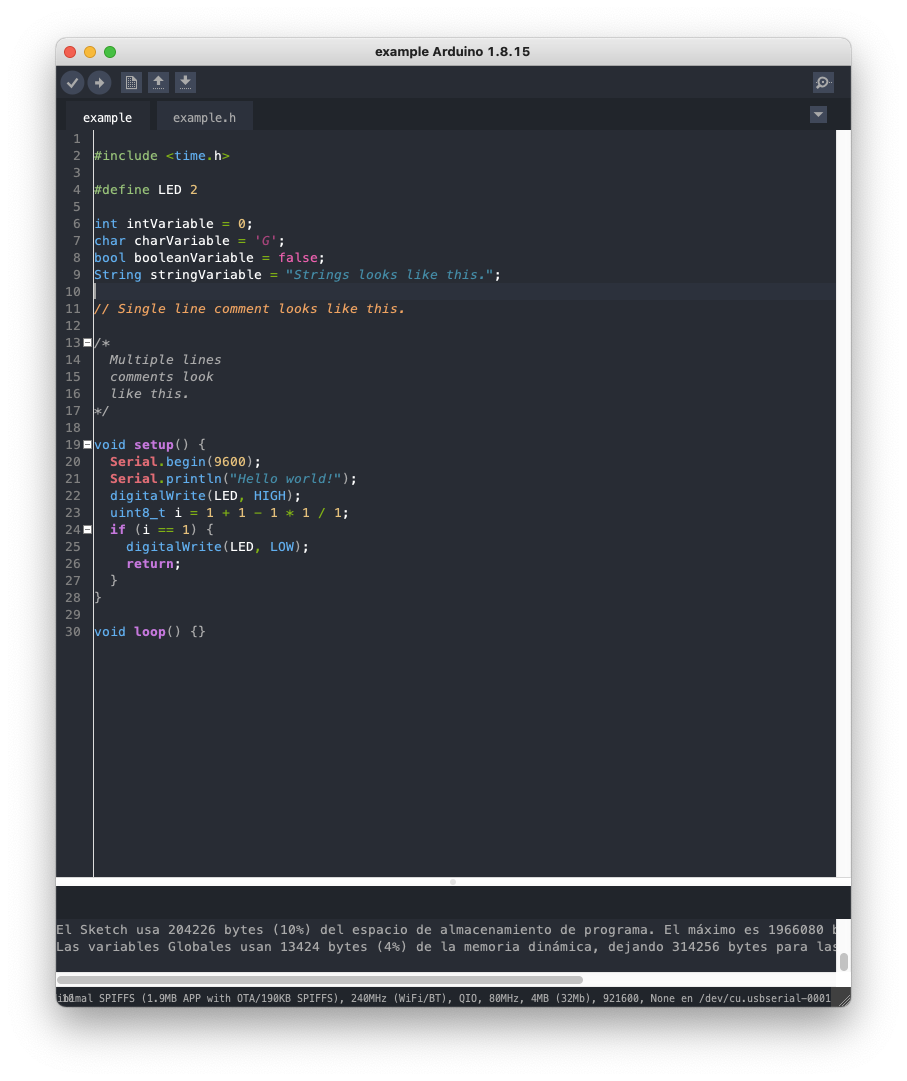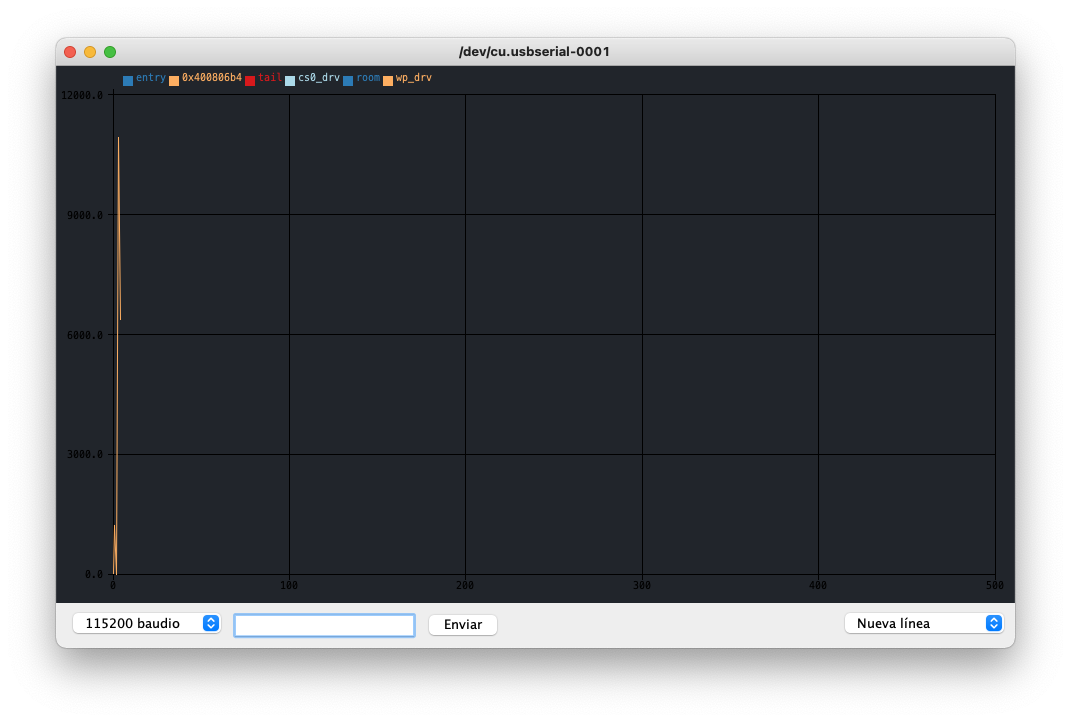This is a theme developed for the Arduino IDE. It was created and inspired by: One Dark. The differences from the original theme are:
- The font of the interface has been changed.
- The name of the active tab is now visible.
- The background color of the Serial Plotter is the same as in the IDE.
- Different color in bool type values.
- Different color in char type values and use of italic letters.
- Different color in String type values and use of italics.
- Different color in single line comments and use of italics.
- Different color in multi-line comments and use of italics.
- Different color in the operators (
<,>,+,-,*,/,=, etc).
The installation was tested on Arduino IDE 1.8.15. You must copy the theme folder of this repository in the following macOS location: ~/Applications/Arduino.app/Contents/Java/lib/ (for Windows use C:\Program Files (x86)\Arduino\lib; and for Linux use /usr/share/arduino/lib/). It is recommended to rename the folder in that location to theme_original, before pasting the one in this repository.
Additionally, we recommend changing the font to "Menlo" for the editor. This is achieved by editing the file Preferences.txt (tutorial).
Este es un tema desarrollado para el IDE de Arduino. Fue creado e inspirado gracias a: One Dark. Las diferencias con el tema original son:
- Se cambió el tipo de letra de la interfaz.
- El nombre de la pestaña activa ahora es visible.
- El color de fondo del Serial Plotter es el mismo que en el IDE.
- Diferente color en los valores de tipo bool.
- Diferente color en los valores de tipo char y uso de letras cursivas.
- Diferente color en los valores de tipo String y uso de letras cursivas.
- Diferente color en los comentarios de una sola línea y uso de letras cursivas.
- Diferente color en los comentarios de múltiples líneas y uso de letras cursivas.
- Diferente color en los operadores (
<,>,+,-,*,/,=, etc).
La instalación se probó con el IDE de Arduino en versión 1.8.15. Deberás de copiar la carpeta theme de este repositorio en la siguiente ubicación de macOS: ~/Applications/Arduino.app/Contents/Java/lib/ (en Windows, se encuentra en: C:\Program Files (x86)\Arduino\lib; en Linux en: /usr/share/arduino/lib/). Se recomienda renombrar a theme_original la carpeta que se encuentra en esa ubicación, antes de pegar la de este repositorio.
Adicionalmente, recomendamos cambiar el tipo de letra a "Menlo" para el editor. Esto se consigue editando el archivo Preferences.txt (tutorial).
🇬🇧 You can see the final result in the images.
🇪🇸 Puedes visualizar el resultado final en las imágenes.