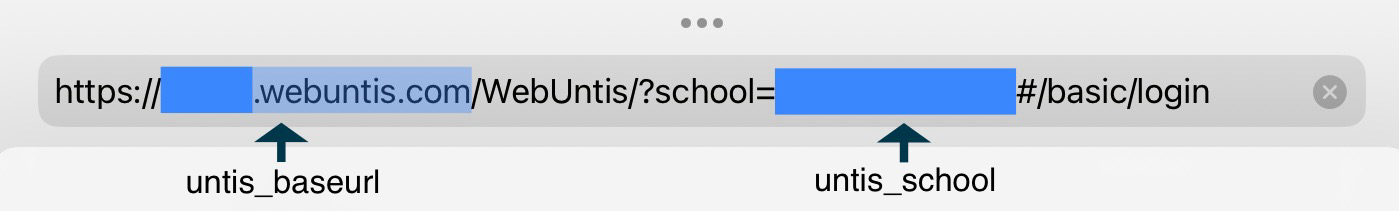This tool is a chatbot for WhatsApp to retrieve data from the timetable app/website WebUntis for schools and universities.
The repository is still under development and might contain some bugs. Please report these bugs so I can fix them as soon as possible :D
If there is a new substitute lesson or a class is cancelled, you will receive a message via WhatsApp.
You can also chat with this bot via private message or in groups. Below you will find a list of all the commands this bot can use.
Unfortunately, the commands !teacher and !room only work with a WebUntis account that has access as a teacher.
| Command | Alias | Description | needed WebUntis-Access |
|---|---|---|---|
| config | configure | configure Chat-Settings and create links to WebUntis | student |
| eval | execute evaultation commands (only Admin) | / | |
| ping | just a normal Ping :D | / | |
| room | raum | check the current class in a room | teacher |
| teacher | lehrer | search in which room a teacher is right now | teacher |
Install Node.js, if you don't have it already.
Clone the repository:
git clone https://github.com/Florian2807/webuntis-whatsapp-bridge | cd webuntis-whatsapp-bridgeEdit the config.json:
cp config.json.example config.json
vim config.jsonInstall the dependencies:
npm installTo Run the server:
node main.jsUse PM2
You also can use PM2 to run this application in the background:
Install PM2 as a global dependency:
npm install -g pm2Run the application:
pm2 start main.jsFor my personal use I use my private home phone number with a WhatsApp account.
- timetable should looks like this :D
- class_name can be anything, just to identify
- classID this is the classID of WebUntis
- whatsapp_groupID is the groupID of WhatsApp
{
"timetable": [
{"lesson": 1, "start": "07:50", "end": "08:35"},
{"lesson": 2, "start": "08:35", "end": "09:20"},
{"lesson": 3, "start": "09:40", "end": "10:25"},
{"lesson": 4, "start": "10:25", "end": "11:10"},
{"lesson": 5, "start": "11:30", "end": "12:15"},
{"lesson": 6, "start": "12:15", "end": "13:00"},
{"lesson": 7, "start": "13:20", "end": "14:05"},
{"lesson": 8, "start": "14:10", "end": "14:55"},
{"lesson": 9, "start": "14:55", "end": "15:40"}
],
"classes": [
{
"class_name": "Q1",
"classID": "872",
"whatsapp_groupID": "[email protected]"
}
]
}Tip
Using getGroupIDs.js you can get the IDs of all groups that a whatsapp account is connected to.
node getGroupIDs.js
- NODE_ENV should be on production
- chrome_path with that you can provide the chrome path (it is not necessary on windows or in codespace)
- untis_baseurl, untis_school, untis_username, untis_password
- untis_teacher_access there are some commands that only works with a teacher account. If you have access to a teacher account set this to true
- whatsapp_admins every user that is permitted to use admin only commands like !eval
- language_model you can choose the language of your bot. You can add your own language model in src/language/[language].json
- APIPORT API Port of the API :D
NODE_ENV=production
chrome_path="path to chrome (remove line if not necessary)"
untis_baseurl="test123.webuntis.com"
untis_school="school_name here"
untis_username="user_login here"
untis_password="your password here"
untis_teacher_access=false
whatsapp_admins=['[email protected]']
language_model="english.json"
APIPORT="5006"
Big thanks to the collaborators of webuntis and whatsapp-web.js for the work on those libraries!