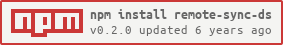Standalone script, mimicking the function of the Atom package remote-sync.
You may either install Remote Sync DS as a standalone tool, or bundle it with your project.
To install Remote Sync DS for global usage, install it by entering
sudo npm -g install remote-sync-ds
Add Remote Sync DS to any project where you're using "remote-sync" (look for a file called .remote-sync.json)
and install Remote Sync DS by entering
yarn add -D remote-sync-ds
Add to your package.json in the scripts section
"scripts": {
…
"sync": "remote-sync-ds",
…
}
When in your project directory (again, any gitted folder with a .remote-sync.json)
enter remote-sync-ds (global) or yarn sync (project-based). Every file changed will be uploaded to the server defined in .remote-sync.