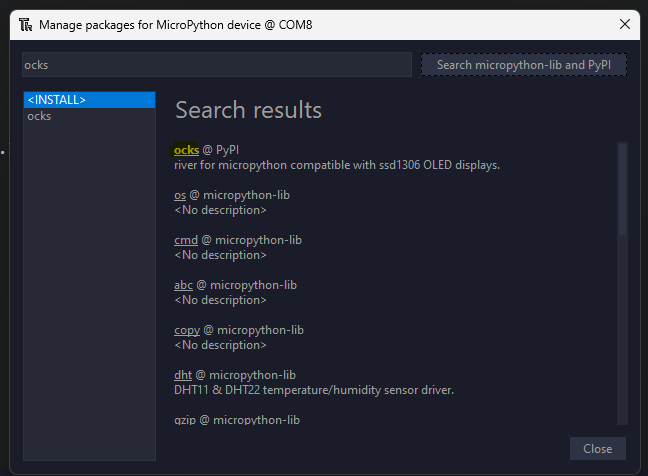This repository is focused on building MicroPython projects using Thonny, a free code editor, and implementing new mechanics to cater to a wider audience.
Note
This repository is tailored for Windows operating systems.
Firstly, you need an account on PyPI, an index where you can find multiple libraries and package projects for various Python applications.
Warning
You need to configure a token in your local file named .pypirc located at "C:/Users/YourUserName/.pypirc".
[pypi]
username = __token__
password = <PyPI token>You can register and upload your projects, focusing on applications utilizing microcontroller technologies and free code, as they are essential for progress. For more information, read here.
You need to install two libraries:
pip install --upgrade twineand
pip install wheelThe following files are necessary for building the project.
Create your file using a simple class as an example:
# calculator.py
class Calculator:
def __init__(self, numbers):
self.numbers = numbers
def sum(self):
return sum(self.numbers)
def subtract(self):
result = self.numbers[0]
for num in self.numbers[1:]:
result -= num
return result
def multiply(self):
result = self.numbers[0]
for num in self.numbers[1:]:
result *= num
return result
def divide(self):
result = self.numbers[0]
for num in self.numbers[1:]:
result /= num
return resultSave your file in an independent directory ./package/calculator.py. In a file __init__.py, import the library before:
# __init__.py
from package.calculator import CalculatorCaution
The filename is calculator.py, and the class used is Calculator.
The directory structure is as follows:
./package/
__init__.py
calculator.py[!NOTE] "package" is a placeholder name for the package. You can rename this directory and its files as needed.## MANIFEST.in
The MANIFEST.in file is a resource for saving the structure of the package. It's recommended to use this structure:
include README.md
include LICENSE
recursive-include resource *.py
Finally, the setup.py file saves the configuration metadata necessary for building the project. The recommendation for use is to add the following features:
import pathlib
from setuptools import find_packages, setup
HERE = pathlib.Path(__file__).parent
VERSION = '0.x.x'
PACKAGE_NAME = 'package'
AUTHOR = 'Author name'
AUTHOR_EMAIL = '[email protected]'
LICENSE = 'License'
DESCRIPTION = 'Description about the project.'
# Read the contents of your README file for the long description
with open('README.md', 'r', encoding='utf-8') as f:
LONG_DESCRIPTION = f.read()
# Add your required packages to INSTALL_REQUIRES list
INSTALL_REQUIRES = []
setup(
name=PACKAGE_NAME,
version=VERSION,
description=DESCRIPTION,
long_description=LONG_DESCRIPTION,
long_description_content_type='text/markdown', # Specify the type of content
author=AUTHOR,
author_email=AUTHOR_EMAIL,
install_requires=INSTALL_REQUIRES,
license=LICENSE,
packages=find_packages(),
include_package_data=True
)To build, simply run the following command:
python setup.py sdist bdist_wheel
The result will be new directories:
build
dist
package.egg-info
Check the configuration before uploading:
twine check dist/*
The result in the console should be:
Checking dist/package-0.1-py3-none-any.whl: PASSED
Checking dist/package-0.1.tar.gz: PASSED
Finally, upload the project:
twine upload dist/*
If everything is good, you can see the project deployed on Windows PyPI.
Mode of use:
Install the version package in Thonny, for example: