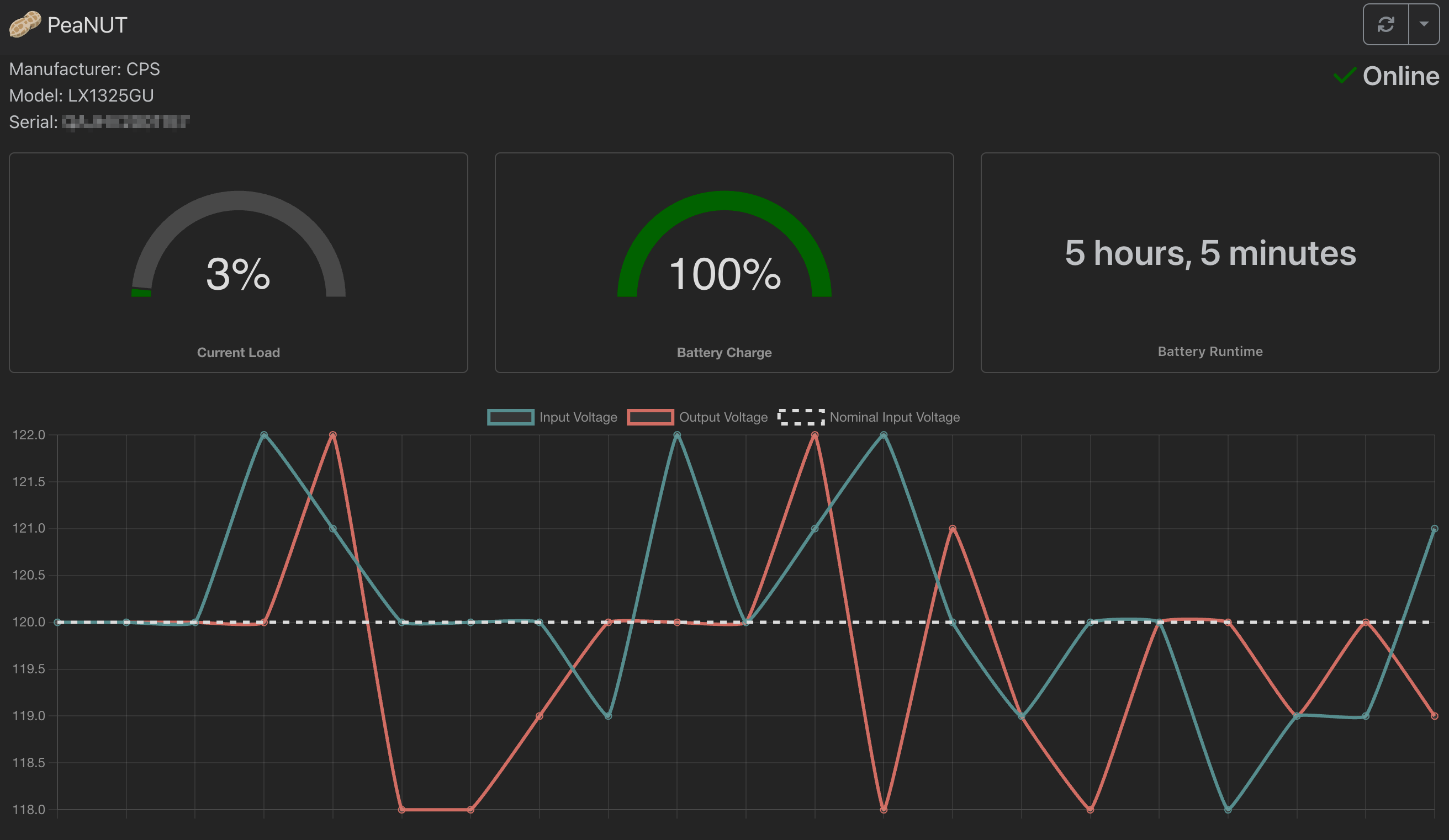A Tiny Dashboard for Network UPS Tools
Install using Docker
docker run -p 8080:8080 --restart unless-stopped \
--env NUT_HOST=nut-upsd --env NUT_PORT=3493 \
--env WEB_PORT=8080 brandawg93/peanut
version: '3'
services:
peanut:
image: brandawg93/peanut:latest
container_name: PeaNUT
restart: unless-stopped
ports:
- 8080:8080
environment:
- NUT_HOST=localhost
- NUT_PORT=3493
- WEB_PORT=8080
git clone https://github.com/Brandawg93/PeaNUT.git
cd PeaNUT
npm i -g pnpm # only if you don't have pnpm installed
pnpm i
pnpm run build
node .next/standalone/server.js
More examples can be found in the examples folder.
| Variable | Default | Description |
|---|---|---|
| NUT_HOST | localhost | Host of NUT server |
| NUT_PORT | 3493 | Port of NUT server |
| WEB_HOST | localhost | Hostname of web server |
| WEB_PORT | 8080 | Port of web server |
| USERNAME | undefined | Optional but required to edit |
| PASSWORD | undefined | Optional but required to edit |
| BASE_PATH | undefined | Base path for reverse proxy |
| API Call | Description |
|---|---|
GET /api/v1/devices |
Retrieves information about all UPS devices |
GET /api/v1/devices/[ups] |
Retrieves information about the specified UPS device |
GET /api/v1/devices/[ups]/var/[param] |
Retrieves value for a single parameter of the specified UPS device |
POST /api/v1/devices/[ups]/var/[param] |
Saves value for a single parameter of the specified UPS device |
GET /api/v1/devices/[ups]/var/[param]/description |
Retrieves description for a single parameter of the specified UPS device |
GET /api/v1/devices/[ups]/var/[param]/type |
Retrieves type for a single parameter of the specified UPS device |
GET /api/v1/devices/[ups]/commands |
Retrieves available commands for the specified UPS device |
GET /api/v1/devices/[ups]/description |
Retrieves the description for the specified UPS device |
GET /api/v1/devices/[ups]/clients |
Retrieves the connected clients for the specified UPS device |
GET /api/v1/devices/[ups]/rwvars |
Retrieves writable variables for the specified UPS device |
For information about how to set up Homepage, check the Homepage docs.
Ex:
widget:
type: peanut
url: http://peanut.host.or.ip:port
key: nameofyourups
Or use the customapi widget for complete customization!
Ex:
widget:
type: customapi
url: http://{HOSTNAME}:{PORT}/api/v1/devices/ups
mappings:
- field: battery.charge
label: Battery Charge
format: percent
- field: battery.runtime
label: Battery Runtime
format: text
- field: ups.load
label: UPS Load
format: percent
- field: ups.status
label: UPS Status
format: text
remap:
- value: OL
to: Online
- value: OB
to: On Battery
- value: LB
to: Low Battery
- any: true
to: Unknown
A wiki has been compiled of tested UPS devices. Feel free to look there for your device or add your device to the list by submitting an issue with the tested device label.
This project was made with you in mind. If you would like to show your appreciation for its continued development, please consider sponsoring me on Github.