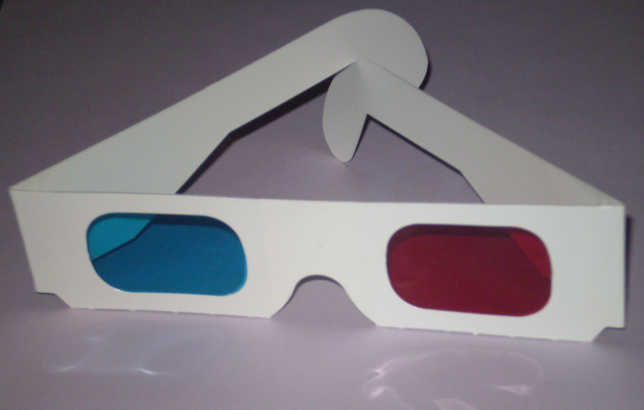-
Notifications
You must be signed in to change notification settings - Fork 0
Home
WORK IN PROGRESS This document still under active development and is not complete.
The technique of using a pair of near identical images to create stereoscopic a picture actually predates the invention of photography (1838). Since that time there have been a wide variety of devices and technologies to arrange and present these left/right image pairs for stereoscopic 3D (s3D) viewing. Here are just a few examples of the many different legacy devices that have been used for viewing s3D film photography.
It's clear that in general these various media formats are incompatible with each other, even though the underlying goal of presenting the left/right image pair to the appropriate eye is the same.
| Digital Stereo 3D Viewing Devices | |||
|---|---|---|---|

|

|
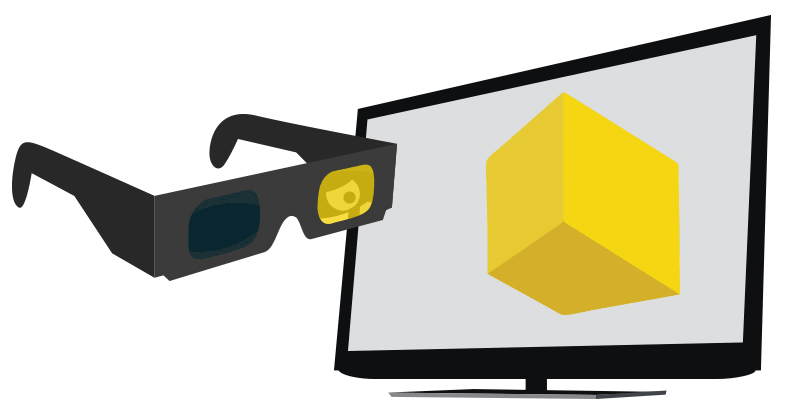
|

|
| Nintendo 3DS Autostereoscopic (glasses-free) | Google Cardboard Virtual Reality Viewer | 3D TV Page Flipping | 3D TV Interlaced |
With the introduction of digital imaging, many of the tried and true s3D viewing technologies have been adapted from their analog counterparts. In fact a 100 year old Holmes style stereo card viewer could still be used to view an s3D image on a smartphone screen. But like the legacy stereographic media, there are a variety of digital s3D image formats that are optimized for the viewing method or device.
The goal of this project is to provide a set of stereoscopic 3D (s3D) images to aid in the testing and evaluation of stereographic digital displays, including but not limited to 3D TVs, VR viewers, and autostereoscopic glasses-free, tablets and smartphones. Using these test images requires a basic understanding of the requirements of the viewing device/method being used.
NOTE: While anaglyph (colored glasses) is commonly used for viewing s3D images, no anaglyph format test images are provided here.
To start with it is not necessary to have a purpose-built s3D display to view digital sterescopic images. With a bit of work, a side-by-side stereo image pair can be displayed on any sort of digital display, such as an ordinary computer monitor, computer tablet, or smartphone. But this requires that the person viewing the image either learn how to free-view, or use some sort of stereoscopic viewer to make fusing the s3D image easier and more comfortable. While the test images provided here can be used with this sort of viewing arrangement, the focus will be on formats supported by purpose-build digital stereoscopic displays and viewers.
Both analog and digital Stereoscopic displays can be divided into two broad categories, discrete channel and multiplexed.
-
A multiplexed s3D image combines the separate left and right images into a single overlay image. To view the image in 3D, a demultiplexer of some sort is required to separate the left and right views and transmit each separately to your left and right eyes. This is the display technology used by 3D TVs, projection, and autostereoscopic (glasses-free) displays found on some smartphones and computer tablets. The advantage of this method is that only a single display screen is required, and potentially the entire screen can be devoted to the display of the image at the largest size possible. But the quality of the s3D image may suffer from ghosting (crosstalk) when the demuxing process of seperating the images is not entirely successful.
-
A discrete s3D image keeps the left and right images separate at every step from capture to presentation. This eliminates the possibility of crosstalk. However if a single display is used, the s3D image size will appear as only half of the available display surface, or even less because of the image's aspect ratio. This display technology is typically used by Virtual Reality style viewers.
While an s3D image can be stored in a multiplexed format, in practice this is rarely done. Typically it is the job of the display device's own software to accept the separate left/right images and perform the needed melding for display. However it may be required that the left/right images are already optimized in terms of aspect ratio and resolution for the target device, potentially making the resulting image pair incompatible for display on other devices.
Even in the digital age, the Stereographic 3D Tower of Babel still exists.
Here is a description of the most common formats used for storing
digital s3D images. It is by no means an exhaustive list. Note that
the file type and extension is assumed to be .JPG unless otherwise
noted.
Simple virtual reality (VR) viewers, like the Google Cardboard rely on an ordinary smartphone to create a stereoscopic. It simply holds the phone in the right orientation and distance from the lenses. At its core it is just a modern version of the 100+ year old Holmes stereo card viewer.
The extinction test is valuable in assessing the uniformity and alignment of the FPR polarizer commonly used on passive 3D TVs.
http://www.stereoscopicsociety.org.uk/WordPress/resources-2/viewing-stereoscopic-images/