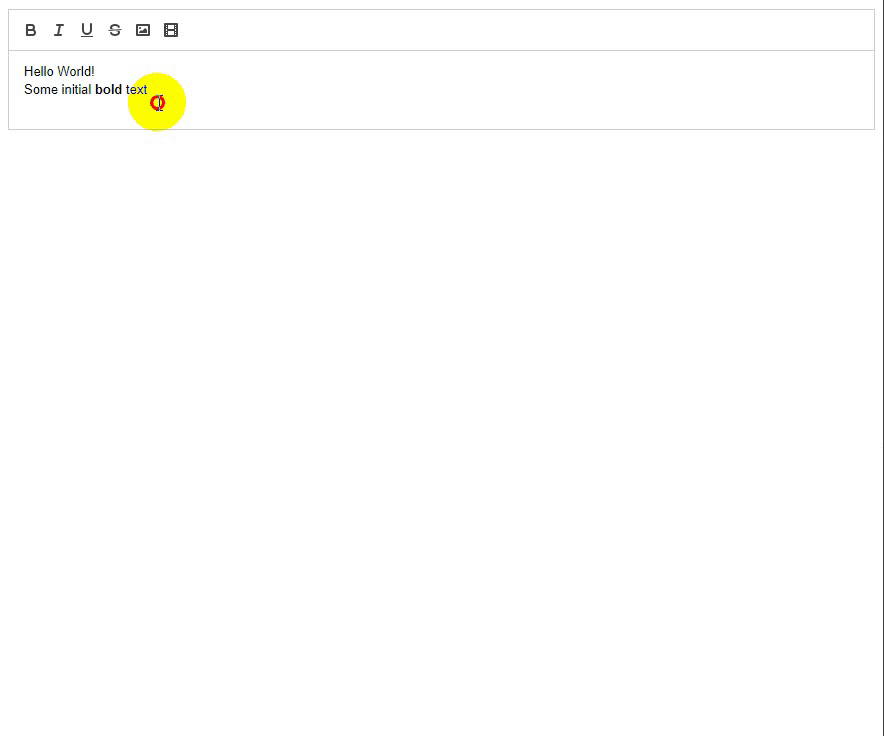A module for the Quill rich text editor that allows you to resize images and videos.
Fork of @ssumo/quill-resize-module
Also see quill-resize-module, a module that enables resize for image/iframe/video.
npm install @botom/quill-resize-module
import Quill from "quill";
import ResizeModule from "@botom/quill-resize-module";
Quill.register("modules/resize", ResizeModule);
const quill = new Quill(editor, {
modules: {
resize: {
locale: {
// change them depending on your language
altTip: "Hold down the alt key to zoom",
floatLeft: "Left",
floatRight: "Right",
center: "Center",
restore: "Restore",
},
},
},
});const quill = new Quill(editor, {
modules: {
resize: {
locale: {},
},
},
});Recent versions of Quill do not support the use of the style attribute, so element alignment methods are not allowed, to work around this, make your configuration similar to the following
import Quill from "quill";
import ResizeModule from "@botom/quill-resize-module";
Quill.register("modules/resize", ResizeModule);
const quill = new Quill(editor, {
modules: {
resize: {
toolbar: {
alingTools: false,
},
locale: {
// ...
},
},
},
});<!DOCTYPE html>
<html lang="en">
<head>
<meta charset="UTF-8" />
<meta name="viewport" content="width=device-width, initial-scale=1.0" />
<title>Document</title>
<link
crossorigin="anonymous"
integrity="sha384-7kltdnODhBho8GSWnwD9l9rilXkpuia4Anp4TKHPOrp8/MS/+083g4it4MYED/hc"
href="http://lib.baomitu.com/quill/2.0.0-dev.3/quill.snow.min.css"
rel="stylesheet"
/>
<script
crossorigin="anonymous"
integrity="sha384-MDio1/ps0nK1tabxUqZ+1w2NM9faPltR1mDqXcNleeuiSi0KBXqIsWofIp4r5A0+"
src="http://lib.baomitu.com/quill/2.0.0-dev.3/quill.min.js"
></script>
<script src="../dist/quill-resize-module.js"></script>
</head>
<body>
<div id="editor">
<p>Hello World!</p>
<p>Some initial <strong>bold</strong> text</p>
<p><br /></p>
</div>
</body>
<script>
Quill.register("modules/resize", window.QuillResizeModule);
var toolbarOptions = [
"bold",
"italic",
"underline",
"strike",
"image",
"video",
];
var quill = new Quill("#editor", {
theme: "snow",
modules: {
toolbar: toolbarOptions,
resize: {
locale: {
center: "center",
},
},
},
});
</script>
</html>| Property | Description | Example |
|---|---|---|
| locale | Change the language of the toolbar buttons. you can change one or more names, if any attribute is not entered the default language (english) will be taken. | |
| showToolbar | Default is true, changing it to false will hide the toolbar. |
|
| showSize | Default is false, if changed to true the size of the image or video will be displayed. |
|
| alingTools | Default is true, changing it to false will hide the alignment toolbar. |
|
| sizeTools | Default is true, changing it to false will hide the resizing toolbar. |
|