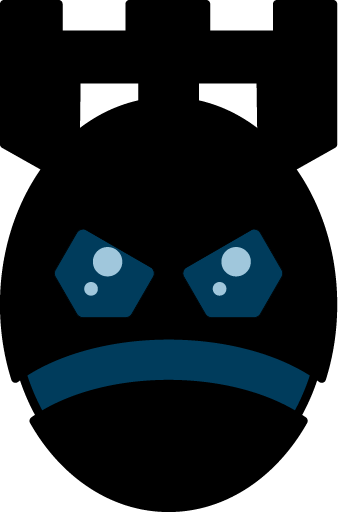Using pwndrop on Kubernetes. Based on linuxserver Docker image.
Use this Helm-chart to run pwndrop on k8s (k3s) clusters.
pwndrop is a self-deployable file hosting service for sending out red teaming payloads or securely sharing your private files over HTTP and WebDAV.
If you've ever needed to quickly set up an nginx/apache web server to host your files and you were never happy with the limitations of python -m SimpleHTTPServer, pwndrop is definitely for you!
envvars for Docker container invalues.yaml- Port forwarding (LoadBalancer, NodePort or Ingress-controller port streaming)
service:
type: ClusterIP
ports:
- name: http
port: 80
targetPort: 8080
protocol: TCP
- name: https
port: 443
targetPort: 4443
protocol: TCPYou can change (customize) ports in values.yaml.
- Kubernetes or k3s
- Helm install
kubectlconfigured to authenticate to a Kubernetes cluster with a validkubeconfigfile- Docker on local machine (if you need custom Docker image)
- Clone repo.
git clone https://github.com/3ayazaya/pwndrop-k8s
cd pwndrop-k8s/charts- Change
values.yamlif need inchartsfolder. - Install Helm-chart with pwndrop in k8s (k3s) cluster.
helm install pwndrop pwndrop -f pwndrop/values.yaml -n <namespace> --create-namespace- Add a chart repository.
helm repo add shmel https://charts.shmel.xyz- Download
values.yamlif need.
helm show values shmel/pwndrop > values.yaml- Change
values.yamlif need. - Install Helm-chart with pwndrop in k8s (k3s) cluster.
helm install pwndrop shmel/pwndrop -f values.yaml -n <namespace> --create-namespace