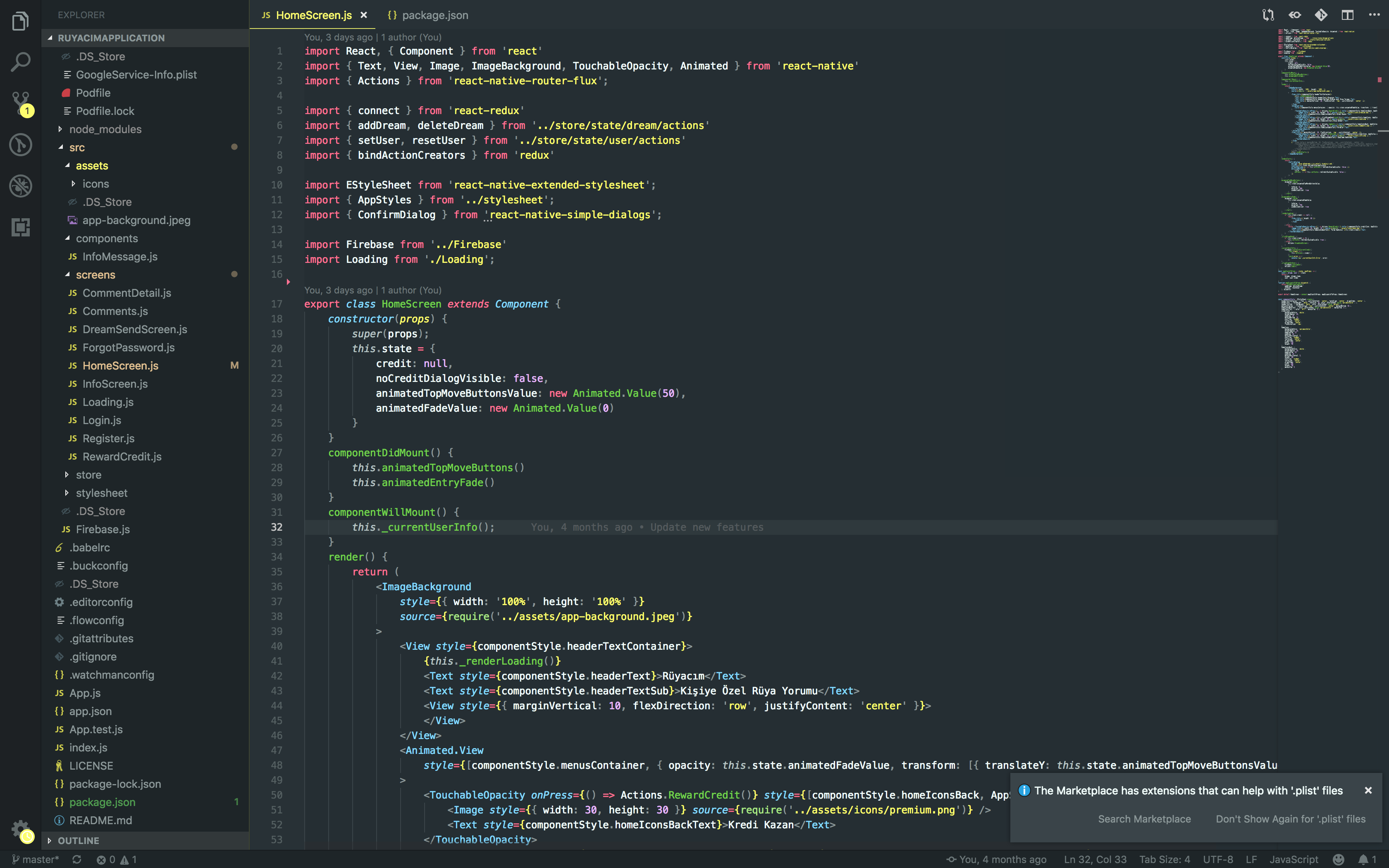Clean and elegant Visual Studio Code theme.
## Getting started ### InstallationChange to your .vscode/extensions VS Code extensions directory.
Depending on your platform it is located in the following folders:
Clone the Nord repository as Nano-Themes:
git clone https://github.com/uguraktas/Nano-Themes.gitThe VSIX package extension file can be build from source using the vsce publishing tool by running
vsce packagefrom the command line.
Launch Quick Open,
run the Preferences: Color Theme command and select Nano Themes from the drop-down menu.
The color theme drop-down can alternatively be opened via File (Code on macOS) > Preferences > Color Theme.
Please report issues/bugs, feature requests and suggestions for improvements to the issue tracker.
Copyright © 2017-2019 Open Source Community