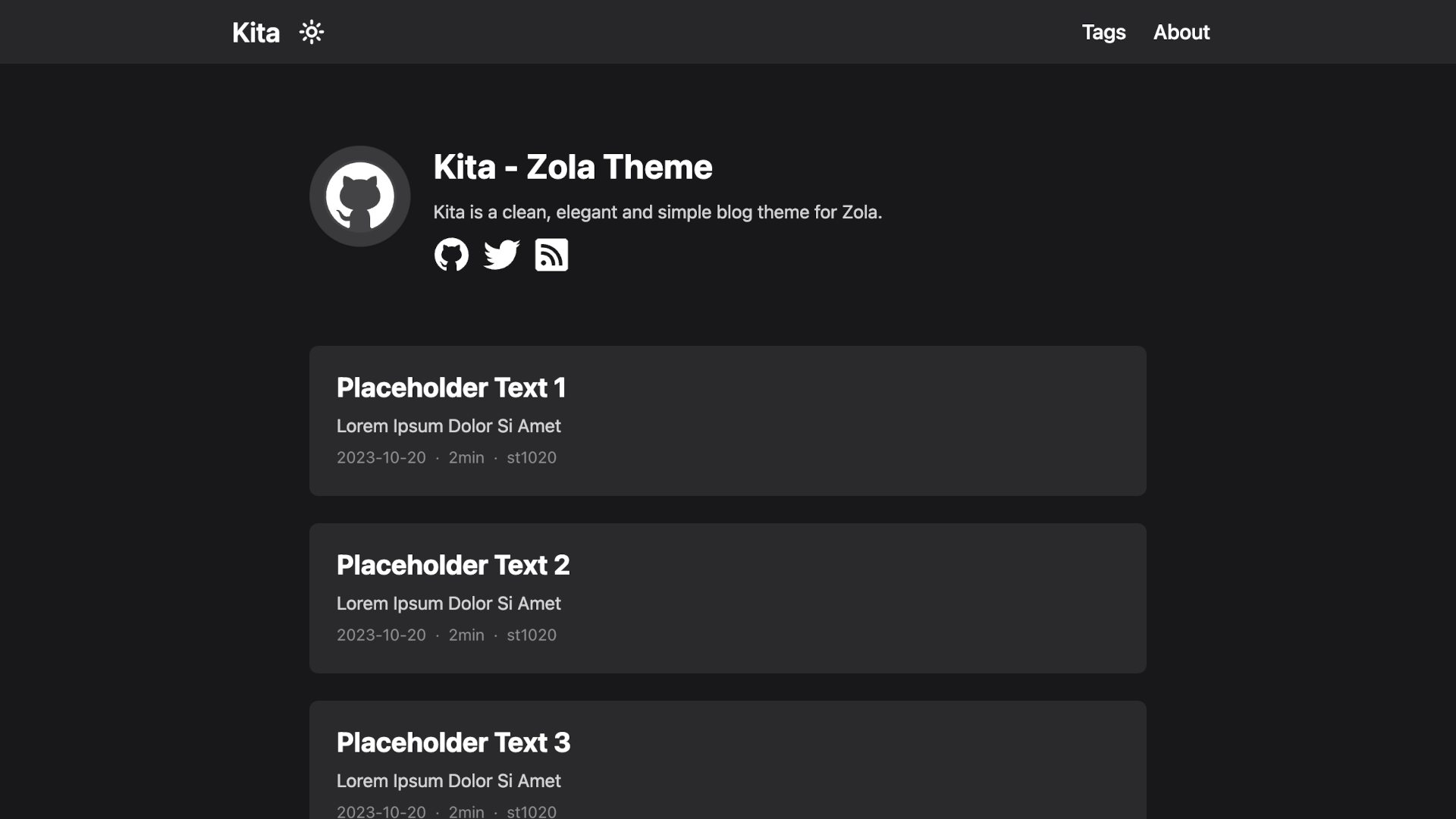Kita is a clean, elegant and simple blog theme for Zola.
This theme is based on Hugo theme hugo-paper with some features added.
- Easy to use and modify
- No preset limits (This theme does not limit your content directory structure, taxonomy names, etc. It's applicable to all zola sites.)
- Inject support
- Dark mode
- Responsive design
- Social icons
- Taxonomies support
- Projects page
- Archive page
- Table of Content
- Admonition shortcode
- SEO friendly
- Comments using Giscus
- Mathematical notations using KaTeX
- Diagrams and charts using Mermaid
The easiest way to install this theme is to clone this repository in the themes directory:
git clone https://github.com/st1020/kita.git themes/kitaOr to use it as a submodule:
git submodule add https://github.com/st1020/kita.git themes/kitaThen set kita as your theme in config.toml.
theme = "kita"See the extra section in config.toml as a example.
You can easily use inject to add new features to your side without modifying the theme itself.
To use inject, you need to add some HTML files to the templates/injects directory.
The available inject points are: head, header_nav, body_start, body_end, page_start, page_end, footer, page_info.
For example, to load a custom script, you can add a templates/injects/head.html file:
<script src="js-file-path-or-cdn-url.js"></script>Copyright (c) 2023-present, st1020