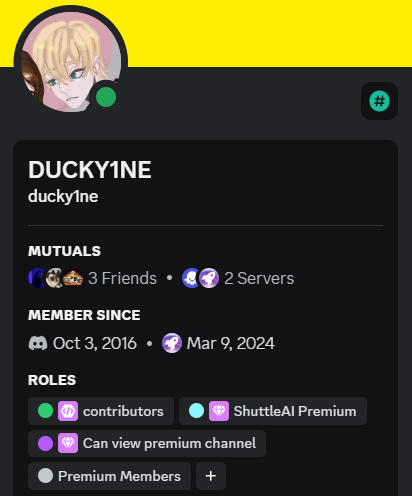Thank you for considering contributing to the ShuttleAI project! Your contributions, whether bug reports, feature requests, documentation improvements, or code, are invaluable.
We need your help with adding previous endpoints to the new wrapper!
The ShuttleAI Python SDK uses poetry, ruff for linting, black for formatting, and mypy for type checking. Ensure your code passes all checks before submitting a pull request.
Top contributors receive a special role in the ShuttleAI Discord Server.
You can submit a pull request without passing checks, but it will be marked as WIP and not merged until all checks pass.
This project adheres to the Contributor Covenant Code of Conduct. Report unacceptable behavior to the ShuttleAI team.
Open an issue on GitHub with detailed steps to reproduce, expected behavior, and actual behavior.
Open an issue on GitHub with a clear and detailed description of the feature and potential use cases.
If you find unclear or incomplete documentation, make changes and submit a pull request.
Follow the development setup and submission guidelines below.
Fork the repository and clone it to your local machine:
git clone https://github.com/your-username/shuttleai.git
cd shuttleaiInstall poetry:
pip install poetry
poetry installRun linting and type checking:
poetry run ruff .
poetry run black .
poetry run mypy .Run tests with pytest:
poetry run pytest .Ensure you set the API key in a .env file:
SHUTTLEAI_API_KEY=your-api-keyFollow the Conventional Commits specification.
When submitting a pull request:
- Write a clear and descriptive title.
- Include a detailed description of the changes, motivation, and potential side effects.
- Link relevant issues or pull requests.
- Ensure all checks pass.
For questions, reach out on Discord or contact the maintainers.