-
Notifications
You must be signed in to change notification settings - Fork 144
Home
To have a CRUD page for your model, you have to do the following steps,
Firstly need to create a model in your application, inside the models folder. The model should which extend from eloquent class, add an attribute and call it $table to class it should hold the name of the table, which the model represents. Example:
class Category extends Eloquent {
protected $table = 'category';
}
Create a file and name it config.php inside the app/config folder, add the following contents to it:
return array (
'crudItems' => array(
"Categories" => "Category"
)
);
for each entity you want to have CRUD links, you should add a pair of key and value to crudItems array, the
key is the text you need to be displayed on the link in menu and the value is the name of your model.
After you need to create a controller in your application, go to the controllers directory and create a controller, this file should extend from the CrudController of the package. Therefore you have to either add
use Serverfireteam\Panel\CrudController; or extends \Serverfireteam\Panel\CrudController
class CategoryController extends CrudController{
public function all($entity){
parent::all($entity);
$this->filter = \DataFilter::source(new Category());
$this->filter->add('id', 'ID', 'text');
$this->filter->add('name', 'Name', 'text');
$this->filter->submit('search');
$this->filter->reset('reset');
$this->filter->build();
$this->grid = \DataGrid::source($this->filter);
$this->grid->add('id','ID', true)->style("width:100px");
$this->grid->add('name','Name');
$this->addStylesToGrid();
return $this->returnView();
}
public function edit($entity){
parent::edit($entity);
$this->edit = \DataEdit::source(new \Category());
$this->edit->label('Edit Category');
$this->edit->add('name','Name', 'text')->rule('required|min:5');
$this->edit->add('description','description', 'text')->rule('required|min:5');
return $this->returnEditView();
}
}
The class extends from the CrudController and it should implements 2 methods of the class, all($entity) and edit($entity). This class is taking advantage of the Zofe/Rapyd package. You can find more details about it on the following link: Zofe/Rapyd
The all method: is responsible for displaying all the rows in the table which models represents. in this example it will display all the Categories in Category table with the id and name attributes. The routes for it is automatically configured and you just need to type http://yourdomain/panel/Category/all in the browser and you will see a list of categories like this:
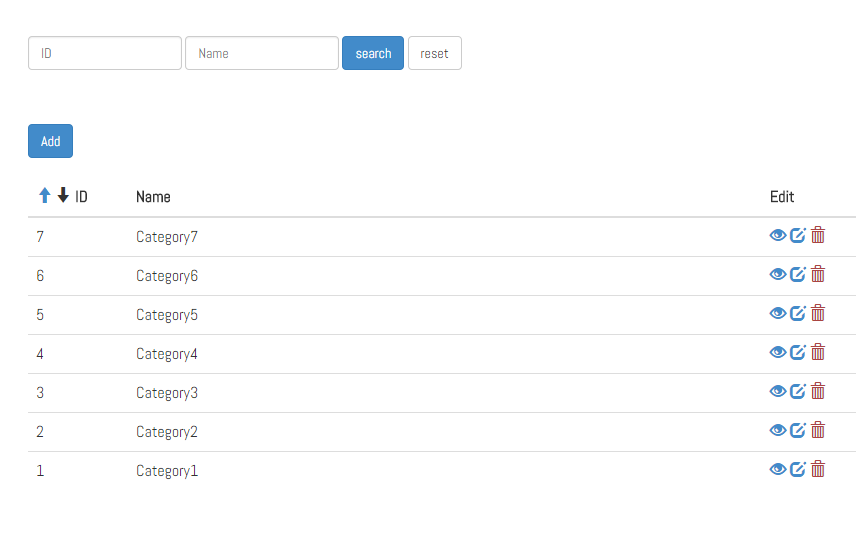
edit method creates (Add, edit and show Buttons): by implementing edit method, the buttons are automatically working buttons in interface. Add button is added to top left side of the list, by clicking on it you will be redirected to a page with the following url for adding new entities to your tables. http://yourdomain/panel/{nameOfModel}/all in this example http://yourdomain/panel/Category/edit edit and show buttons are on the right side of each row in the list by clicking on them you can either display or edit one of the entities of the list.