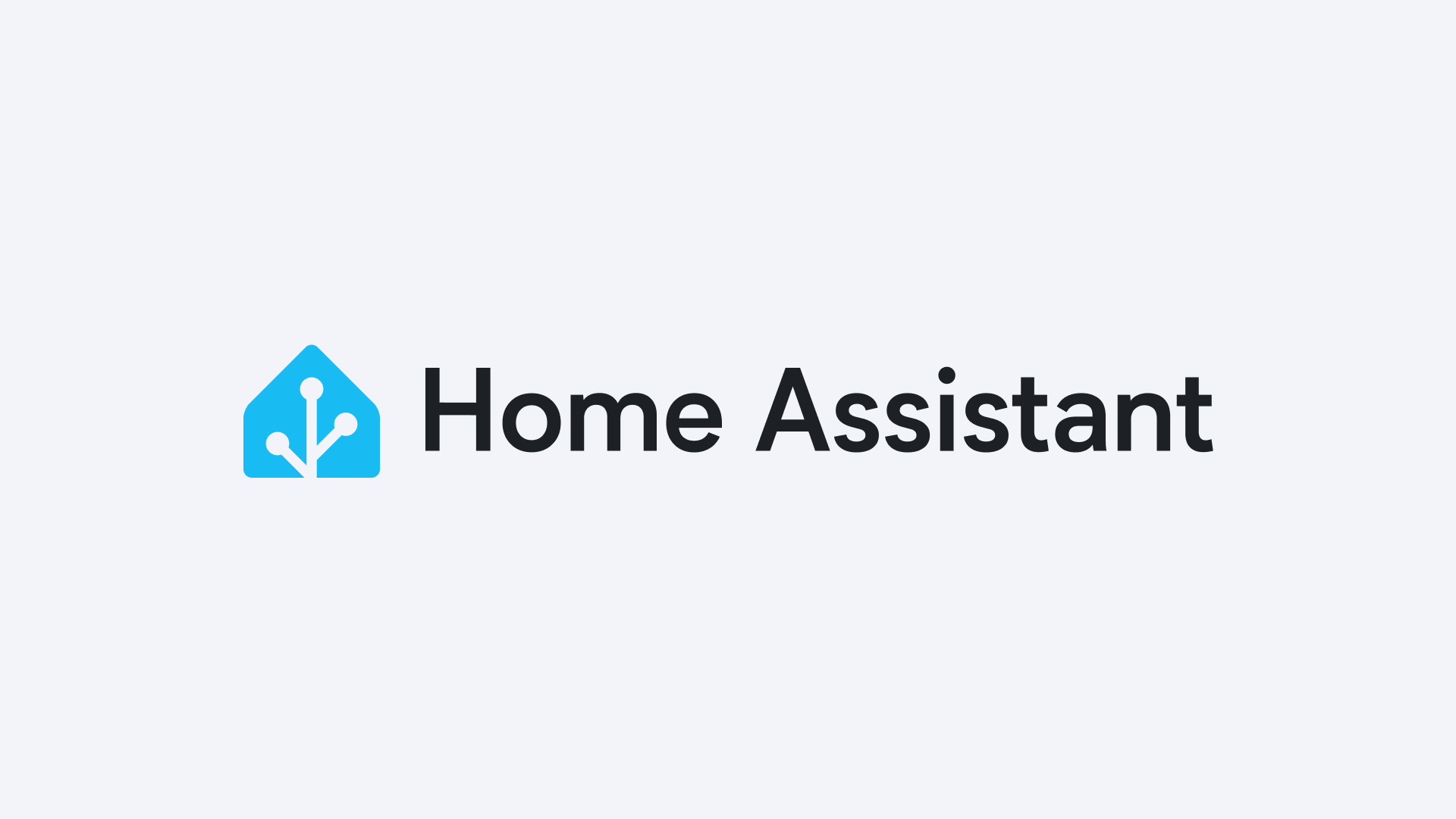A Dart library for interacting with Home Assistant APIs.
The home_assistant package provides a convenient way to interact with Home Assistant APIs from your Dart or Flutter applications. With this package, you can easily connect to your Home Assistant instance, retrieve information about entities, control devices, and perform various actions using Home Assistant services.
- Connect to your Home Assistant instance with an API token.
- Verify the Home Assistant API's status.
- Fetch information about entities and their states.
- Control devices and entities.
- Access Home Assistant services programmatically.
To use this package, add home_assistant as a dependency in your pubspec.yaml file.
dependencies:
home_assistant: ^1.0.0 # Use the latest version from pub.devThen, import the library in your Dart code:
import 'package:home_assistant/home_assistant.dart';Here's how to get started with the home_assistant package:
// Initialize the Home Assistant instance.
final homeAssistant = HomeAssistant(
baseUrl: 'https://your-home-assistant-url.com',
bearerToken: 'your-api-token',
);
// Verify if the Home Assistant API is working.
final isApiWorking = await homeAssistant.verifyApiIsWorking();
if (isApiWorking) {
print('Home Assistant API is working.');
} else {
print('Home Assistant API is not working.');
}
// Fetch a list of entities.
final entities = await homeAssistant.fetchStates();
print('Entities: $entities');
// Control a switch.
try {
await homeAssistant.turnOnSwitch('switch.entity_id');
print('Switch turned on.');
} catch (e) {
print('Failed to turn on the switch: $e');
}For more detailed usage and examples, please refer to the documentation.
We welcome contributions! If you find a bug or have a feature request, please open an issue on GitHub. If you want to contribute code, please fork the repository and submit a pull request.