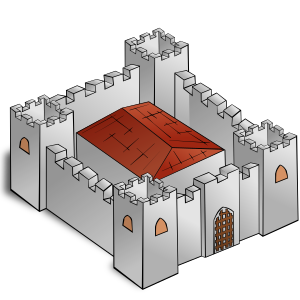-
Clone the repo
git clone https://github.com/mchekin/rpg.git game -
Navigate to the project folder
cd game -
Create .env file from the .env.example file
cp .env.docker.example .envOn Windows:
copy .env.docker.example .env -
Bring the containers up
docker-compose up -d -
Install NPM packages
docker-compose exec app npm install -
Build frontend assets
docker-compose exec app npm run dev -
Navigate to http://localhost:8080/
Voyager has been integrated into the project as an Admin Dashboard.
To use the Admin:
-
Register a user in the application (You can skip this step if you already have a user).
-
Give the user the admin role by running:
docker-compose exec app php artisan voyager:admin <user email> -
Navigate to http://localhost:8080/admin.
-
Log in with the user credentials (If not logged in automatically).
Further information about using Voyager can be found on its official website.