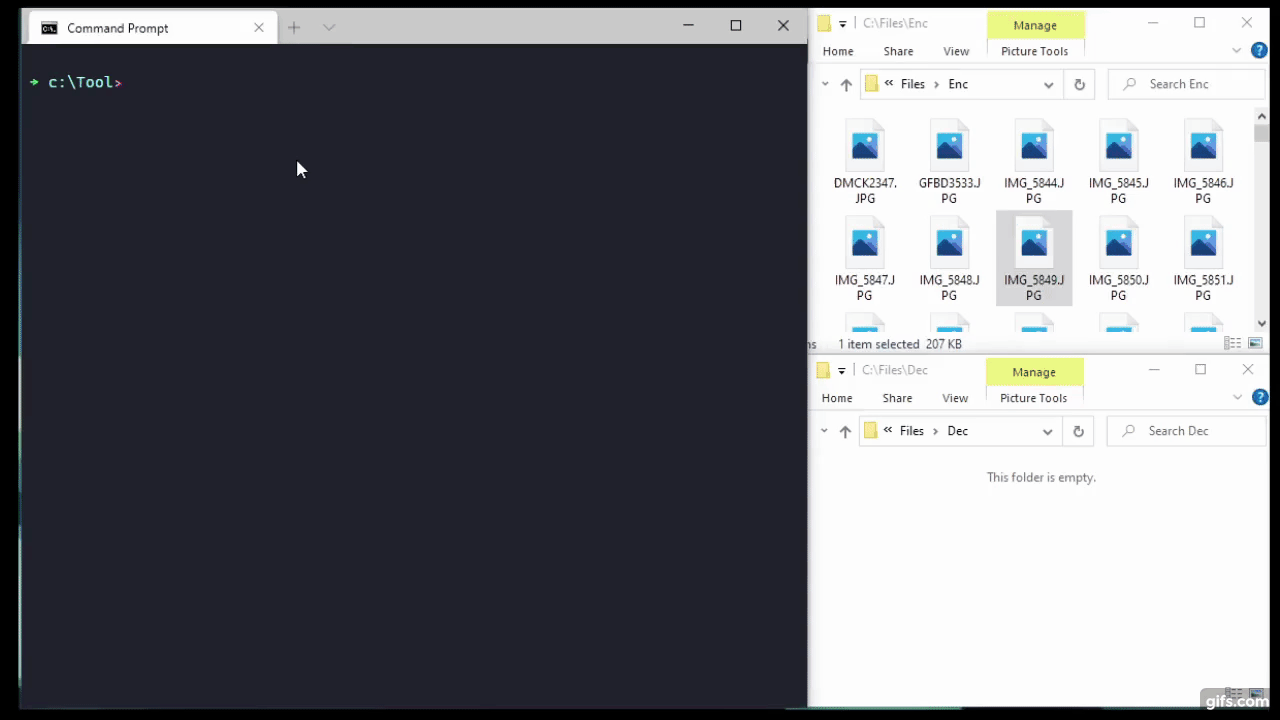A tool to decrypt QNAP NAS encrypted backup files.
This will decrypt backup files (not sync files) created using the QNAP Hybrid Backup Sync tool.
This tool is an alternative to the QENC Decrypter provided by QNAP. This tool is faster by orders of magnitude (eg: 1,800 files takes 0.9 seconds using this tool and approx 20 seconds using the QNAP tool).
Binaries for Windows, Linux and Mac, are available in Releases.
The QnapBackupDecryptor-FD files are Framework dependent and require an install of .NET 8 to be installed on the system. Available from here. If installing .NET is not an option, the QnapBackupDecryptor-SC files are larger, but do not require a .NET 8 install.
Decrypt a Folder, prompt for password and see the complete output file list
This is the same as the eample gif above.
- Windows
QnapBackupDecryptor.exe -e c:\Files\Enc -d c:\Files\Dec --verbose - Linux
./QnapBackupDecryptor.Console -e ./Files/Enc -d ./Files/Dec --verbose
Decrypt a Folder and see the complete list of files, but specify the password
- Windows
QnapBackupDecryptor.exe -e c:\Files\Enc -d c:\Files\Dec --verbose -p Pa$$w0rd - Linux
./QnapBackupDecryptor.Console -e ./Files/Enc -d ./Files/Dec --verbose -p Pa$$w0rd
Decrypt a Folder and overwrite any duplicate files in the destination
- Windows
QnapBackupDecryptor.exe -e c:\Files\Enc -d c:\Files\Dec --verbose --overwrite - Linux
./QnapBackupDecryptor.Console -e ./Files/Enc -d ./Files/Dec --verbose --overwrite
Decrypt a Folder and delete successfully decrypted source files
WARNING: This will delete the Encrypted files if they are successfully decrypted. Ensure you have backups as the files will not be recoverable!
This will prompt for confirmation (unless you specify -y / --silent)
- Windows
QnapBackupDecryptor.exe -e c:\Files\Enc -d c:\Files\Dec --verbose --removeencrypted - Linux
./QnapBackupDecryptor.Console -e ./Files/Enc -d ./Files/Dec --verbose --removeencrypted
Decrypt a single file to a folder
- Windows
QnapBackupDecryptor.exe -e c:\Files\Enc\Encrypted.jpg -d c:\Files\Dec --verbose - Linux
./QnapBackupDecryptor.Console -e ./Files/Enc/Encrypted.jpg -d ./Files/Dec --verbose
Decrypt a single file and specify the new name
- Windows
QnapBackupDecryptor.exe -e c:\Files\Enc\Encrypted.jpg -d c:\Files\Dec\Decrypted.jpg --verbose - Linux
./QnapBackupDecryptor.Console -e ./Files/Enc/Encrypted.jpg -d ./Files/Dec/Decrypted.jpg --verbose
| Short | Long | Default | |
|---|---|---|---|
| -e | --encrypted | Required. Encrypted file or folder | |
| -d | --decrypted | Required. Where to place the decrypted file(s) | |
| -p | --password | Password | will prompt |
| -s | --subfolders | Include Subfolders | false |
| -r | --removeencrypted | Delete encrypted files (will prompt) | false |
| -v | --verbose | Set output to verbose | false |
| -o | --overwrite | Overwrite file(s) in output | false |
| -y | --silent | Silent - 'Yes' to all confirmation prompts | false |
| --help | Display this help screen. | ||
| --version | Display version information. |
This project is licensed under the GPL-3.0 License - see the LICENSE.md file for details
THE SOFTWARE IS PROVIDED "AS IS", WITHOUT WARRANTY OF ANY KIND, EXPRESS OR IMPLIED, INCLUDING BUT NOT LIMITED TO THE WARRANTIES OF MERCHANTABILITY, FITNESS FOR A PARTICULAR PURPOSE, TITLE AND NON-INFRINGEMENT. IN NO EVENT SHALL THE COPYRIGHT HOLDERS OR ANYONE DISTRIBUTING THE SOFTWARE BE LIABLE FOR ANY DAMAGES OR OTHER LIABILITY, WHETHER IN CONTRACT, TORT OR OTHERWISE, ARISING FROM, OUT OF OR IN CONNECTION WITH THE SOFTWARE OR THE USE OR OTHER DEALINGS IN THE SOFTWARE.