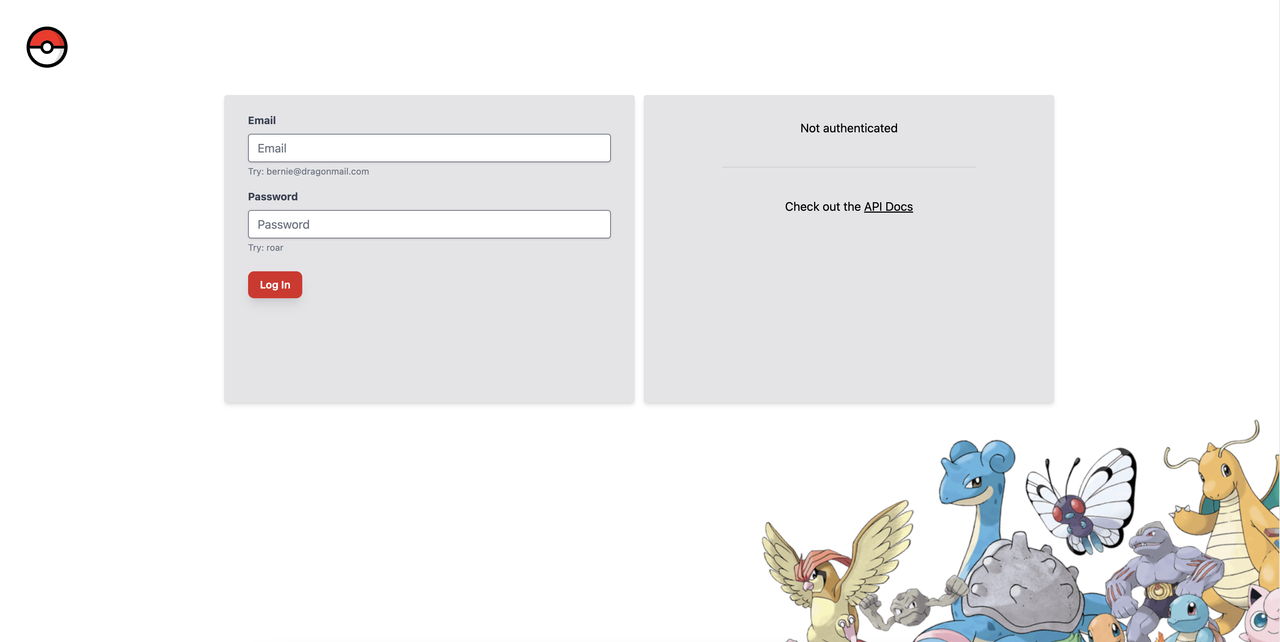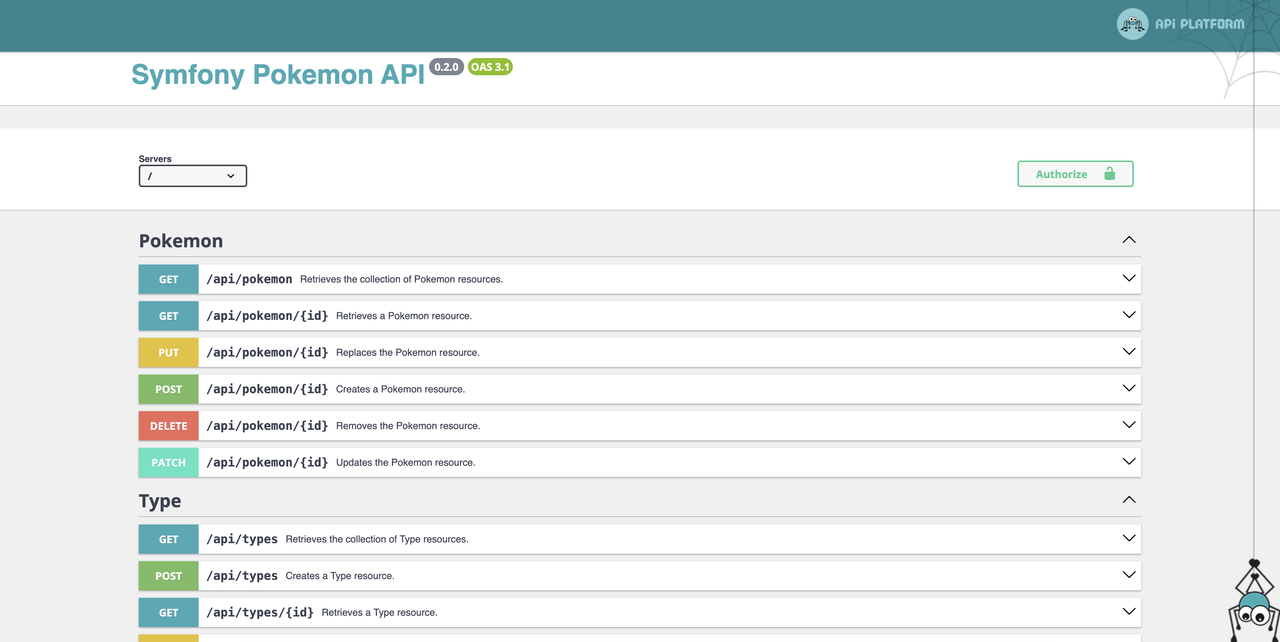This project involves creating a Pokémon API with Symfony. The aim is to discover tools like API Platform, CommitLint, Conventional-Changelog...
The Symfony-Pokemon-API is evolving rapidly, and as of version 0.3.0, it includes a variety of features aimed at providing a robust and flexible API for Pokémon data management. Here are the key features currently implemented:
-
User Authentication System: A robust user authentication system, including a custom login form, logout route, and detailed handling of authentication errors and successes.
-
API Token Authentication: Secure access to the API through access token authentication, ensuring that only authorized users can perform certain actions.
-
Automatic API Token Generation: Tokens are automatically generated upon user creation, streamlining the process of securing new accounts. Comprehensive Fixtures: Includes predefined fixtures for Pokémon, types, and users, making it easy to populate the database with sample data for testing and development.
-
OpenAPI Specification: Utilization of OpenApiFactoryDecorator for enhanced API documentation and client generation capabilities.
-
Docker Integration: A Makefile is provided for quick Docker setup, facilitating easy project setup and container management.
-
Extensive Testing: Comprehensive tests covering critical functionalities including the creation, modification, and deletion of Pokémon entries, as well as testing for user and type data management.
These features collectively make the Symfony-Pokemon-API a powerful tool for managing Pokémon data and a great starting point for developers looking to explore advanced Symfony capabilities, API development, and security best practices.
Coming soon.
Before you begin, ensure you have the following prerequisites installed:
- NodeJS - Node.js® is an open-source, cross-platform JavaScript runtime environment.
- PHP - A popular general-purpose scripting language that is especially suited to web development.
- Composer - A Dependency Manager for PHP
- Symfony CLI - The Symfony CLI is a developer tool to help you build, run, and manage your Symfony applications directly from your terminal.
- Docker Desktop - The #1 containerization software for developers and teams
Next, configure your environment files:
Copy .env to .env.local and .env.test to .env.test.local.
Update the following settings in .env.local and .env.test.local:
APP_SECRET=fake_app_secret
You can generate a APP_SECRET on coderstoolbox website.
After, install the project with the command:
make setupFinaly, dum
To start the project, use:
make startThis command starts all necessary Docker containers.
To launch fixture data in database, use:
make fixtureFinaly, go to : http://localhost:8002/
Enjoy !
Each command helps with different aspects of development and maintenance of the project:
-
make helpdisplays the current version of the Symfony-Pokemon-API project, checks for the latest version available, and lists all available make commands with a brief description for each. This is useful for getting a quick overview of how to interact with the project setup. -
make stopstops all Docker containers related to the project. This is useful for freeing up system resources or preparing the environment for a fresh restart. -
make rebuildperforms a series of tasks to rebuild the project:- Stops all running Docker containers to ensure a clean state.
- Clears the Symfony cache to ensure the latest changes are used.
- Installs dependencies through Composer and npm to update any PHP and JavaScript packages the project depends on.
- Rebuilds and restarts the Docker containers to apply changes. This is particularly useful when you've made changes to Docker configurations or when you want to ensure that all components are updated and in sync.
-
make testruns PHPUnit tests, allowing you to verify that the application's functionality remains intact after changes. Running tests is a critical part of the development process, ensuring code quality and preventing regressions. -
make fixtureloads fixtures into the database, which is essential for initializing the database with a predefined set of data for testing or development purposes. This command is crucial for ensuring that the application can run with a known state of data. -
make migrationgenerates a new migration file based on schema changes. It's used to prepare database updates. -
make migrateapplies the migration to the database, updating its schema according to the latest changes.
Each of these commands is designed to simplify the development workflow and ensure a smooth experience when working with the Symfony Pokemon API project.
fixture, migration and migrate operate outside of Docker by temporarily adjusting the MYSQL_HOST environment variable to 0.0.0.0, allowing for external database access during their execution. This ensures seamless operation even in environments where direct database access requires specific configurations.
- Symfony - The programming language used
- API Platform - A powerful API framework for Symfony
- Vue - The Progressive JavaScript Framework
For version management, this project adheres to Semantic Versioning (SemVer). This approach ensures that version numbers are assigned in a meaningful way, reflecting the nature of changes between releases.
You can find a detailed version history on the Releases page of this repository.
To see a list of recent changes, go to CHANGELOG.md.