# build the docker image
docker build -t php-docker-apache-example .
# run the docker container on this machine. Expose its internal
# port 80 to this machine's port 8080
docker run -d -p 8080:80 php-docker-apache-exampleAnd you can see the result here:
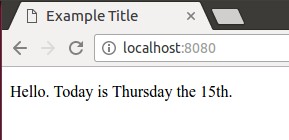
# to spin up additional containers on different ports, you might
# do something like this:
docker run -d -p 5000:80 php-docker-apache-example
docker run -d -p 5001:80 php-docker-apache-example
docker run -d -p 5002:80 php-docker-apache-example
docker run -d -p 5003:80 php-docker-apache-example
docker run -d -p 5004:80 php-docker-apache-example
docker run -d -p 5005:80 php-docker-apache-example
docker run -d -p 5006:80 php-docker-apache-example
docker run -d -p 5007:80 php-docker-apache-exampleNow you have 8 concurrent webservers running, all ready to serve traffic on 8 different ports. A load balancer would typically choose which container to send a request to based on load / availability / etc.
If you wanted to deploy a new version of your software but are nervous of breaking something, you could spin up new containers and leave the old ones running. If anything bad happens, switching back to the old containers is quick and reliable.
- The PHP application code goes in
myapp/ - The first line of the Dockerfile
FROM php:7.0-apachemeans "use the official maintained image (which happens to be debian based) with php version 7 and apache installed on it". When you rebuild your images, you get any security updates along with it for free. - Developers are typically responsible for creating and maintaining the Dockerfile and any dependencies their code makes use of (for example, if they want to use ImageMagick to convert images to thumbnails, they will have to put it in the Dockerfile, otherwise their code would break).
- Applications should avoid writing to the filesystem (when uploading files, for instance) and prefer to use object storage, such as Amazon S3 instead. The reason for this is that it is a maintenance headache. It is definitely possible. It is usually more annoying than alternatives.
- In development, the developer would likely also use a docker container for MySQL / similar persistent data stores. In production, their Docker container would likely connect to a different (managed) database.