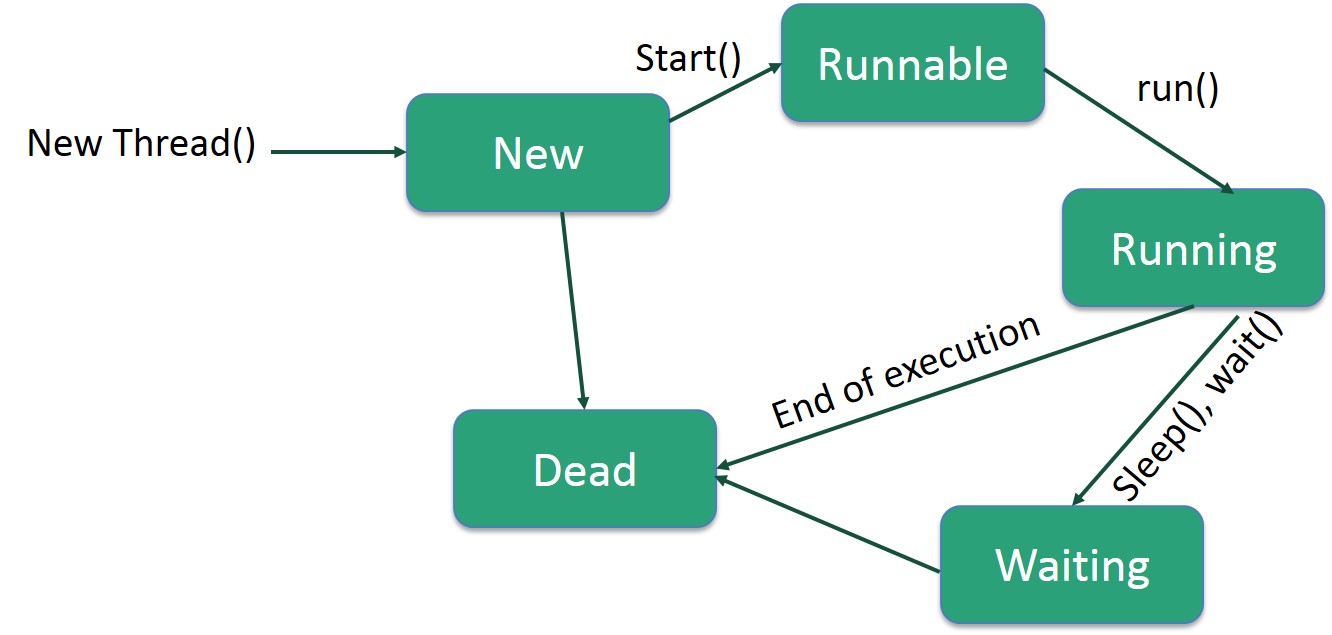A tuple is a data structure in-built in Python to store data, similar to arrays.
The syntax to declare a tuple is
location = (28.99, 51.34)
We use parenthesis () to declare a tuple
In order to access a element, we use indexing.
latitude, longitude = location[0], location[1]
Tuples also make use of slicing
fruits = ("apple", "banana", "orange")
last_fruit = fruits[:-1]
Tuples can be deleted using the del command
Similar to tuple, lists is another built-in data structure of Python to store data
The synatx to declare a list is
breakfast = ["bread", "butter", "eggs"]
Similar to tuples , list also supports indexing and slicing
A list is mutable while a tuple is not. By mutabliity, I mean we can change the data stored inside the structure
Everything in Python is a object. So when i declare a list
numbers = [1,2,3,4,5]
numbers is an object of the type list containing numbers 1 to 5
In case I want to change the second element of the lis to 6, I will do this
numbers[1] = 6
numbers will now contain [1,6,3,4,5]
Doing the same with a tuple will give me an error
TypeError: ‘tuple’ object does not support item assignment
Suppose you want to delete a slice of the tuple, you will get the following error
TypeError: ‘tuple’ object does not support item deletion
Both the data structures support the following functions:
len(), max(), min(), sum(), any(), all(), sorted()
Common methods in list and tuple: index(), count()
Methods in list: append(), insert(), remove(), pop(), clear(), sort(), and reverse()
| and | def | False | import | not | True |
|---|---|---|---|---|---|
| as | del | finally | in | lambda | try |
| assert | elif | for | is | nonlocal | while |
| break | else | from | None | with | |
| class | except | global | or | return | yield |
| continue | exec | if | pass | raise |
| Methods | Description |
|---|---|
tolower() |
Converts a string into lower case |
toupper() |
Converts a string into upper case |
swapcase() |
Swaps cases, lower case becomes upper case and vice versa |
islower() |
Returns True if all characters in the string are lower case |
isupper() |
Returns True if all characters in the string are upper case |
isalnum() |
Returns True if all characters in the string are alphanumeric |
isalpha() |
Returns True if all characters in the string are in the alphabet |
isnumeric() |
Returns True if all characters in the string are numeric |
capitalize() |
Converts the first character to upper case |
startswith() |
Returns true if the string starts with the specified value |
endswith() |
Returs true if the string ends with the specified value |
replace() |
Returns a string where a specified value is replaced with a specified value |
split() |
Splits the string at the specified separator, and returns a list |
splitlines() |
Splits the string at line breaks and returns a list |
join() |
Joins the elements of an iterable to the end of the string |
strip() |
Returns a trim version of the string |
lstrip() |
Returns a left trim version of the string |
rstrip() |
Returns a right trim version of the string |
count() |
Returns the number of times a specified value occurs in a string |
find() |
Searches the string for a specified value and returns the position of where it was found |
5. Although Python is riding the hype wave pretty well since its high usage in fields of AI , what are some of the pitfalls of Python as a language?
-
Speed: Python is slower than C or C++. But of course, Python is a high-level language, unlike C or C++ it's not closer to hardware.
-
Mobile Development: Python is not a very good language for mobile development . It is seen as a weak language for mobile computing.
-
Memory Consumption: Python is not a good choice for memory intensive tasks. Due to the flexibility of the data-types, Python's memory consumption is also high.
-
Database Access: Python has limitations with database access . As compared to the popular technologies like JDBC and ODBC, the Python's database access layer is found to be bit underdeveloped and primitive .
-
Runtime Errors: Python programmers cited several issues with the design of the language. Because the language is dynamically typed , it requires more testing and has errors that only show up at runtime .
- Beginner's Language :
- Simple and Easy to Learn
- Interpreted Language
- Cross-platform language
- Free and Open Source
- Object-Oriented language
- Extensive Libraries
- Integration with other languages
- Databases Connectivity interfaces to all commercial databases
Convert the list() to set()
A Thread is defined in computer science as the smallest unit that can be scheduled in an operating system
- To create a thread, we create a class that we make override the
runmethod of the thread class. Then, we instantiate it. - A thread that we just created is in the new state. When we make a call to
start()on it, it forwards the threads for scheduling. These are in the ready state. - When execution begins, the thread is in the running state.
- Calls to methods like
sleep()andwait()make a thread wait. Such a thread is in the waiting/blocked state. - When a thread is done waiting or executing, other waiting threads are sent for scheduling.
- A running thread that is done executing terminates and is in the dead state
It is best to think of a dictionary as a set of key: value pairs, with the requirement that the keys are unique (within one dictionary).
A pair of braces creates an empty dictionary. Something like this
empty_dic = {}
Placing a comma-separated list of key:value pairs within the braces adds initial key:value pairs to the dictionary
student = {'name': "Narendra", 'class': "Junior", 'dob': "2002-01-03"}
Dictionaries are sometimes found in other languages as associative memories or associative arrays.
Unlike sequences, which are indexed by a range of numbers, dictionaries are indexed by keys, which can be any immutable type
strings and numbers can always be keys
| Operator | Description |
|---|---|
= |
Assign |
+= |
Add and Assign |
-= |
Subtract and Assign |
*= |
Multiply and Assign |
/= |
Divide and Assign |
%= |
Modulus and Assign |
**= |
Exponent and Assign |
//= |
Floor Divide and Assign |
When a function makes a call to itself, it is termed recursion.
But then, in order for it to avoid forming an infinite loop, we must have a base condition.
Let’s take an example.
def facto(n):
if n==1:
return 1
return n*facto(n-1)
facto(4) # This will compute 4x3x2x1 = 24
The zip() function returns a zip object, which is an iterator of tuples where the first item in each passed iterator is paired together, and then the second item in each passed iterator are paired together etc.
If the passed iterators have different lengths, the iterator with the least items decides the length of the new iterator.
zip can also work with lists
Syntax: zip(iterator1, iterator2, iterator3 ...) -> zip object
a = ("John", "Charles", "Mike")
b = ("Jenny", "Christy", "Monica", "Vicky")
x = zip(a, b)
#use the tuple() function to display a readable version of the result:
print(tuple(x))
# prints (('John', 'Jenny'), ('Charles', 'Christy'), ('Mike', 'Monica'))
11. Given the first and last names of all employees in your firm, what data type will you use to store it?
The range() function is used to generate a sequence of numbers over time.
At its simplest, it accepts an integer and returns a range object (a type of iterable)
Syntax: range([start,] stop [, step]) -> range object
| Paramter | Description |
|---|---|
start(optional) |
Starting point of the sequence. It defaults to 0. |
stop (required) |
Endpoint of the sequence. This item will not be included in the sequence. |
step (optional) |
Step size of the sequence. It defaults to 1. |
>>>
>>> range(5, 10)
range(5, 10)
>>>
>>> list(range(5, 10))
[5, 6, 7, 8, 9]
>>>
When range() is called with a single argument it generates a sequence of numbers from 0 upto the argument specified (but not including it). That's why the number 5 is not included in the sequence.
Here the range() function is called with a step argument of 3, so it will return every third element from 1 to 20 (off course not including 20).
>>>
>>> range(1, 20, 3)
range(1, 20, 3)
>>>
>>>
>>> list(range(1, 20, 3))
[1, 4, 7, 10, 13, 16, 19]
>>>
You can also use the step argument to count backwards. step becomes a negative number in that case
>>>
>>> list(range(20, 10, -1))
[20, 19, 18, 17, 16, 15, 14, 13, 12, 11]
>>>
>>> list(range(20, 10, -5))
[20, 15]
>>>
This is one of the most asked interview questions for Python freshers
There are two ways to do this:
First: This assigns 3, 4, and 5 to a, b, and c respectively
>>> a,b,c=3,4,5
Second: Ths assigns 3 to a, b, and c
>>> a=b=c=3
The with statement in Python ensures that cleanup code is executed when working with unmanaged resources by encapsulating common preparation and cleanup tasks.
- It may be used to open a file, do something, and then automatically close the file at the end.
- It may be used to open a database connection, do some processing, then automatically close the connection to ensure resources are closed and available for others.
with will cleanup the resources even if an exception is thrown
PYTHONPATH is the variable that tells the interpreter where to locate the module files imported into a program.
Hence, it must include the Python source library directory and the directories containing Python source code.
You can manually set PYTHONPATH, but usually, the Python installer will preset it.
16. Can you do functional programming (FP) in Python ? If yes, then list the commonly used functions to enforce FP in Python.
| Function | Description |
|---|---|
filter() |
Filter lets us filter in some values based on conditional logic. |
map() |
Map applies a function to every element in an iterable. |
reduce() |
Reduce repeatedly reduces a sequence pair-wise until we reach a single value. |
>>> list(filter(lambda x:x>5,range(8)))
# range(8) -> [0,1,2,3,4,5,6,7]
# now filter all numbers greater than 5
[6, 7]
>>> list(map(lambda x:x**2,range(8)))
# range(8) -> [0,1,2,3,4,5,6,7]
# now map will apply function x -> x**2 to all numbers from 0 to 7
[0, 1, 4, 9, 16, 25, 36, 49]
>>> from functools import reduce
>>> reduce(lambda x,y:x-y,[1,2,3,4,5])
# step 1 : [-1,3,4,5]
# step 2 : [-4,4,5]
# step 3 : [-8,5]
-13
append() adds an element to the end of the list
extend adds another list to the end of a list.
>>> list1, list2 = [1, 2, 3], [5, 6, 7, 8]
# This is how append() works:
>>> list1.append(4)
>>> list1
[1, 2, 3, 4]
And this is how extend() works:
>>> list1.extend(list2)
>>> list1
[1, 2, 3, 4, 5, 6, 7, 8]
These are the keywords we use with exception-handling.
- We put risky code under a
tryblock - Use the
raisestatement to explicitly raise an error - Use the
finallyblock to put code that we want to execute anyway.
>>> try:
print(1/0)
except ValueError:
print("This is a value error")
finally:
print("This will print no matter what.")
# OUTPUT:
# This will print no matter what.
Because in the try block we got a DivisionByZeroException and not ValueError, so that is not caught and finally block is executed.
enumerate() iterates through a sequence and extracts the index position and its corresponding value too.
>>> for i,v in enumerate(['Python','C++','Scala']):
print(i,v)
# OUTPUT:
# 0 Python
# 1 C++
# 2 Scala
>>> A0= dict(zip(('a','b','c','d','e'),(1,2,3,4,5)))
>>> A1= range(10)
>>> A2= sorted([i for i in A1 if i in A0])
>>> A3= sorted([A0[s] for s in A0])
>>> A4= [i for i in A1 if i in A3]
>>> A5= {i:i*i for i in A1}
>>> A6= [[i,i*i] for i in A1]
>>> A0,A1,A2,A3,A4,A5,A6
import os
dir_path = "C:\Users\1090\"
filename = "blob.txt"
# change working directory to dir_path
os.chdir(dir_path)
# open the file
with open(filename) as f:
cap_count = 0
# read all characters of the file
for char in f.read():
if char.isupper():
cap_count += 1
print(cap_count)
for word in
21. If you installed a module with pip but it doesn’t import in your IDLE, what could it possibly be?
22. If while installing a package with pip, you get the error No matching installation found, what can you do?
Python manages objects by using reference counting.
This means that the memory manager keeps track of the number of references to each object in the program.
When an object's reference count drops to zero, which means the object is no longer being used, the garbage collector (part of the memory manager) automatically frees the memory from that particular object.
The user need not to worry about memory management as the process of allocation and de-allocation of memory is fully automatic. The reclaimed memory can be used by other objects.
A lambda function is a small anonymous function.
A lambda function can take any number of arguments, but can only have one expression.
Syntax: lambda arguments : expression
A lambda function that adds 10 to the number passed in as an argument, and print the result:
x = lambda a : a + 10
print(x(5))
# prints 15
- Lambda functions can take any number of arguments
A lambda function that multiplies argument a with argument b and print the result:
x = lambda a, b : a * b
print(x(5, 6))
# prints 30
- The power of lambda is better shown when you use them as an anonymous function inside another function.
Say you have a function definition that takes one argument, and that argument will be multiplied with an unknown number:
def myfunc(n):
return lambda a : a * n
Use that function definition to make a function that always doubles the number you send in
def myfunc(n):
return lambda a : a * n
mydoubler = myfunc(2)
print(mydoubler(11))
# prints 22
Note: Use lambda functions when an anonymous function is required for a short period of time
A palindrome is a phrase, a word, or a sequence that reads the same forward and backward.
One such example will be pip An example of such a phrase will be ‘nurses run’.
Normal Function Implementation:
def isPalindrome(string):
left, right = 0, len(string)-1
while right >= left:
if not string[left] == string[right]:
return False
left+=1;right-=1
return True
isPalindrome('redrum murder')
# returns True
isPalindrome('CC.')
# returns False
Iterator Implementation:
def isPalindrome(string):
left, right = iter(string), iter(string[::-1])
i=0
while i < len(string)/2:
if next(left) != next(right):
return False
i+=1
return True
isPalindrome('redrum murder')
# prints True
isPalindrome('CC.')
# prints False
isPalindrome('CCC.')
# prints False
isPalindrome('CCC')
# prints True
In cases when we don’t know how many arguments will be passed to a function, like when we want to pass a list or a tuple of values, we use *args.
def func(*args):
for i in args:
print(i)
func(3,2,1,4,7)
3
2
1
4
7
**kwargs takes keyword arguments when we don’t know how many there will be.
def func(**kwargs):
for i in kwargs:
print(i,kwargs[i])
func(a=1,b=2,c=7)
a.1
b.2
c.7
For our purpose, we will use the search() function, and then use group() to get the output.
search() will scan through a string, looking for any location where this re matches. It returns None if no match is found.
Syntax: search(pattern, string)
group() will return the match found in search(). Defaults to first match
Syntax: group(index)
# group() and group(0) will give the same output
In case there are multiple matches found, they can be retrieved using group(index) where index starts from 0
To access all the matches as a tuple, use groups() function.
. is a wild card which will match any character except newline
>>> import re
>>> rhyme=re.search('.ake','I would make a cake, but I hate to bake')
>>> rhyme.group()
‘make’
. is a wild card which will match any character except newline
[0-9a-zA-Z]+ Any character of character class 0-9 or a-z or A-Z any number of times
\ is used to escape a special character, in this case .
() is used to specify a group and | stands for or
$ is end of the string
Reference: Regular Expressions Cheat Sheet
>>> import re
>>> e=re.search(r'[0-9a-zA-Z.]+@[a-zA-Z]+\.(com|co\.in)$','[email protected]')
>>> e.group()
‘[email protected]’