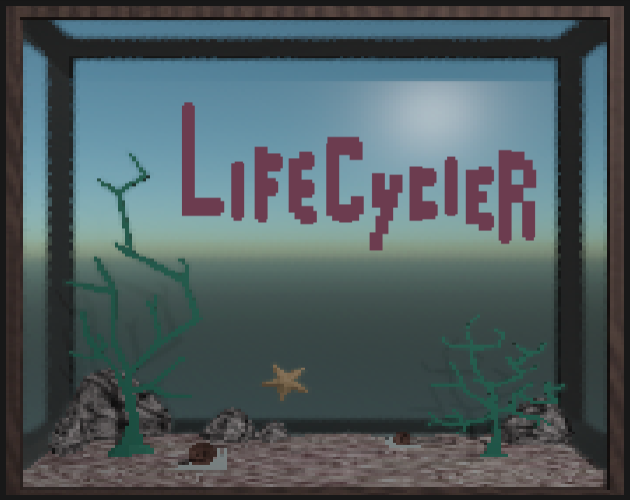An aquarium that runs in your terminal!
A decoration/fidget-toy that lets you watch your fishes' lifecycle while you code. Test drive of my plugin bevy_ratatui_render, a plugin that lets you render a bevy application to the terminal using ratatui/ratatui-image.
If you have cargo installed, you can simply run the following:
cargo install lifecycler --locked...and then to launch the game:
lifecycler| Left Click or Drag | Dispense a food pellet. |
| Space Bar | Toggle day/night modes. |
| M | Mute/unmute sound effects. |
| Q | Quit the game. |
The resolution is determined by the character-wise dimensions of your terminal- so zoom out in your terminal for more detail, zoom in for a more pixelated look.
Arch Linux users can also install from the AUR using an AUR helper:
paru -S lifecyclerAlternatively you can manually download an executable from the itch.io page or github releases.
If you manually installed the executable, you will have to include the path to launch it (e.g. ./lifecycler if in the same directory).
On macOS you may need to Right-Click > Open With, selecting a supported terminal, and then selecting Open in order to bypass code signing (I haven't figured out code signing yet).
I am still hunting down platform-specific problems with rendering and input- if you run into one, please open an issue!
This requires that your terminal:
- Supports 24bit color.
- Has reasonably efficient rendering.
This includes a decent variety of terminals, but I have personally confirmed good results in the following:
- Alacritty
- Kitty
- WezTerm
- iTerm2