This repository has been archived by the owner on Jun 19, 2024. It is now read-only.
-
Notifications
You must be signed in to change notification settings - Fork 136
pcb-tools draw a wrong way? #222
Comments
|
Hi, code you have provided doesn't create apertures nor select apertures which is a bit unexpected. However, this file is a valid Gerber file and should create what you have shown as expected. |
|
Is it possible that you are missing G01 code somewhere around |
|
I don't know G01, the code I provided is from some where from internet. |
Argmaster
added a commit
to Argmaster/pygerber
that referenced
this issue
Sep 12, 2023
Inspired by @jekoie issue [#222](curtacircuitos/pcb-tools#222) from [pcb-tools](https://github.com/curtacircuitos/pcb-tools) repository > Below gerber file, why pcb-tools draw it in a wrong way? > > ``` > G04 This file illustrates how to use levels to create holes* > %FSLAX25Y25*% > %MOMM*% > G01* > G04 First level: big square - dark polarity* > %LPD*% > G36* > X250000Y250000D02* > X1750000D01* > Y1750000D01* > X250000D01* > Y250000D01* > G37* > G04 Second level: big circle - clear polarity* > %LPC*% > G36* > G75* > X500000Y1000000D02* > G03* > X500000Y1000000I500000J0D01* > G37* > G04 Third level: small square - dark polarity* > %LPD*% > G36* > X750000Y750000D02* > X1250000D01* > Y1250000D01* > X750000D01* > Y750000D01* > G37* > G04 Fourth level: small circle - clear polarity* > %LPC*% > G36* > G75* > X1150000Y1000000D02* > G03* > X1150000Y1000000I250000J0D01* > G37* > M02* > ``` > > It should be this: > 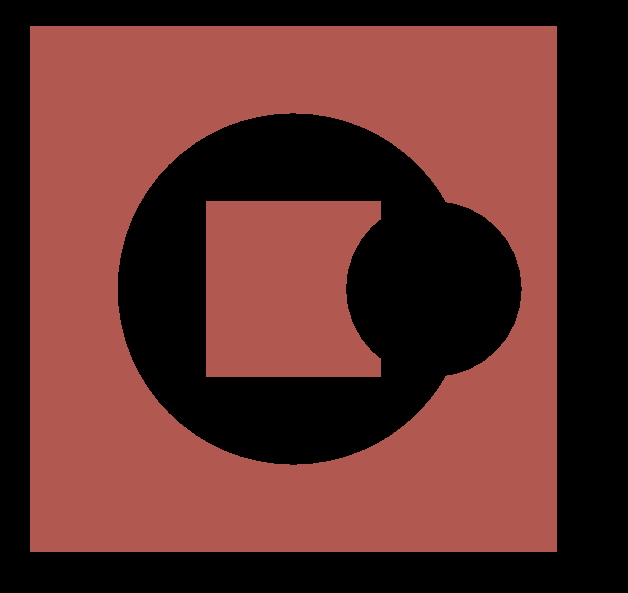 > > pcb-tools draw this: >  Above code mostly works, but required additional `G01` in before rectangle region creation: ``` G04 Third level: small square - dark polarity* G01* ``` Additionally, during development of this feature I might have revealed hidden issue with centering images with debug features enabled, further investigation is needed.
Sign up for free
to subscribe to this conversation on GitHub.
Already have an account?
Sign in.
Below gerber file, why pcb-tools draw it in a wrong way?
It should be this:
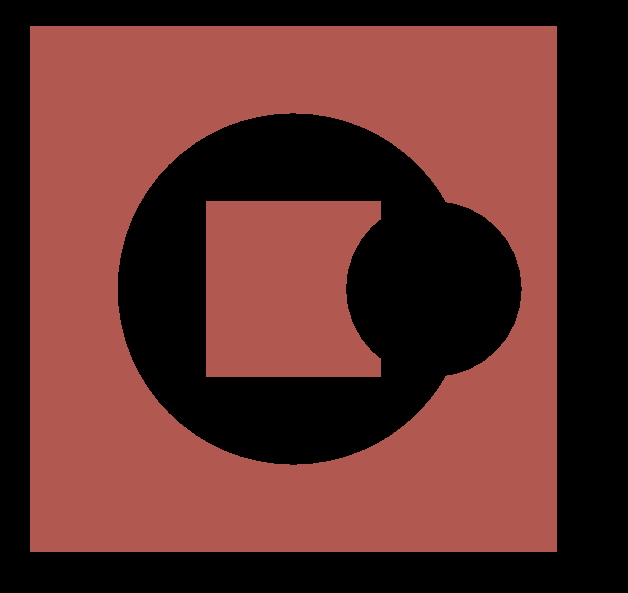
pcb-tools draw this:

The text was updated successfully, but these errors were encountered: