-
Notifications
You must be signed in to change notification settings - Fork 164
New issue
Have a question about this project? Sign up for a free GitHub account to open an issue and contact its maintainers and the community.
By clicking “Sign up for GitHub”, you agree to our terms of service and privacy statement. We’ll occasionally send you account related emails.
Already on GitHub? Sign in to your account
Vibrating scrollbar in nested lists #71
Comments
|
I am experience this as well. Nested lists on a kanban-style board with vertically scrolling lists inside a horizontally scrolling board (like Trello). Anyone have any feedback on this issue? |
Sign up for free
to join this conversation on GitHub.
Already have an account?
Sign in to comment
I have this problem with my list actually this is my render funct:
and this is renderChild:
well this is what happen when i scroll down the list of collapsable data:
The text was updated successfully, but these errors were encountered: