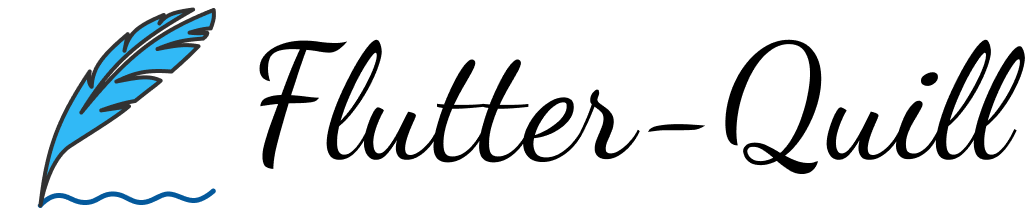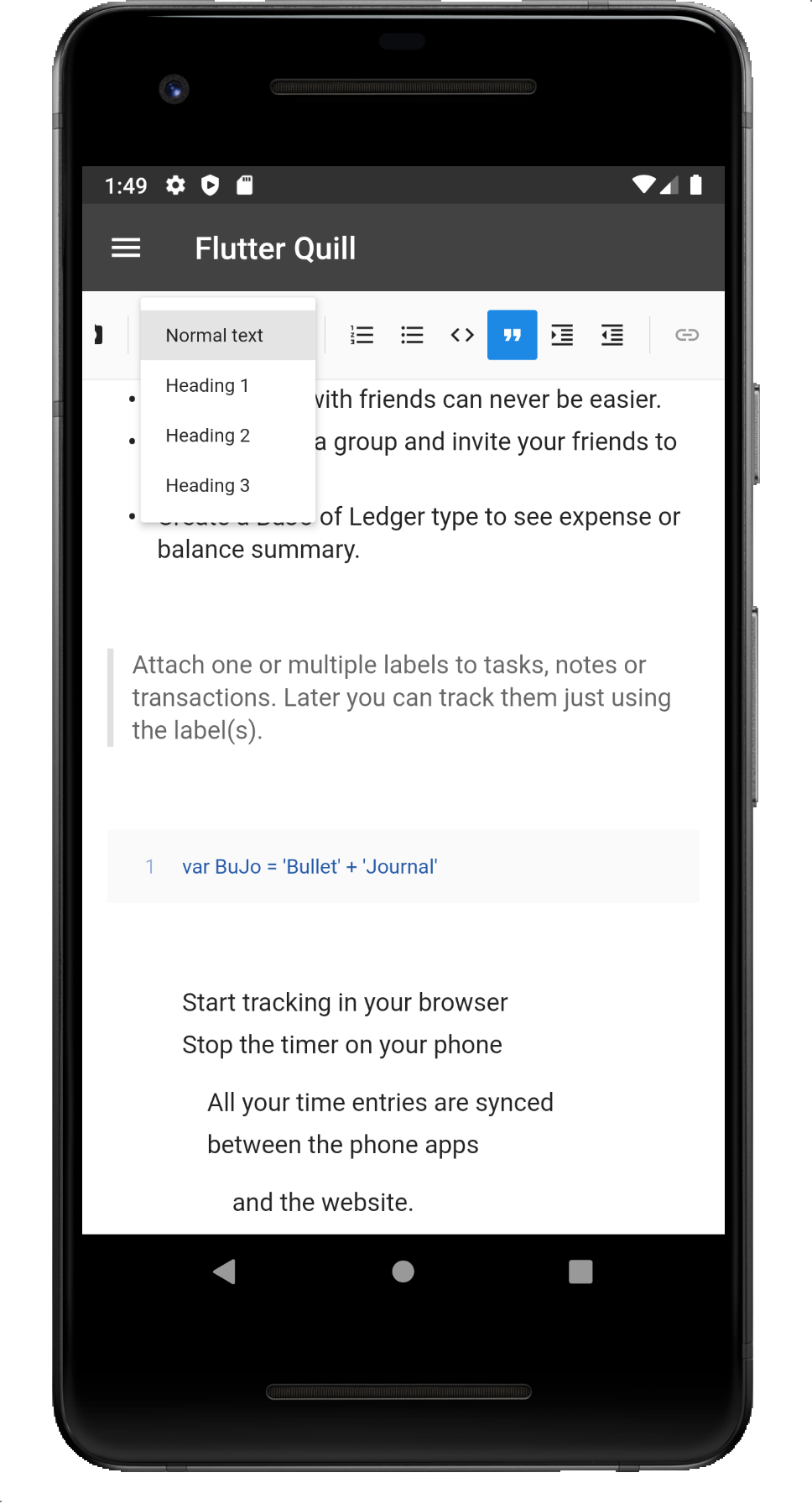FlutterQuill is a rich text editor and a Quill component for Flutter.
This library is a WYSIWYG editor built for the modern mobile platform, with web compatibility under development. You can join our Slack Group for discussion.
Demo App: https://bulletjournal.us/home/index.html
Pub: https://pub.dev/packages/flutter_quill
See the example directory for a minimal example of how to use FlutterQuill. You typically just need to instantiate a controller:
QuillController _controller = QuillController.basic();
and then embed the toolbar and the editor, within your app. For example:
Column(
children: [
QuillToolbar.basic(controller: _controller),
Expanded(
child: Container(
child: QuillEditor.basic(
controller: _controller,
readOnly: false, // true for view only mode
),
),
)
],
)Check out Sample Page for advanced usage.
This library uses Quill as an internal data format.
- Use
_controller.document.toDelta()to extract the deltas. - Use
_controller.document.toPlainText()to extract plain text.
FlutterQuill provides some JSON serialisation support, so that you can save and open documents. To save a document as JSON, do something like the following:
var json = jsonEncode(_controller.document.toDelta().toJson());
You can then write this to storage.
To open a FlutterQuill editor with an existing JSON representation that you've previously stored, you can do something like this:
var myJSON = jsonDecode(incomingJSONText);
_controller = QuillController(
document: Document.fromJson(myJSON),
selection: TextSelection.collapsed(offset: 0));
The QuillToolbar class lets you customise which formatting options are available.
Sample Page provides sample code for advanced usage and configuration.
For web development, use flutter config --enable-web for flutter or use ReactQuill for React.
It is required to provide EmbedBuilder, e.g. defaultEmbedBuilderWeb.
Also it is required to provide webImagePickImpl, e.g. Sample Page.
It is required to provide filePickImpl for toolbar image button, e.g. Sample Page.
Define mobileWidth, mobileHeight, mobileMargin, mobileAlignment as follows:
{
"insert": {
"image": "https://user-images.githubusercontent.com/122956/72955931-ccc07900-3d52-11ea-89b1-d468a6e2aa2b.png"
},
"attributes":{
"style":"mobileWidth: 50; mobileHeight: 50; mobileMargin: 10; mobileAlignment: topLeft"
}
}
The package offers translations for the quill toolbar, it will follow the system locale unless you set your own locale with:
QuillToolbar(locale: Locale('fr'), ...)
Currently, translations are available for these locales:
Locale('en')Locale('ar')Locale('de')Locale('da')Locale('fr')Locale('zh', 'CN')Locale('ko')Locale('ru')Locale('es')Locale('tr')Locale('uk')Locale('pt')Locale('pl')Locale('vi')
The translation file is located at lib/src/translations/toolbar.i18n.dart. Feel free to contribute your own translations, just copy the English translations map and replace the values with your translations. Then open a pull request so everyone can benefit from your translations!