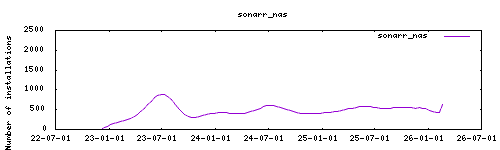Thanks to everyone having starred my repo! To star it click on the image below, then it will be on top right. Thanks!
Sonarr is a PVR for Usenet and BitTorrent users. It can monitor multiple RSS feeds for new episodes of your favorite shows and will grab, sort and rename them. It can also be configured to automatically upgrade the quality of files already downloaded when a better quality format becomes available. This addon is based on the docker image https://github.com/linuxserver/docker-sonarr
The installation of this add-on is pretty straightforward and not different in comparison to installing any other add-on.
- Add my add-ons repository to your home assistant instance (in supervisor addons store at top right, or click button below if you have configured my HA)
- Install this add-on.
- Click the
Savebutton to store your configuration. - Set the add-on options to your preferences
- Start the add-on.
- Check the logs of the add-on to see if everything went well.
- Open the webUI and adapt the software options
Webui can be found at http://homeassistant:PORT. The default username/password : described in the startup log. Configurations can be done through the app webUI, except for the following options
PGID: user
GPID: user
TZ: timezone
localdisks: sda1 #put the hardware name of your drive to mount separated by commas, or its label. ex. sda1, sdb1, MYNAS...
networkdisks: "//SERVER/SHARE" # optional, list of smb servers to mount, separated by commas
cifsusername: "username" # optional, smb username, same for all smb shares
cifspassword: "password" # optional, smb password
connection_mode: ingress_noauth (default, disables authentification to allow a seamless ingress integration), noingress_auth (disables ingress to allow a simpler external url, enables authentification), ingress_auth (enables both ingress and authentification)Create an issue on github
-%23d32f2f?logo=buy-me-a-coffee&style=flat&logoColor=white)