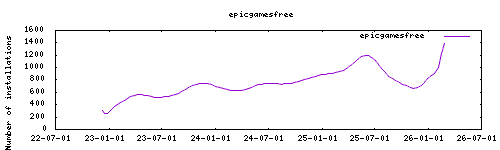Thanks to everyone having starred my repo! To star it click on the image below, then it will be on top right. Thanks!
Epic Games Store Weekly Free Games : automatically login and redeem promotional free games from the Epic Games Store. Handles multiple accounts, 2FA, captcha bypass, captcha notifications, and scheduled runs. This addon is based on the docker image https://hub.docker.com/r/charlocharlie/epicgames-freegames
Webui can be found at http://homeassistant:PORT.
There are no addon options. All configuration files in json format (config and cookies) must be manually added in /config/addons_config/epicgamesfree/ according to the documentation here for config files (https://github.com/claabs/epicgames-freegames-node#json-configuration) and cookies (https://github.com/claabs/epicgames-freegames-node#cookie-import)
If this file doesn't exist, it will be created at first boot.
The last release changelog mentions that automatic redemption is not possible anymore due to epic improvement on automation detection. A redemption link is sent to your preferred notification method instead of being automated (thanks @Shiroe93)
The installation of this add-on is pretty straightforward and not different in comparison to installing any other add-on.
- Add my add-ons repository to your home assistant instance (in supervisor addons store at top right, or click button below if you have configured my HA)
- Install this add-on.
- Click the
Savebutton to store your configuration. - Set the add-on options to your preferences
- Start the add-on.
- Check the logs of the add-on to see if everything went well.
- Open the webUI and adapt the software options
Please try adding "browserNavigationTimeout": 300000, to your config.json (#675 (comment))
Create an issue on github
-%23d32f2f?logo=buy-me-a-coffee&style=flat&logoColor=white)