Android Library that shows a customizable Material-based bottom sheet.

|
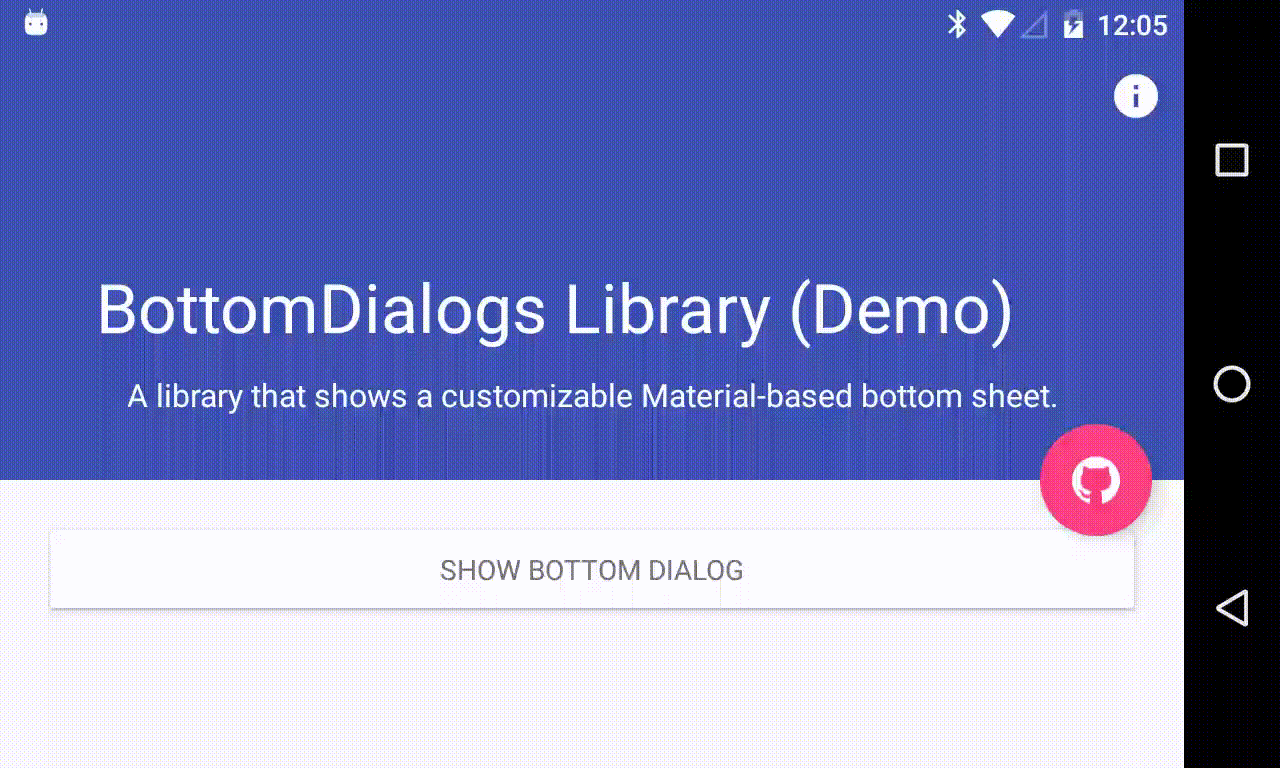
|
Add the repository to your project build.gradle:
repositories {
maven {
url "https://jitpack.io"
}
}And add the library to your module build.gradle:
dependencies {
compile 'com.github.javiersantos:BottomDialogs:1.1'
}A basic bottom dialog will be shown. You have access to methods such as setTitle(), setContent(), setIcon(), setCancelable(), dismiss(), etc. Customizations are explained below.
new BottomDialog.Builder(this)
.setTitle("Awesome!")
.setContent("What can we improve? Your feedback is always welcome.")
.show();or
BottomDialog bottomDialog = new BottomDialog.Builder(this)
.setTitle("Awesome!")
.setContent("What can we improve? Your feedback is always welcome.")
.build();
...
bottomDialog.show();The bottom dialog icon will be shown to the left of the title.
new BottomDialog.Builder(this)
.setTitle("Awesome!")
.setContent("What can we improve? Your feedback is always welcome.")
.setIcon(R.drawable.ic_launcher)
//.setIcon(ContextCompat.getDrawable(this, R.drawable.ic_launcher))
.show();Buttons are showed at the end of the bottom dialog. You can add your own text and actions/callbacks.
new BottomDialog.Builder(this)
.setTitle("Awesome!")
.setContent("What can we improve? Your feedback is always welcome.")
.setPositiveText("OK")
.onPositive(new BottomDialog.ButtonCallback() {
@Override
public void onClick(BottomDialog dialog) {
Log.d("BottomDialogs", "Do something!");
}
}).show();new BottomDialog.Builder(this)
.setTitle("Awesome!")
.setContent("What can we improve? Your feedback is always welcome.")
.setNegativeText("Exit")
.onNegative(new BottomDialog.ButtonCallback() {
@Override
public void onClick(BottomDialog dialog) {
Log.d("BottomDialogs", "Do something!");
}
}).show();If no onPositive() or onNegative() callbacks are provided, then the bottom dialog will be dismissed when tapping de button.
The setCancelable() method lets you disable dismissing the bottom dialog when you tap outside the dialog window.
new BottomDialog.Builder(this)
.setTitle("Awesome!")
.setContent("What can we improve? Your feedback is always welcome.")
.setCancelable(false)
.show();You can add custom view to your bottom dialog just by adding the layout to the setCustomView() method.
new BottomDialog.Builder(this)
.setTitle("Awesome!")
.setContent("What can we improve? Your feedback is always welcome.")
.setCustomView(R.layout.my_custom_view)
.show();A detailed description is available at: https://github.com/javiersantos/BottomDialogs/wiki/Adding-a-custom-view
- DU Certified by AOSP based custom ROM, Dirty Unicorns https://github.com/DirtyUnicorns/android_packages_apps_DU-Certified
Feel free to send me new projects by submitting an issue or a pull request.
Copyright 2016 Javier Santos
Licensed under the Apache License, Version 2.0 (the "License");
you may not use this file except in compliance with the License.
You may obtain a copy of the License at
http://www.apache.org/licenses/LICENSE-2.0
Unless required by applicable law or agreed to in writing, software
distributed under the License is distributed on an "AS IS" BASIS,
WITHOUT WARRANTIES OR CONDITIONS OF ANY KIND, either express or implied.
See the License for the specific language governing permissions and
limitations under the License.


