You signed in with another tab or window. Reload to refresh your session.You signed out in another tab or window. Reload to refresh your session.You switched accounts on another tab or window. Reload to refresh your session.Dismiss alert
The overlap in functionality between these tabs is very large. Here are some design mock-ups:
Mockup 1
Implementation 1
This used the shift key to change the + (add row/column) buttons into - (delete row/column)
Mockup 2
@MaybeJustJames: I'm thinking that using modifier keys is a bad idea, at least for now. Too much pain and another post-hoc rationalisation might involve a11y etc etc.
All mouse clicking on buttons
@KrisDavie: Why not make each viewer have the +/- on them? Rather than nuking a whole row/column
Mockup 3
@KrisDavie: Actually, it would be nice to be able to add viewers of arbitrary sizes. Thinking of the future when we might add a UCSC browser like viewer, they're typically used in long form, so making that 2x1 would be really nice
Maybe a single + button? Small popup, a) "# Rows" b) "# Columns"
@MaybeJustJames: I'm thinking something like the "split editor" button you have in vscode
@KrisDavie: Ah yeah. +1000 points if we can drag the viewers and snap them
Settings per viewer is important I think
Mockup 4. Here, the viewer window(s) can be split horizontally or vertically (a la vscode or emacs)
@kverstae: ref: Viewer redesign #510 (review)
It would also be cool if different viewers could be linked to eachother. If you have a scatterplot open in 1 viewer and a barplot in another, making a selection in the scatterplot should also subset the data in the barplot
Emacs reference:
VSCode reference:
The text was updated successfully, but these errors were encountered:
The overlap in functionality between these tabs is very large. Here are some design mock-ups:
Mockup 1

Implementation 1
This used the
shiftkey to change the+(add row/column) buttons into-(delete row/column)Mockup 2

Mockup 3

Mockup 4. Here, the viewer window(s) can be split horizontally or vertically (a la vscode or emacs)

Emacs reference: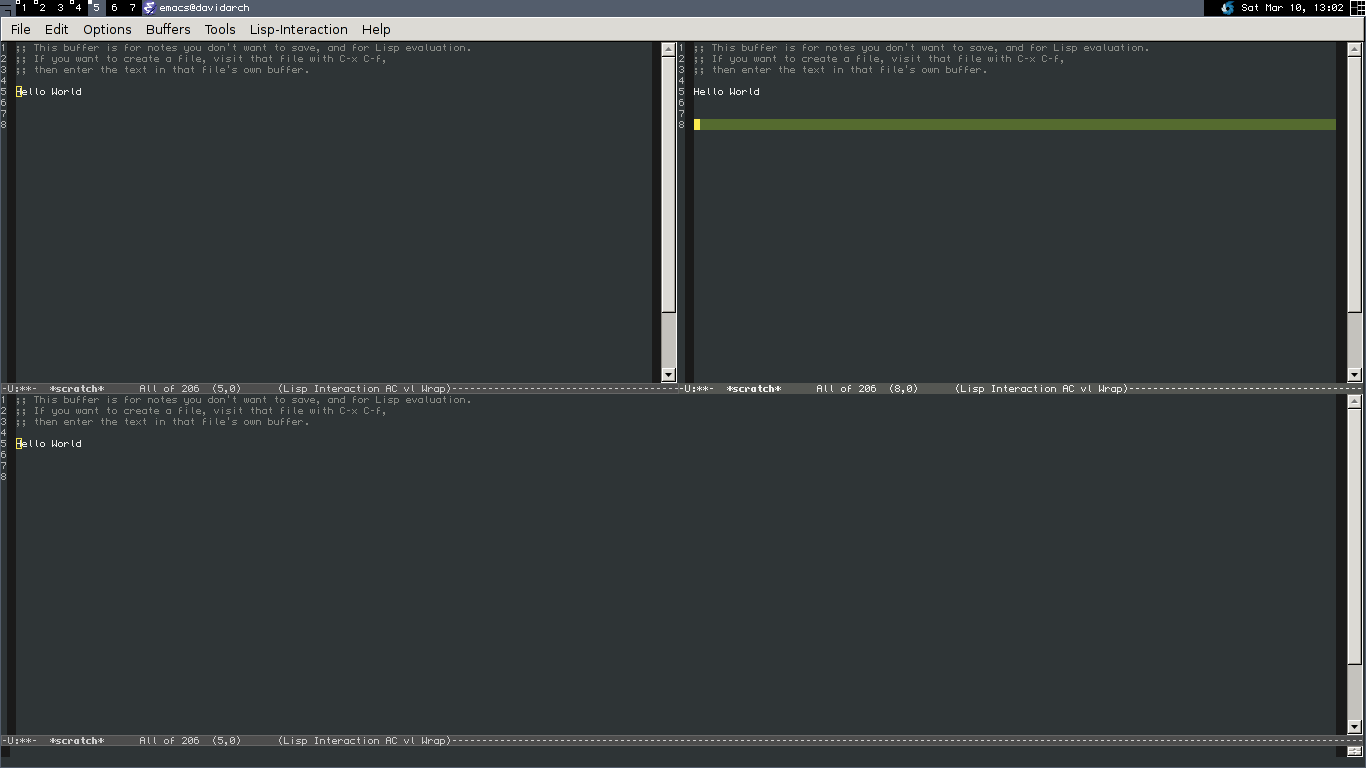
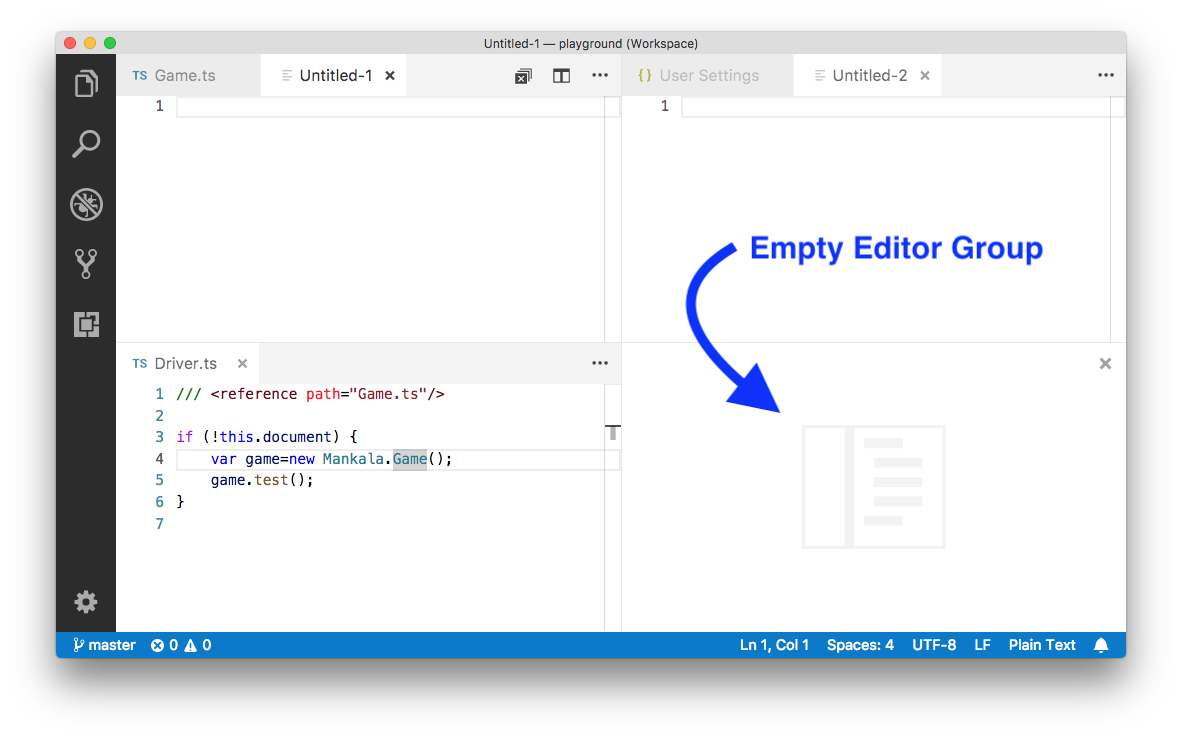
VSCode reference:
The text was updated successfully, but these errors were encountered: