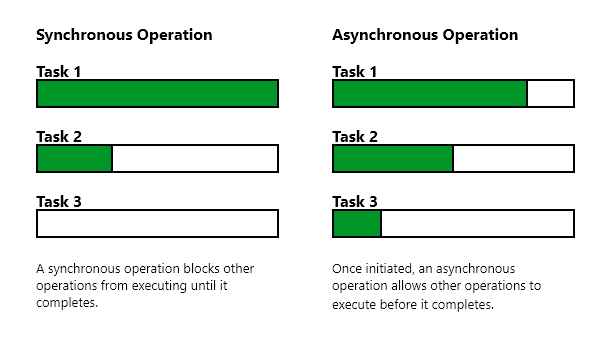process of hiding the internal implementation and showing only the functionality to the user.
- Its done at the design level
abstractkeyword is used to create abstract classextendskeyword is used to extend the abstract class- abstract method is a method without body
- can not create object of abstract class
- whenever you extend the abstract class:
Compulsory: to implement abstract methods butnon abstract methodsare optional
- abstract class can have both abstract methods and non abstract methods
- Abstract classes can have constructors.
- A class can extend only one abstract class (since dart doesn't support multiple inheritance)
eg: If you want to work at Google, you need to follow some protocols.
abstract class GoogleCompany{
void security();
void wearMask();
void haveLunch(){
print("have lunch");
}
}
class SoftwareGuys extends GoogleCompany{
@override
void security(){
print("show your id card");
}
@override
void wearMask(){
print("n95 mask");
}
@override
void haveLunch(){
print("have Biryani in lunch");
}
}
class HardwareGuys extends GoogleCompany{
@override
void security(){
print("scan finger print");
}
@override
void wearMask(){
print("wear cloth mask");
}
}
void main(){
var software = SoftwareGuys();
software.security();
software.haveLunch();
var hardware = HardwareGuys();
hardware.wearMask();
}
/* OUTPUT
show your id card
have Biryani in lunch
wear cloth mask
*/to achieve multiple inheritance
-
An interface is meant to be a blueprint for other classes
-
implementskeyword is used to implement interface -
Dart has no interface keyword. Instead, all classes are implicit interfaces -
This means we can use any class as an interface
-
whenever we inherit an interface:
Compulsory: to implementbothabstract methods as well as non-abstract methods
-
Interface can't have constructors
interfaces are not meant to be instantiated directly. Instead, they are used to define contracts that other classes must adhere to.
-
A class can implement multiple interfaces but only can extend a single class.
class Father {
antiqueCar() {
print("has antique car");
}
antiqueWatch(){
print("has antique watch");
}
}
class Mother {
antiqueJewellery() {
print("has antique jewellery");
}
}
class Son implements Father, Mother {
@override
antiqueCar() {
print("has antique car");
}
@override
antiqueWatch() {
print("has antique watch");
}
@override
antiqueJewellery() {
print("my mother has antique jewellery");
}
}
void main() {
var son = Son();
son.antiqueCar();
son.antiqueWatch();
son.antiqueJewellery();
}to achieve multiple inheritance
- It’s a way to reuse code across multiple classes.
- Mixin allows a programmer to inject some code into a class
withkeyword is used to implement mixin- Mixins don't have constructors
- Mixins can't be instantiated directly
- useful for adding additional functionality to a class without modifying its inheritance hierarchy
- Promotes code reusability and reduces code duplication
- You can also integrate interfaces or abstract classes with mixins, making them a top choice among developers
- Mixins are compiled at runtime, which can make debugging more difficult
- Mixins are more flexible than inheritance because they do not require the classes to be related
import 'package:flutter/material.dart';
mixin TextMixin {
TextStyle headingTextStyle() {
return TextStyle(
fontSize: 24.0,
fontWeight: FontWeight.bold,
color: Colors.green,
);
}
TextStyle bodyTextStyle() {
return TextStyle(
fontSize: 16.0,
color: Colors.grey,
);
}
}
class MyWidget extends StatelessWidget with TextMixin {
@override
Widget build(BuildContext context) {
return Column(
children: [
Text(
'Welcome',
style: headingTextStyle(),
),
Text(
'Lorem ipsum dolor sit amet',
style: bodyTextStyle(),
),
],
);
}
}
void main() {
runApp(
MaterialApp(
home: Scaffold(
body: Center(
child: MyWidget(),
),
),
),
);
}
-
Synchronous programming is the traditional way of programming.
-
Asynchronous programming is a new way of programming.
-
When you execute something synchronously, you wait for it to finish before moving on to another task.
-
When you execute something asynchronously, you can move on to another task before it finishes.
-
Here are some common asynchronous operations:
- Fetching data over a network.
- Writing to a database.
- Reading data from a file.
// synchronous code, executed line by line without waiting for 5s
Future<String> getData(){
return Future.delayed(const Duration(seconds: 5), (){
return " Some data from the server";
});
}
void main(){
print("main fn started");
var res = getData();
print("received $res");
print("main fn ended");
}// Partially asynchronous code, executed line by line waiting for 5s
Future<String> getData(){
return Future.delayed(const Duration(seconds: 5), (){
return " Some data from the server";
});
}
void main() async{
print("main fn started");
var res = await getData();
print("received $res");
print("main fn ended");
}// Fully asynchronous code, executed randomly, skipped the 5s wait
Future<String> getData() {
return Future.delayed(const Duration(seconds: 5), () {
return " Some data from the server";
});
}
void main() {
print("main fn started");
getData().then((value) => print("received $value"));
print("main fn ended");
}