-
Notifications
You must be signed in to change notification settings - Fork 82
New issue
Have a question about this project? Sign up for a free GitHub account to open an issue and contact its maintainers and the community.
By clicking “Sign up for GitHub”, you agree to our terms of service and privacy statement. We’ll occasionally send you account related emails.
Already on GitHub? Sign in to your account
Visual Studio 2019 Install Failing #84
Comments
|
The fix is very simple... just some minor tweaks to the .vsixmanifest: |
|
Hi - can you please provide an updated build for 2019 as I tried the fixes suggested but couldn't get it to compile. |
|
I will try and provide a 2019 build in the next couple of weeks. |
|
Dunno if this is in bad taste, but in the meantime I've been using this, which works at runtime instead of being a plugin. |
|
It is not enough to change .vsixmanifest only. You should do same things for catalog.json as well. |
|
Hi! Is there any update on when the extension will work "out of the box"? |
I updated the file - but it appears I need a license to Telerik.WinControls.dll in order to do the build? |
|
Nevermind my last comment I just had to unblock the downloaded files before the build. However, I know have the same issue as mzhukovs - prerequisites that cannot be resolved. |
|
Looks like a pull request has been pending for a little over a week that might fix this issue. Hopefully gets merged soon. Looks like a great product. |
|
Is there any news on this topic. When installing the extension only vs2017 is proposed. |
|
Is this fixed? I tried the latest version and sadly it doesn't work in VS2019 such a shame |
|
I compiled a version using one of the pull requests: |
Thank you, this one works on VS2019 Community Edition too! |
Someone should fork this project (with the fixed version). |
|
Instead of rebuilding, you can also hack the vsix:
Hope it helps someone :) |
|
Still can't install the extension: |
@breadshort, what version and edition of VS are you installing it into? Add the version numbers and editions to manifest.json, catalog.json, and extension.vsixmanifest, as described above. |
2017 Enterprise 15.9.20 (trial) I did everything that @SteGriff described (see attached file ObjectExporter.zip UPD: I think that some people don't work on my VS - I can't install the Microsoft Code Analysis extension either. I'll find out why. UPD2: Solved. The problem was because of the wrong version of vsixinstaller.exe. |
|
@SteGriff thanks for the tips but I double click the ObjectExplorer.vsix file I get: Microsoft.VisualStudio.ExtensionManager.MissingPackagePartException: This VSIX package is invalid because it does not contain the file extension.vsixmanifest at the root. The VSIX file may be corrupted. The extension.vsixmanifest file is there though. After doing the edits you suggest, I zip the folder, I rename to ObjectExplorer.vsix Thanks |
|
@gustier
You should not archive a folder, but the contents of a folder. |
|
@breadshort |
|
@breadshort |
|
@breadshort - in VS 2019 |
|
@breadshort The Object Exporter is proving very buggy. @anyone, Is there a commercial product that does this which supports newer versions of .net? |
|
As mentioned earlier in the thread, it's worth looking at ObjectDumper.NET, I found its output to be better, but you do need to write some code (not very difficult): https://www.nuget.org/packages/ObjectDumper.NET/ |
|
Nice, Thanks |
|
I am not affiliated with this product in any way other than being a customer. But I find OzCode to be useful and it has an almost identical object exporting feature. |
|
I actually prefer ObjectDumper.net these days because I use a program called NCrunch that makes it simple to see the console output of tests. I have an extension method I made a small repo here that demonstrates how you can "dump" the console to a file. When combined with an autoupdating text editor like VS Code, the experience is somewhat better. Somewhat =\ If someone could figure out how to execute the "Repeat last run" command twice in a row, that would be great. Edit: Aaaand I figured it out. To execute "Repeat last run" repeatedly, make a change in your code, save, and then try to run it again. I guess VS is trying to save you from running the same test over and over. |
Nice tool reminds me of CodeRush which I use and love. |
|
Looks like the author abandoned the project so I will try and pick this up with my own fork. |
|
@vurso I just want to clarify that the project hasn't been abandoned and there are updates planned for the near future. |
Great to hear you're still here Omar look forward to the updates my friend. Be safe and well. Peace |
|
Please update it for VS2019 |
|
I did the fixes suggested by @SteGriff but I still get the "dependencies cannot be resolved" error when trying to install. this is VS 2019 Pro. Hoping for a fix because Ozcode costs money! |
|
Would be good to compile a list of current issues.
Personally I think my issues are to do with the version of Visual Studio
2019 in my case its Enterprise on Windows 10 LTSB so location of extensions
for example is completely not what you expect so I think once we work out
where stuff should go and someone fixes the installer should have a better
chance of working maybe?
…On Wed, 2 Dec 2020 at 19:25, Ryan E ***@***.***> wrote:
I did the fixes suggested by @SteGriff <https://github.com/SteGriff> but
I still get the "dependencies cannot be resolved" error when trying to
install. this is VS 2019 Pro. Hoping for a fix because Ozcode costs money!
—
You are receiving this because you were mentioned.
Reply to this email directly, view it on GitHub
<#84 (comment)>,
or unsubscribe
<https://github.com/notifications/unsubscribe-auth/AAHTRHH6OEZUHHLFPIGUXJTSS2IB5ANCNFSM4GMMVZMA>
.
|
|
Have you tried the version I compiled a long time ago? #84 (comment) |
Thanks a ton my man! |
|
Note that the instructions on how to modify the extension to work in VS2019 left out another place to edit: From needs to be changed to When I followed the linked instructions using version to in |

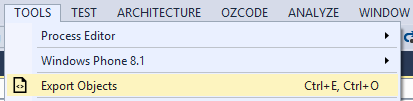


When attempting to install the Object Exporter in Visual Studio 2019 (16.0.0 Preview 1.1), an error occurs with the following message:
12/27/2018 2:32:30 PM - Extension cannot be installed to the following products due to missing prerequisites: 12/27/2018 2:32:30 PM - Microsoft Visual Studio Enterprise 2019 12/27/2018 2:32:30 PM - ------------------------------------------------------- 12/27/2018 2:32:30 PM - Identifier : Microsoft.VisualStudio.Component.CoreEditor 12/27/2018 2:32:30 PM - Name : Visual Studio core editor 12/27/2018 2:32:30 PM - Version : [11.0,16.0) 12/27/2018 2:32:30 PM - Error : The prerequisite version specified does not match the version installed 12/27/2018 2:32:30 PM - 12/27/2018 2:32:30 PM - System.InvalidOperationException: No modifications could be applied.The text was updated successfully, but these errors were encountered: