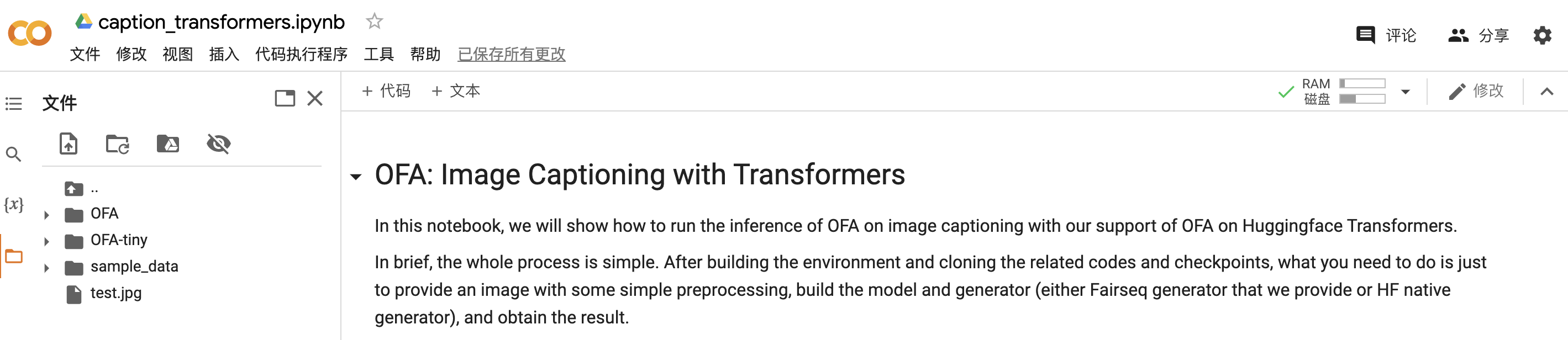We now support inference of OFA on the huggingface transformers. In the near future, we will provide the codes for training.
Model checkpoints are stored in our huggingface models. Specifically, 5 versions of the pretrained OFA models, namely OFA-tiny, OFA-medium, OFA-base, OFA-large, and OFA-huge have been already uploaded. For more information about the models, please refer to the Model Card on our README.
Note that each directory includes 4 files, namely config.json which consists of model configuration, vocab.json and merge.txt for our OFA tokenizer, and lastly pytorch_model.bin which consists of model weights. There is no need to worry about the mismatch between Fairseq and transformers, since we have addressed the issue yet.
To use it in transformers, you can first refer to this notebook (link). For more information, you can find codes in this branch https://github.com/OFA-Sys/OFA/tree/feature/add_transformers.
In the following, we introduce the details in our provided notebook and illustrate how to use OFA in Transformers.
First, install the transformers and download the models (take OFA-tiny as an example) as shown below.
git clone --single-branch --branch feature/add_transformers https://github.com/OFA-Sys/OFA.git
pip install OFA/transformers/
git clone https://huggingface.co/OFA-Sys/OFA-tiny
Next, refer the path to OFA-tiny to ckpt_dir, and prepare an image for the testing example below. Also, ensure that you have pillow and torchvision in your environment. Check if there is the directory generate in your model directory transformers/src/transformers/models/ofa to ensure that you can use the sequence generator that we provide.
>>> from PIL import Image
>>> from torchvision import transforms
>>> from transformers import OFATokenizer, OFAModel
>>> from transformers.models.ofa.generate import sequence_generator
>>> mean, std = [0.5, 0.5, 0.5], [0.5, 0.5, 0.5]
>>> resolution = 256
>>> patch_resize_transform = transforms.Compose([
lambda image: image.convert("RGB"),
transforms.Resize((resolution, resolution), interpolation=Image.BICUBIC),
transforms.ToTensor(),
transforms.Normalize(mean=mean, std=std)
])
>>> tokenizer = OFATokenizer.from_pretrained(ckpt_dir)
>>> txt = " what does the image describe?"
>>> inputs = tokenizer([txt], return_tensors="pt").input_ids
>>> img = Image.open(path_to_image)
>>> patch_img = patch_resize_transform(img).unsqueeze(0)
>>> # using the generator of fairseq version
>>> model = OFAModel.from_pretrained(ckpt_dir, use_cache=True)
>>> generator = sequence_generator.SequenceGenerator(
tokenizer=tokenizer,
beam_size=5,
max_len_b=16,
min_len=0,
no_repeat_ngram_size=3,
)
>>> data = {}
>>> data["net_input"] = {"input_ids": inputs, 'patch_images': patch_img, 'patch_masks':torch.tensor([True])}
>>> gen_output = generator.generate([model], data)
>>> gen = [gen_output[i][0]["tokens"] for i in range(len(gen_output))]
>>> # using the generator of huggingface version
>>> model = OFAModel.from_pretrained(ckpt_dir, use_cache=False)
>>> gen = model.generate(inputs, patch_images=patch_img, num_beams=5, no_repeat_ngram_size=3)
>>> print(tokenizer.batch_decode(gen, skip_special_tokens=True))