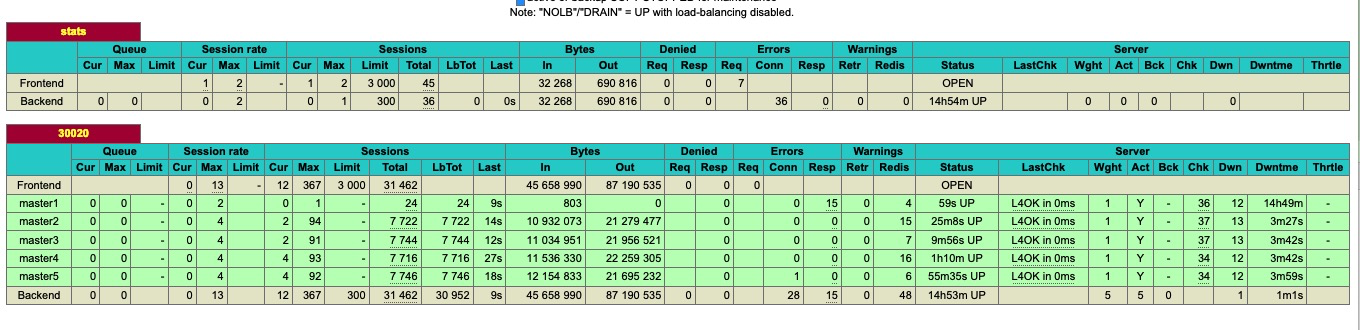✅bridge.py 可以单独运行在任何服务器上,那么运行 bridge.py 的服务器也可以作为代理使用,如果你想测试,可以通过这个方式
The following logic is then triggered:
- Install lineageos at
Google Pixel - The mobile phone must use a mobile phone that can execute
adb root, I use Google Pixel,My system is lineageos - Before using this program, you need to confirm that your phone has been configured according to the link below How-do-I-run-python-on-Android-devices
- Then you can execute the Fgproxy program. After the execution is completed, the port will be mapped to 30000, 30001, 30002... The number of ports is the number of devices
- After that, configure haproxy for load balancing Haproxy
- Since the machine is in our local area, we need to do intranet penetration to forward the local haproxy load balancing port, here we need FRP
The above is the overall configuration process. After the configuration is completed, the frp exit is our proxy port, which can be used in the crawler.
$ git clone https://github.com/Kr1s77/FgSurfing.git $ cd FgSurfing/proxy $ python3 api.py >> [2021-07-15 14:22:32,522 INFO] -> Count: [1] Devices Found >> [2021-07-15 14:22:32,522 INFO] -> Deploy device: FAXXXXXXX 1/1
Anyone is welcome to participate and improve one person can go fast, but a group of people can go further