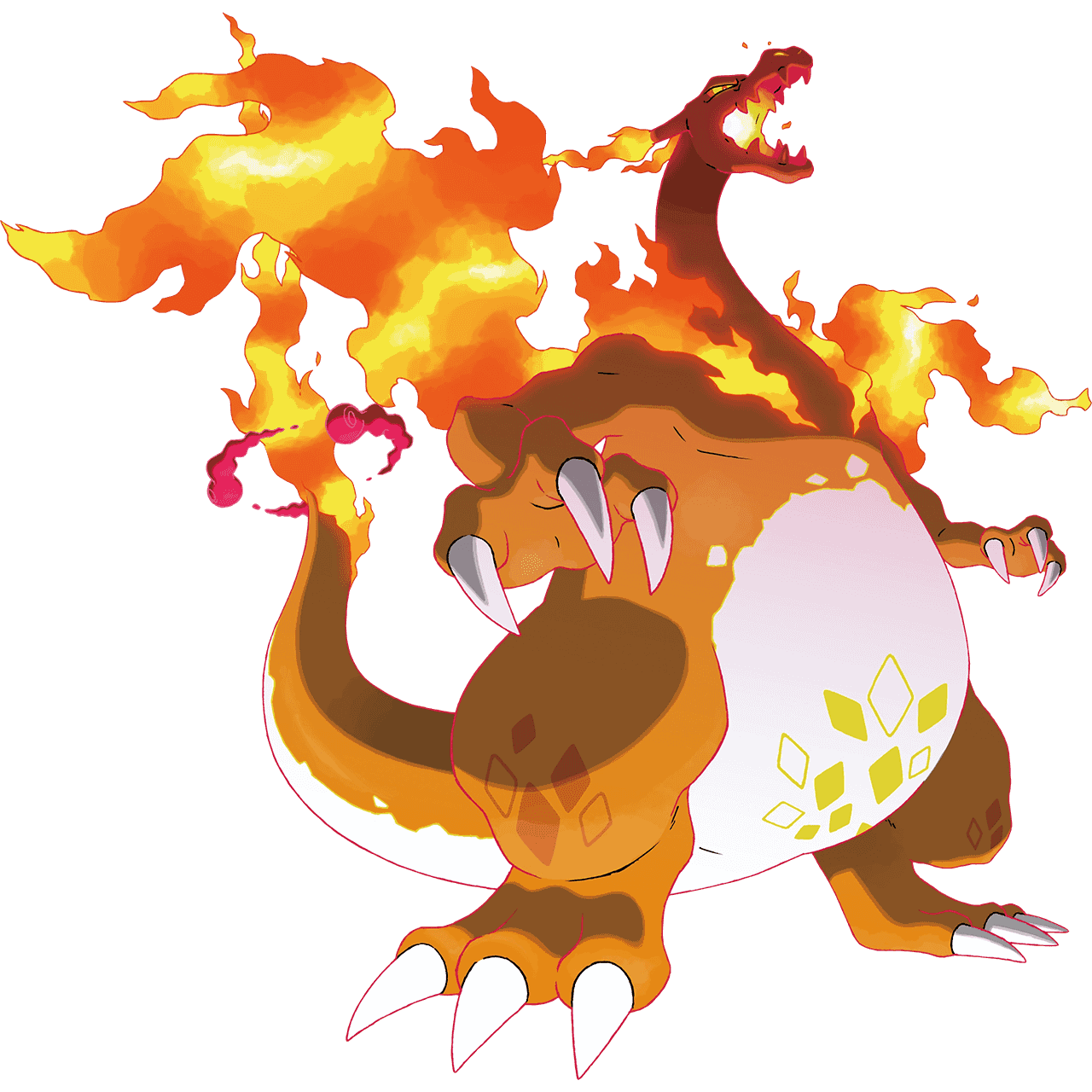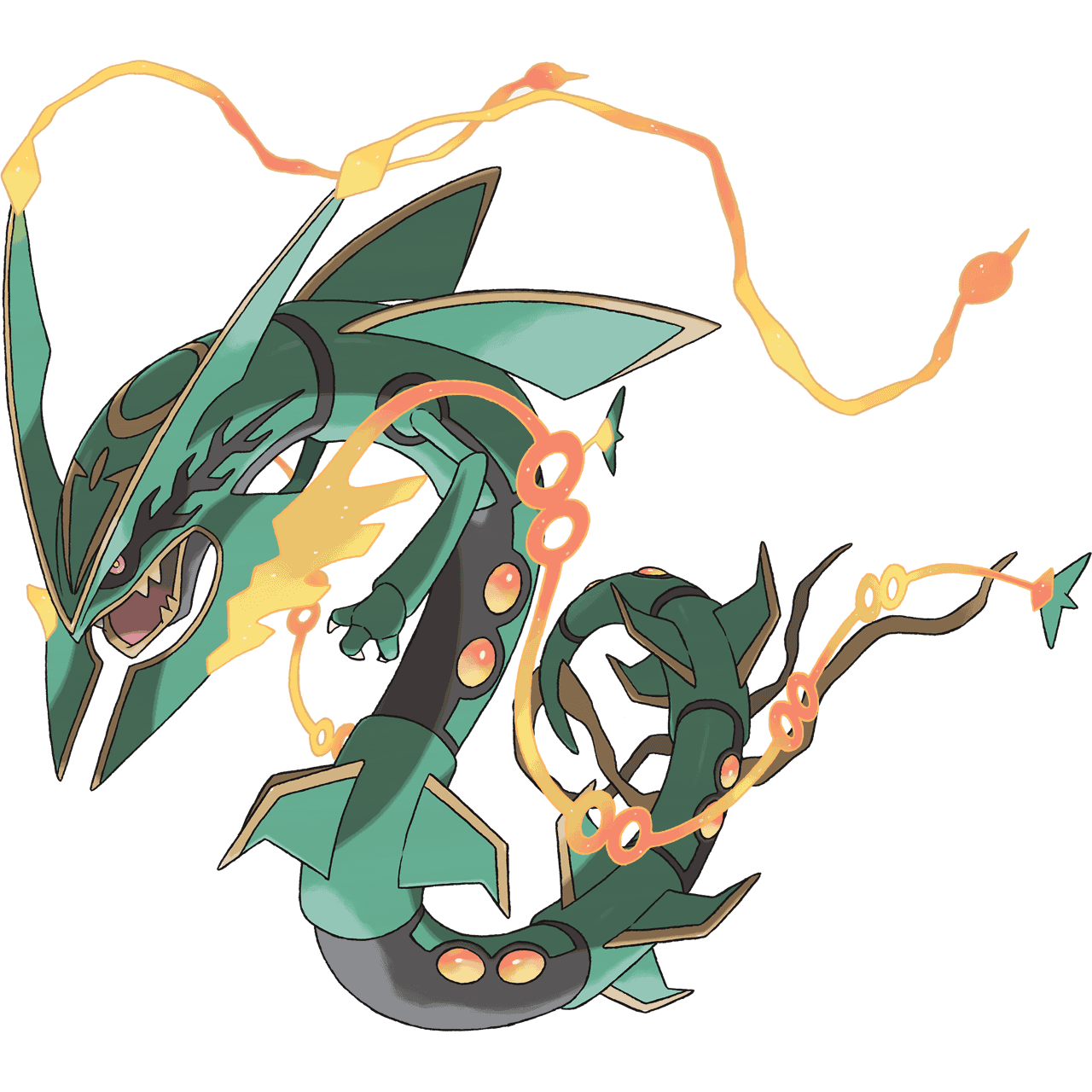The highest quality Pokemon images.
Also it contains a smaller version of the dataset from PokeAPI for offline usage (Which I used in my web app).
This repository will be available as a public host for the highest quality Pokemon Images, specifically the Official Sugimori Artwork.
Built to work alongside the PokéAPI.
Main source is Bulbapedia for Images.
All Forms Included
- Hisuian Forms
- Upto Gen VIII (Compressed)
- Upto Gen VIII HQ (Original Quality)
- Thumbnails
- DataSet from PokeAPI : Pokemon, Pokemon-Species, Moves, Abilities etc. in CSV and JSON format.
WebScrapped from: Bulbapedia
Fetch base forms:
SpeciesID.png (padded 000)
https://raw.githubusercontent.com/HybridShivam/Pokemon/master/assets/images/001.png
For Alternate Forms:
SpeciesID-FormName.png
https://raw.githubusercontent.com/HybridShivam/Pokemon/master/assets/images/006-Gmax.png https://raw.githubusercontent.com/HybridShivam/Pokemon/master/assets/images/254-Mega.png
Get the SpeciesID and Form-Name from PokeAPI and remember to follow Capital Casing with '-' delimiter.
e.g. 254-Mega , 800-Dawn, 569-Gmax, 413-Sandy, 006-Mega-X, 025-Rock-Star etc.*
Alternatively,
Just clone the repo or just download the src files.
# Install Required Libraries first
python -m pip install requests
python -m pip install beautifulsoup4
1. Fetch Image URLs using this script:
src/imageDownloader/ImageScrapper.py
This script fetches all base form URLs to URLs/URLs.txt and the logs the failed attempts to ImageScrapperFailedList.txt
Note: ImageScrapperFailedList.txt Contains all the failed names which could't be fetched due to exceptional naming in their page names like Mr. Mime's
https://bulbapedia.bulbagarden.net/wiki/File:122Mr._Mime.png
2. Downloading the Images from URLs.txt:
src/imageDownloader/Downloader.py
Use this script for Downloading images using the URLs.txt to downloads/id.png
(Optional parameter ReDownloadOnlyCorruptedFiles to redownload only new/ corrupted files)
Note: ExceptionalURLs.txt and FormURLs.txt have been manually created, use any download manager to download using them.
- Just clone the repo or download just the
srcfiles. - Run
src/dataSet/generateDataSet.pyto generate the dataset. Note:.csvfiles are directly from the Veekun database.
Please note everything in this repository is copyrighted by the Pokémon Company and its affiliates. This repository is merely a compilation of data collected by the editors of Bulbapedia and Data from Veekun and PokeAPI.