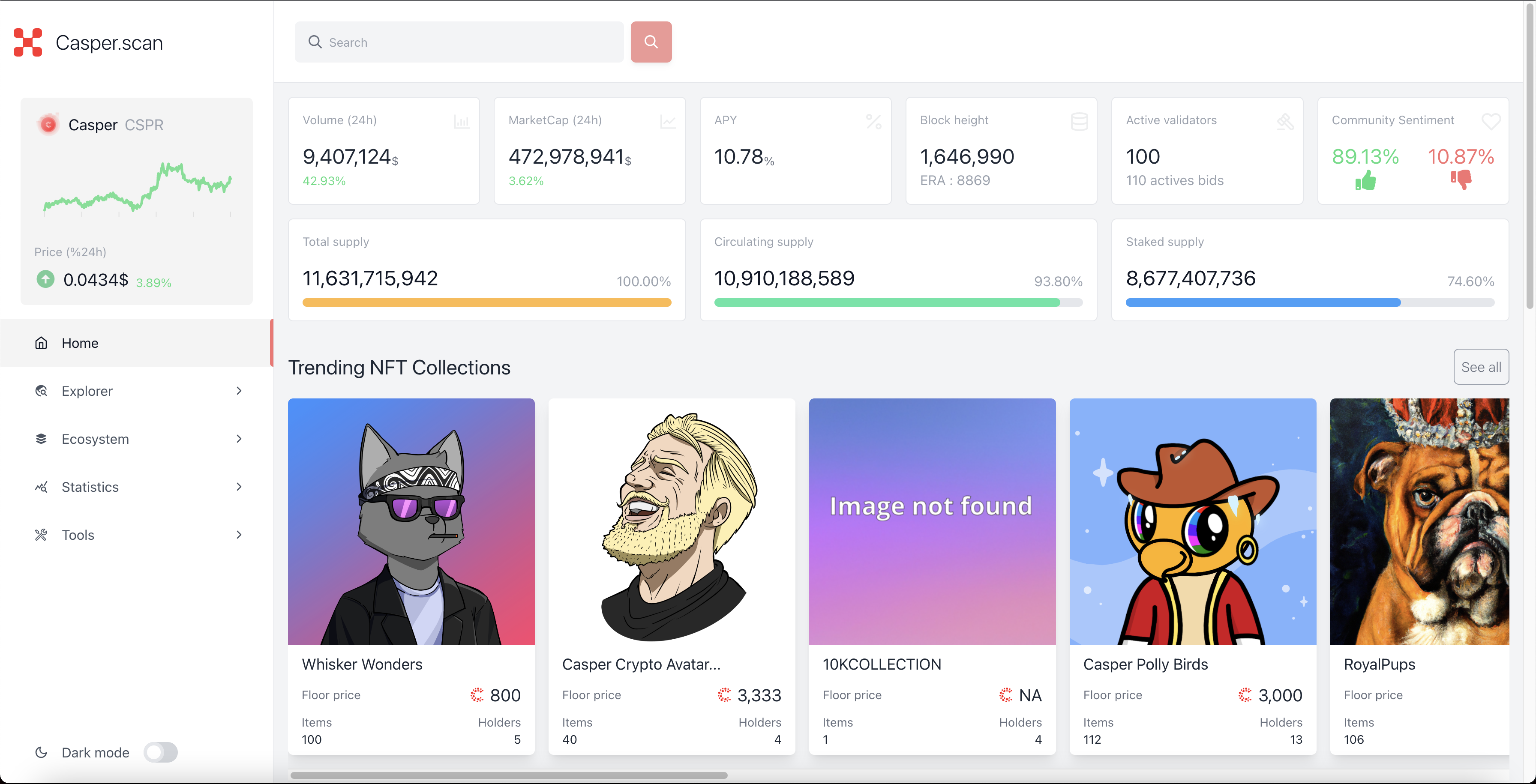Scansper is an open-source explorer for the Casper network blockchain. It allows users to view information about blocks, transactions, and accounts on the network. You can track top holders, projects being built on the blockchain, metrics and many more things.
- View information about blocks, transactions, and accounts on the Casper network
- Search for specific blocks or transactions by hash or account by address
- View the transaction history of any account on the network
- View the balance and status of any account on the network
- View the gas usage and cost of any transaction on the network
- View the validator set and their staking rewards
- View the NFTS on the network
- And much more..
Scansper is built using the following technologies:
- ReactJS
- TypeScript
- NextJS
- Apexchart
To install Scansper, follow these steps:
- Clone the repository to your local machine:
bashCopy code
git clone https://github.com/charlie85270/scansper.git
- Install the required dependencies:
Copy code
yarn install
- Start the application:
yarn dev
The application will be available at http://localhost:3000/.
Once the application is running, you can use it to explore the Casper blockchain. Here are some examples of what you can do:
- Enter a block hash or transaction hash in the search bar to view information about a specific block or transaction
- Enter an account address in the search bar to view information about that account, including its transaction history, balance, and status
- Click on the "Validators" tab to view the current validator set and their staking rewards
If you would like to contribute to Scansper, please follow these steps:
- Fork the repository to your own GitHub account
- Create a new branch for your changes
- Make your changes and commit them to your branch
- Push your branch to your forked repository
- Create a pull request