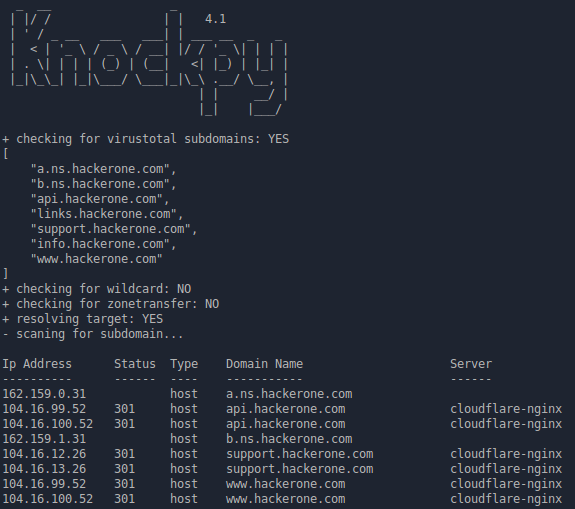Knockpy is a python tool designed to enumerate subdomains on a target domain through a wordlist. It is designed to scan for DNS zone transfer and to try to bypass the wildcard DNS record automatically if it is enabled. Now knockpy supports queries to VirusTotal subdomains, you can setting the API_KEY within the config.json file.
Very simply
$ knockpy domain.com
Export full report in JSON
If you want to save full log like this one just type:
$ knockpy domain.com --json
Prerequisites
- Python 2.7.6
Dependencies
- Dnspython
$ sudo apt-get install python-dnspython
Installing
$ git clone https://github.com/guelfoweb/knock.git $ cd knock $ nano knockpy/config.json <- set your virustotal API_KEY $ sudo python setup.py install
Note that it's recommended to use Google DNS: 8.8.8.8 and 8.8.4.4
$ knockpy -h usage: knockpy [-h] [-v] [-w WORDLIST] [-r] [-c] [-j] domain ___________________________________________ knock subdomain scan knockpy v.4.1 Author: Gianni 'guelfoweb' Amato Github: https://github.com/guelfoweb/knock ___________________________________________ positional arguments: domain target to scan, like domain.com optional arguments: -h, --help show this help message and exit -v, --version show program's version number and exit -w WORDLIST specific path to wordlist file -r, --resolve resolve ip or domain name -c, --csv save output in csv -f, --csvfields add fields name to the first row of csv output file -j, --json export full report in JSON example: knockpy domain.com knockpy domain.com -w wordlist.txt knockpy -r domain.com or IP knockpy -c domain.com knockpy -j domain.com
For virustotal subdomains support you can setting your API_KEY in the config.json file.
Subdomain scan with internal wordlist
$ knockpy domain.com
Subdomain scan with external wordlist
$ knockpy domain.com -w wordlist.txt
Resolve domain name and get response headers
$ knockpy -r domain.com [or IP]
+ checking for virustotal subdomains: YES
[
"partnerissuetracker.corp.google.com",
"issuetracker.google.com",
"r5---sn-ogueln7k.c.pack.google.com",
"cse.google.com",
.......too long.......
"612.talkgadget.google.com",
"765.talkgadget.google.com",
"973.talkgadget.google.com"
]
+ checking for wildcard: NO
+ checking for zonetransfer: NO
+ resolving target: YES
{
"zonetransfer": {
"enabled": false,
"list": []
},
"target": "google.com",
"hostname": "google.com",
"virustotal": [
"partnerissuetracker.corp.google.com",
"issuetracker.google.com",
"r5---sn-ogueln7k.c.pack.google.com",
"cse.google.com",
"mt0.google.com",
"earth.google.com",
"clients1.google.com",
"pki.google.com",
"www.sites.google.com",
"appengine.google.com",
"fcmatch.google.com",
"dl.google.com",
"translate.google.com",
"feedproxy.google.com",
"hangouts.google.com",
"news.google.com",
.......too long.......
"100.talkgadget.google.com",
"services.google.com",
"301.talkgadget.google.com",
"857.talkgadget.google.com",
"600.talkgadget.google.com",
"992.talkgadget.google.com",
"93.talkgadget.google.com",
"storage.cloud.google.com",
"863.talkgadget.google.com",
"maps.google.com",
"661.talkgadget.google.com",
"325.talkgadget.google.com",
"sites.google.com",
"feedburner.google.com",
"support.google.com",
"code.google.com",
"562.talkgadget.google.com",
"190.talkgadget.google.com",
"58.talkgadget.google.com",
"612.talkgadget.google.com",
"765.talkgadget.google.com",
"973.talkgadget.google.com"
],
"alias": [],
"wildcard": {
"detected": {},
"test_target": "eqskochdzapjbt.google.com",
"enabled": false,
"http_response": {}
},
"ipaddress": [
"216.58.205.142"
],
"response_time": "0.0351989269257",
"http_response": {
"status": {
"reason": "Found",
"code": 302
},
"http_headers": {
"content-length": "256",
"location": "http://www.google.it/?gfe_rd=cr&ei=60WIWdmnDILCXoKbgfgK",
"cache-control": "private",
"date": "Mon, 07 Aug 2017 10:50:19 GMT",
"referrer-policy": "no-referrer",
"content-type": "text/html; charset=UTF-8"
}
}
}
Save scan output in CSV
$ knockpy -c domain.com
Export full report in JSON
$ knockpy -j domain.com
Ethical Hacking and Penetration Testing Guide Book by Rafay Baloch.
Knockpy comes pre-installed on the following security distributions for penetration test:
This tool is currently maintained by Gianni 'guelfoweb' Amato, who can be contacted at [email protected] or twitter @guelfoweb. Suggestions and criticism are welcome.